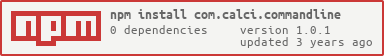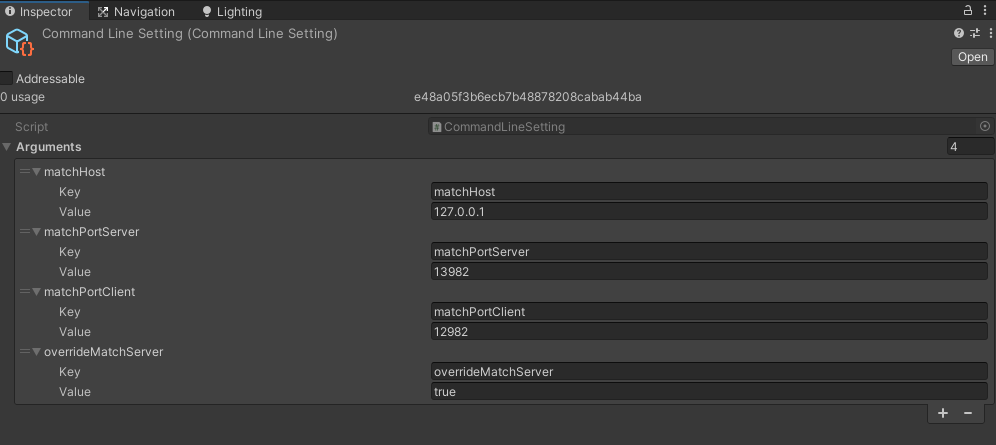- scope :
com.calci - package name :
com.calci.commandline
the setting for editor is stored at Assets/Editor Default Resources/CommandLine Setting.asset.
also, you can modify the setting in Project Settings/Command Line.
this should not be included in standalone build.
Uber\AutoChessFramework.exe --server=true --address=127.0.0.1 --port=29401 --serverPort=29320 --matchHost=127.0.0.1 --matchPortServer=13982 --matchPortClient=12982 --overrideMatchServer=true --width=1600 --height=900 --fullScreen=false
/// <summary>
/// Parse overriding commandlines.
/// </summary>
private IEnumerator ParseArgument()
{
if (CommandLineParser.GetBool("overrideMatchServer"))
{
matchmakingServerHost = CommandLineParser.GetString("matchHost", "127.0.0.1");
matchmakingServerPort = CommandLineParser.GetInt("matchPortServer");
matchmakingServerParsed = true;
}
else
{
// Download from CDN
yield return Registry.Get();
matchmakingServerHost = Registry.Host;
matchmakingServerPort = Registry.Port + 1000;
ServerLog.Verbose(L("MM Host : ") + matchmakingServerHost);
ServerLog.Verbose(L("MM Port : ") + matchmakingServerPort);
}
}API will return default values when there is no valid key.
You can specify default value for the situation.
CommandLineParser.HasKeyCommandLineParser.GetBoolCommandLineParser.GetStringCommandLineParser.GetIntCommandLineParser.GetFloat