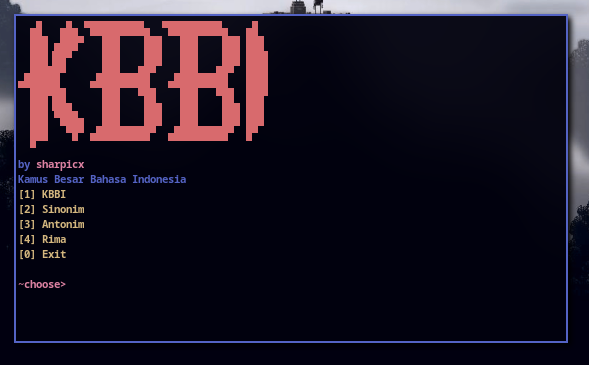made by me, a personal tool to dig more stuff about indonesia linguistic-
personally i love how linguistic looks like, and i learn it by myself doing self-taught on hip hop scene to make myself satisfied, ecstasy on writing lyrics. i been doing this too much LOL. i dont have enough setup to compose a music because i dont wanna make a career on it, nothing more than just a hobby, yass that's what i just said. built for indonesian only, and this project getting inspired by the precursor of kbbi-cli, i be shoutouting for that guy who had made the previous one and have been inspiring me by his project.
-
kbbi-cli (the better version of the previous one), is a personal tool that i wrote by myself using shell script to scrape synonyms, antonyms, rhymes, meaning of the picked words from the target site i have listed on.
- scrapped from https://sinonim.lektur.id/
- same as above.
- scrapped from https://kuncitts.com/rima-kata/
-
scrapped from https://kbbi.web.id.
why dont i scrape from the offical one? because if i did sending too much GET request, then the site's response might be crashed so i'm lazy to deal with. -
because i love interactive shell.
i know it'll be tricky so dont judge me please.
first of all you need to install the requirements. the requirements installation based on your distribution.
pacman -S html-xml-utils html2textafter that.
make sure you have ~/.local/bin path set down as $PATH on your .bashrc or .zshrc.
choose one:
1. export PATH=~/.local/bin:$PATH
2. export PATH=$HOME/.local/bin:$PATHmove the script to $PATH.
[~] $ git clone https://github.com/sharpicx/kbbi-cli
[~] $ cd kbbi-cli
[~] $ chmod +x kbbi
[~/kbbi-cli] $ mv kbbi ~/.local/bin/.Now, you have installed the script! congrats!.
- https://github.com/jhagas/kbbi-cli/ for inspiring me up to build this project.
- Bashid.org for
sedreferences / cheatsheets. - Belajar Ngoding Indonesia community that helped me on learning regex.
- Belajar Linux same as above.