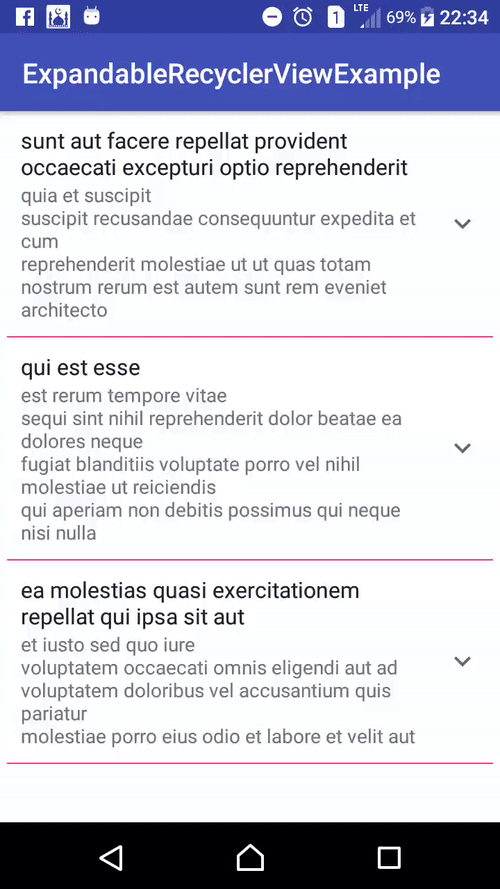A library provide expand & collapse state for recyclerview.
If you are a Maven user you can easily include the library by specifying it as a dependency:
<dependency>
<groupId>com.infideap.expandablerecycler</groupId>
<artifactId>expandable-recycler</artifactId>
<version>0.0.1</version>
<type>pom</type>
</dependency>dependencies {
implementation 'com.infideap.expandablerecycler:expandable-recycler:0.0.1'
}if the gradle unable to sync, you may include this line in project level gradle,
repositories {
maven{
url "https://dl.bintray.com/infideap2/expandable-recycler"
}
}or, you can include it by download this project and import /expandable-recycler as module.
You can use RecyclerView library provide by Google, not necessary to use ExpandableRecycler in this library (Just gimmick).
Then, in java class, use ExpandableRecycler.Adapter as RecyclerView's adapter. Like below :
public class PostExpandableRecyclerViewAdapter extends ExpandableRecycler.Adapter<PostExpandableRecyclerViewAdapter.ViewHolder> {
...
@Override
public void onBindViewHolder(final ViewHolder holder, final int position) {
holder.mItem = mValues.get(position);
//call this method after assign holder's item
super.onBindViewHolder(holder, position);
}
/**
*
* @param position
* @return number of child for specific position/index
*/
@Override
public int getChildCount(int position) {
return mValues.get(position).comments.size();
}
...
public class ViewHolder extends ExpandableRecycler.ViewHolder {
View view;
TextView titleView;
TextView postView;
View childView;
View parentView;
public Post mItem;
public ViewHolder(Context context, ViewGroup parent) {
super(context, parent);
view = itemView;
}
@Override
public View getView(Context context, ViewGroup parent) {
parentView = LayoutInflater.from(context).inflate(R.layout.fragement_post_parent, parent, false);
titleView = (TextView) parentView.findViewById(R.id.textView_title);
postView = (TextView) parentView.findViewById(R.id.textView_post);
titleView.setText(mItem.title);
postView.setText(mItem.body);
return parentView;
}
@Override
public View getChildView(Context context, ViewGroup parent, int childPosition) {
childView = LayoutInflater.from(context).inflate(R.layout.fragment_post_child, parent, false);
TextView emailTextView = (TextView) childView.findViewById(R.id.textView_email);
TextView commentTextView = (TextView) childView.findViewById(R.id.textView_comment);
emailTextView.setText(mItem.comments.get(childPosition).email);
commentTextView.setText(mItem.comments.get(childPosition).body);
childView.findViewById(R.id.bookmark).setBackgroundColor(colors[childPosition % colors.length]);
return childView;
}
@Override
public String toString() {
return super.toString() + " '" + postView.getText() + "'";
}
}
}