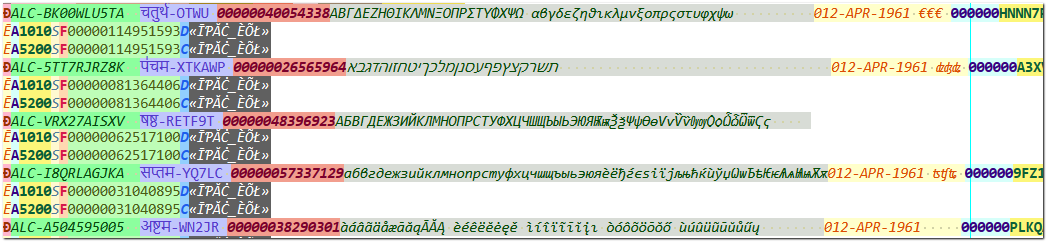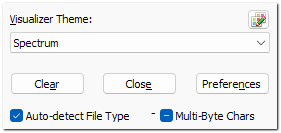When files are likely to contain multi-byte character data, the plugin must be switched from using bytes to characters to determine field widths and column positions. To do so, the Multi-byte Character Data checkbox in the File Type Metadata Editor should be toggled ON.
A sample fixed-width data file with multi-line, multi-byte character data is packaged with the plugin. To view this sample file, click on the View Sample Files icon and then Sample Multiple-Line Record Files » [Dummy Data] Multi-Line Multi-Byte ĪƤĂĊ File.
When multi-byte character data mode is enabled, character column counts will be used in Jump To Field and Data Extraction.
It should be noted that the Scintilla component, which is at the core of Notepad++, uses encoded characters rather than user-perceived characters or grapheme clusters to count columns and process cursor movements. For more information on this aspect, refer to: UTF-8 Everywhere.
Some users may see the need to quickly toggle between byte-based and character-based modes without having to configure the setting in the File Type Metadata Editor. There is such an override option control for quickly toggling the multi-byte character mode on the plugin panel. But this control is hidden by default for a reason explained later below.
This quick override option is primarily intended for users who mostly deal with data restricted within the US-ASCII (0 to 127) range; but occasionally need to resolve processing issues with files containing stray, special characters like smart quotes.
The Multi-Byte Chars option is hidden by default on the plugin panel. This is to spare the confusion of its three-state nature to the bulk of users who may not need the multi-byte feature. To make this checkbox visible, click on the Preferences button on the plugin panel, and then click the Show Multi-byte checkbox in plugin panel option to checked.
The Multi-Byte Chars checkbox on the plugin panel is a three-state control. Its operation may not be immediately intuitive to many users of this plugin. That is why it is hidden by default. Users willing to make the extra effort to uncover this option can be reasonably expected to have read this section.
The three states of this checkbox are:
-
CHECKED (OVERRIDE): When checked, the multi-byte character mode for the plugin is enabled for all file types.
-
UNCHECKED (OVERRIDE): When unchecked, the multi-byte character mode for the plugin is disabled for all file types.
-
MIXED (PASSTHRU'): In the indeterminate state, the multi-byte character mode activation for the plugin will be based on the setting for the document file type in the File Type Metadata Editor.
The indicator is a single character that is selectively displayed to the left of the Multi-Byte Chars control.
| Indicator | Checkbox State(s) | Remarks |
|---|---|---|
| * | CHECKED only | Current document is a valid FWDataviz file type. The multi-byte character mode is active due to the panel-level setting in override state. |
| + | MIXED only | Current document is a valid FWDataviz file type. The multi-byte character mode is active due to the file-type-level setting. |
| - | MIXED only | Current document is a valid FWDataviz file type. But the multi-byte character mode is not active due to the file-type-level setting. |
| None | CHECKED or MIXED | Current document is not a valid FWDataviz file type. |
| None | UNCHECKED | The multi-byte character mode is not active due to the panel-level setting in override mode. |
See also: File Type Metadata Editor | Support for Multi-byte Characters