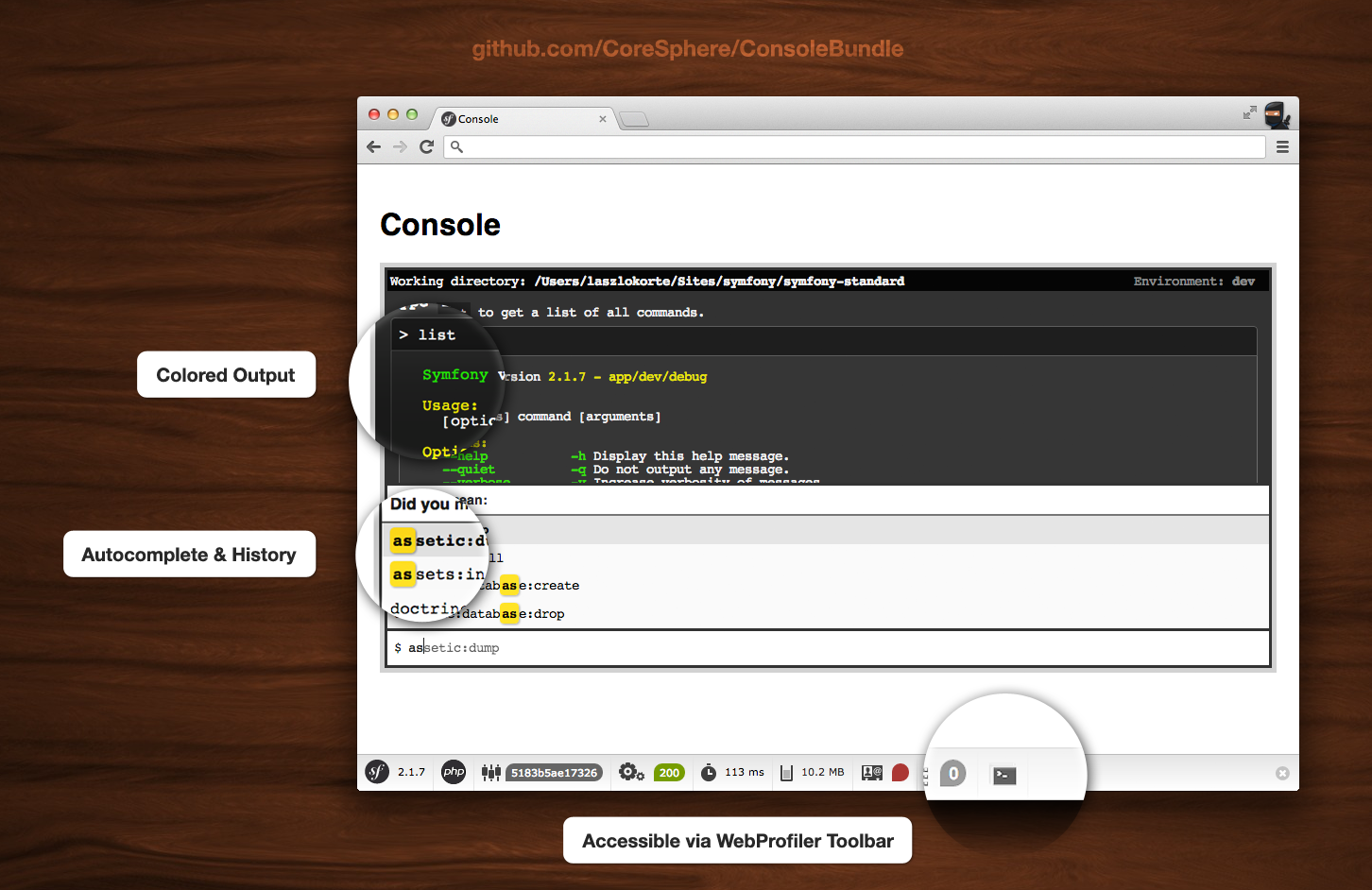This bundle allows you accessing the Symfony2 console via your browser.
- Colored output
- Autocompletion for command names
- Local command history (localStorage)
cache:clearworks
-
Add
coresphere/console-bundleto your composer.json file and runcomposer.phar install// composer.json "require": { ... "coresphere/console-bundle": "dev-master", ... } -
Add the following route to your routing configuration
#app/config/routing_dev.yml console: resource: "@CoreSphereConsoleBundle/Resources/config/routing.yml" -
Register the bundle in you AppKernel in the development section
// app/ApplicationKernel.php public function registerBundles() { $bundles = array( // other bundles here... ); if (in_array($this->getEnvironment(), array('dev', 'test'))) { // ... $bundles[] = new CoreSphere\ConsoleBundle\CoreSphereConsoleBundle(); } return $bundles; } -
run the assets:install command to install the css and js files
./app/console assets:install web
- Type
.clearto clear the console window
- jQuery
- Twig
Tested with:
- Chrome
- Firefox 4
- Opera 11
- Safari 5
- Write Javascript tests
- Add console as "pop up" to web developer toolbar
- Figure out how to allow interactive mode (possible? extreme hacky?)