You signed in with another tab or window. Reload to refresh your session.You signed out in another tab or window. Reload to refresh your session.You switched accounts on another tab or window. Reload to refresh your session.Dismiss alert
Here is my problem:
I have Ubuntu 14 setup on a VM and Unity 2019.4 on Windows. I have cloned the repo and started following the tutorials. Everything went well with setting up ROS, Turtle bot, and Gazebo. It worked till I reached the part of the tutorial 2.1 Transfer URDF from ROS to Unity. On the Unity side, this is what I get
While on the ros side it shows the following error
At this point, I'm stuck and don't know what else to try. I have looked at several of the issues on this repo, tried the proposed solutions but the issue still persists.
The text was updated successfully, but these errors were encountered:
I have searched this issue on web, it seems like this issue is related to your ROS environment on your Ubuntu. Here are some suggestions that I found;
sudo apt-get update && sudo apt-get upgrade
sudo apt install ros-$ROS_DISTRO-rosbridge-suite
sudo apt install ros-$ROS_DISTRO-genpy
I hope this helps.
berkayalpcakal
changed the title
ROS Bridge connects but throws an error
ROS Bridge connects but throws an error: unknown error handler name 'rosmsg'
Oct 16, 2020
Here is my problem:
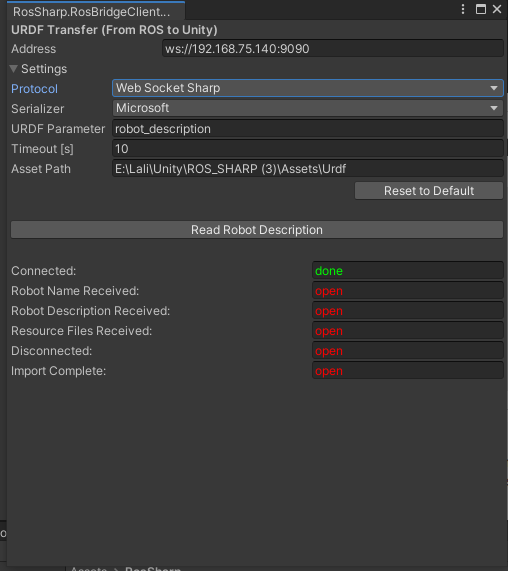
I have Ubuntu 14 setup on a VM and Unity 2019.4 on Windows. I have cloned the repo and started following the tutorials. Everything went well with setting up ROS, Turtle bot, and Gazebo. It worked till I reached the part of the tutorial 2.1 Transfer URDF from ROS to Unity. On the Unity side, this is what I get
While on the ros side it shows the following error
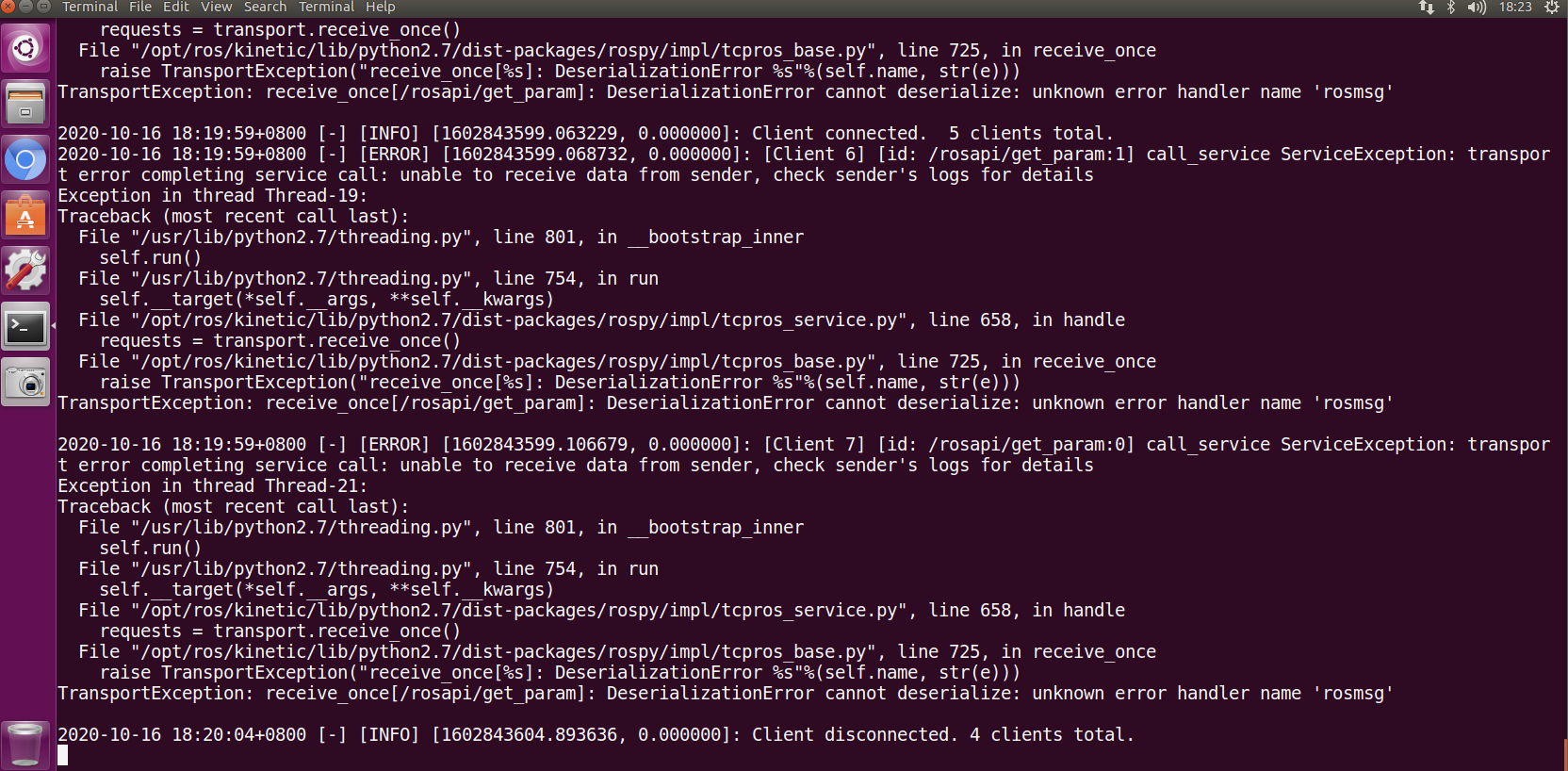
At this point, I'm stuck and don't know what else to try. I have looked at several of the issues on this repo, tried the proposed solutions but the issue still persists.
The text was updated successfully, but these errors were encountered: