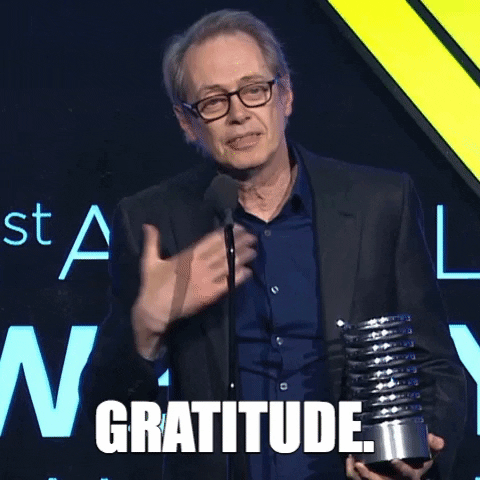A minimalistic application to generate SQL queries using Generative AI built with Python and Streamlit
v.0.0.1 - (HackerRank SQL : Name of Employees Problem)
-
Ensure you have the latest stable version of Python in your system
-
Open your terminal / command prompt.
-
Clone the repository
git clone https://github.com/smaranjitghose/QueryKing.git -
Change the directory to the cloned project
cd QueryKing -
Create a virtual environment
python -m venv env -
Activate the virtual environment
-
Windows
env/Scripts/Activate.ps1 -
Linux/Mac
source env/bin/activate
-
-
Check if the virtual environment in the concerned repository is used for python shell
which python -
Upgrage
pippackage managerpython -m pip install --upgrade pip -
Install the dependencies
pip install -r requirements.txt -
Sign Up for OpenAI API, Go to Settings and Get the API Key
-
Create an environment file
touch .env -
Paste the API key in the
.envfile in the following formatopenai_api_key = XXXXXX -
Load the application
streamlit run ./Home.py -
If the app does not load by itself in your default browser, open a browser of your choice and navigate to
http://localhost:8501 -
To stop the application, press
CTRL + Cin your terminal -
To deactive the python environment, type in your terminal
deactivate
- Open AI GPT-3 Text Completion Model: OpenAI GPT3
- Animations: LottieFiles