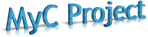-
Video.txt - Video Performance Settings for CS:GO
|| New location: C:\Program Files (x86)\Steam\userdata\<--ID-->\730\local\cfg
|| Need to have Read-Only properties, so CS:GO can't rewrite it automatically. -
SetLaunchOptions.txt SetLaunchOptions for CS:GO
|| Example: -freq 144 -novid -console -high -threads 8 -tickrate 128 -processheap -noforcemaccel -noforcemspd -noforcemparms -glmdisablemtgl 1 -nojoy -d3d9ex -language bananagaming
High Performance Game Configuration for Increased FPS and Usability for Counter-Strike 1.6 and Counter-Strike: Global Offensive.
- MyC Project (https://myc.Lv) is created in 2009 to share a simple and usefull config for Counter-Strike 1.6 players and now for Counter-Strike: Global Offensive too.
- Project is maintained by Sn^
(More information you can check on my steam profile page).
If you want to contact me please e-mail me to sn@myc.lv or add me on steam.
-
Where can i find my default CSGO config.cfg? - The new config.cfg and video.txt (Video setting file) location are changed, now they can be found by locating "C:\Steam\userdata\<-YOUR-STEAM-USERID->\730\local\cfg".
-
How to fix "You do not have Administrator access"? - You need adminitration access to install MyC Config, so just Right Mouse Click on file and Choose "Run as administrator".
-
Where to install? - Install in full Counter-Strike folder as patch! (ex. CS1.6 Location < Drive >:\Steam\steamapps\common\Half-Life\ or for non-steam < Drive >:\Program Files\Counter-Strike)
-
Is there any Spyware in MyC Config? - No, never! Also you can check our source, to be sure.
-
How to fix default Valve logo (CS1.6)? - After you installed MyC Config you should have to be custom logo. NOTE: DO NOT Click Ok or Apply in Options or you will save your settings
-
Black Sky sprites - all default map sky sprites are in black color (increasing FPS).
-
BGSS - Stops playing the current background (map) sound (Already Inluded in AutoBuy Script).
--- How To Install
Install in full Counter-Strike folder as patch!
--- Binds
Press F1 for Deagle + he, ammo, def
Press F2 for M4a1/Ak47 + ammo, vest, def
Press F3 for Famas/Galil + ammo, def
Press F4 for Eco&Granades + he, fl, sm, def
Press F9 or write R in Console to Reload MyC Config.
Press X to say_team C4 here with radio msg.
Press ALT to run silent walk script.
Write D in Console to easy disconnect from your current server.
Write MICON or MICOFF in Console to easy enable or disable microphone bind to a F key.
Write '.0' to '.9' to adjust your in-game volume.
Add Your Scripts in Cstrike/MyC_cfg/Engine_User.cfg
--- Configs status
//////////////////////////////
/// MyC Core
//////////////////////////////
- MyC Cleaner
- High FPS Configs
- SetLaunchOptions.txt for Steam
- I-Net Connection Configs
+ C4 Located Script
+ Silent Run Script
+ Buy Script (Included BGSS)
+ Warcraft 3 Mod Configs
+ CSDM Script - Main weapon on spawn
//////////////////////////////
/// Other Specifications
//////////////////////////////
- MyC v3 Background
- Transparent Menus
- Black Sky
- Weapon sprite (Weapon blue shot)
- Weapon models (HLTV weapon models)
+ CS1.6 Non-Steam Player Models
+ CZ Steam Player Models
+ ESL Player Models
--- Included
- File Backups
- Uninstaller
- MyC Updater
This installation adds to your cs better configs and specifications.
Simple, useful and effective configs for Counter-Strike Global Offensive
--- How To Install
Install in full Counter-Strike Global Offensive folder as patch!
--- Binds
Press F1 for CZ75-Auto/Tec9 + def
Press F2 for M4a1/Ak47 + vest, def
Press F3 for Famas/Galil + vest, def
Press F4 for Eco&Granades + he, mol, inc, fl, sm, def, decoy
Press F6 for Default AutoBuy.
Press F9 or write R in Console to Reload MyC Config.
Press X to say_team C4 here with radio msg.
Press C to Jumpthrow.
Write D in Console to easy disconnect from your current server.
Write MICON or MICOFF in Console to easy enable or disable microphone bind to a F key.
Write '.0' to '.9' to adjust your in-game volume.
Add Your Scripts in csgo/cfg/MyC_cfg/Engine_User.cfg
--- Configs status
//////////////////////////////
/// MyC Core
//////////////////////////////
- MyC Cleaner
- High FPS Configs
- SetLaunchOptions.txt for Steam
- I-Net Connection Configs
+ C4 Located Script
+ Buy Script
+ Disconnect Alias
+ Microphone Alias
+ Volume Alias (.0 to .9 in console)
+ Jumpthrow Script
--- Included
- File Backups
- Uninstaller
- MyC Updater