-
Notifications
You must be signed in to change notification settings - Fork 40
Home
If document management systems (DMS) like Alfresco didn't exist, we'd be storing documents on a file-system. The practice of having a shared Z: drive is still common in many teams and small organisations. After all, a "file" system must be good at storing documents, right?
But while file-systems are certainly good at storing, it is not so obvious that they are good at searching, classifying, reporting and policy-enforcing, especially when the number of documents is high. In contrast, this is where a DMS can make a difference.
The DMS advantage is largely based on its ability to handle different content types and the associated metadata. When you have thousands of documents, being able to search for those of type "invoce" with certain metadata for "year", "supplier", "buyer" or "department" is a definite plus.
A document without type or metadata is difficult to search and will tend to get lost in the multitude of other documents. For this reason, organisations want documents to have a type and some metadata at the earliest, ideally as soon as the documents enters the DMS.
With these requirements in mind, the purpose of the uploader-plus plugin is to enhance the standard Alfresco uploader with a mechanism to prompt the user for content type and metadata during the upload process.
The project is hosted on GitHub and is licensed under the LGPL.
Uploader-plus is an enhancement of the standard uploader and integrates perfectly in Alfresco's user interfaces.
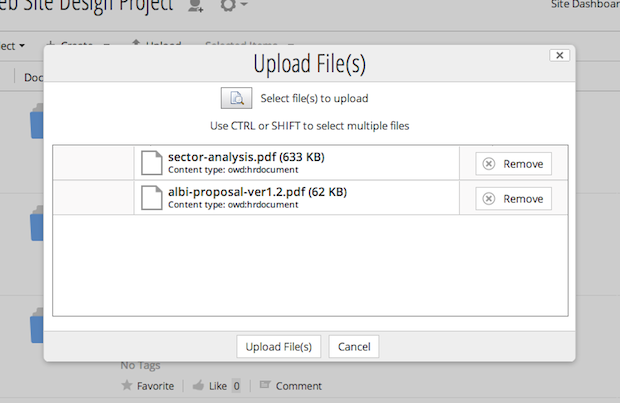
For maximum compatibility the plugin supports the three upload variants (Flash, HTML and drag-and-drop) in both single and multiple upload modes.
For each document to upload, the plugin prompts for a type and the associated metadata. Fields are subject to validation. It is NOT possible for a user to upload a document without metadata or with incorrect values.
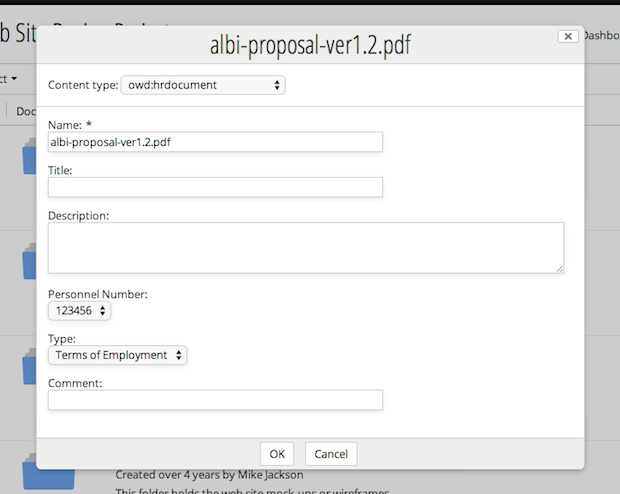
The user is offered a list of allowed content types for the destination folder. Different folders can have different allowed content types. One folder could allow only marketing documents while another could allow only HR documents. The rules are configurable from an admin interface as explained in the following section.
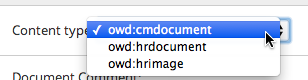
When multiple files are uploaded together, the plugin gives the user the ability to "apply the same metadata set to all files", rather than re-typing the metadata for each file.
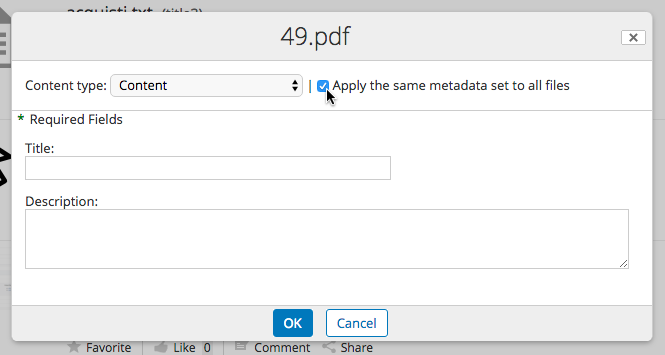
The plugin adds a new item in Share's admin tools. The admin interface allows to manage the upload folders and their associated content types.
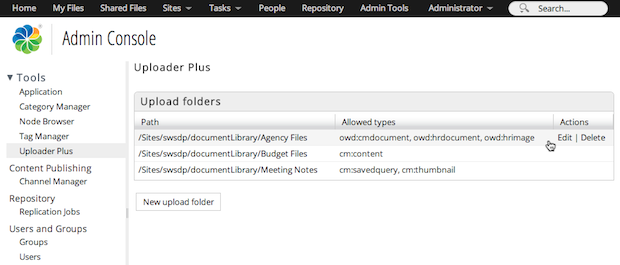
An upload folder can be any folder in the repository, typically a folder in a Share site.
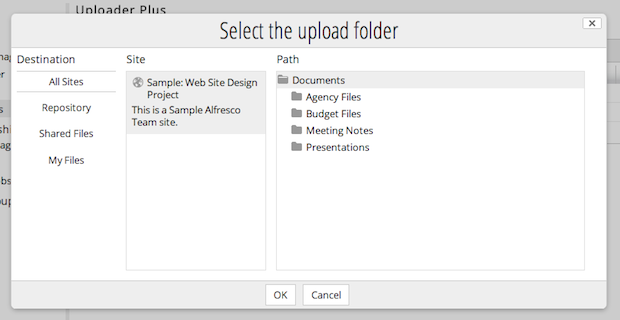
The administrator can pick the allowed types from a list of all the content types in the system.
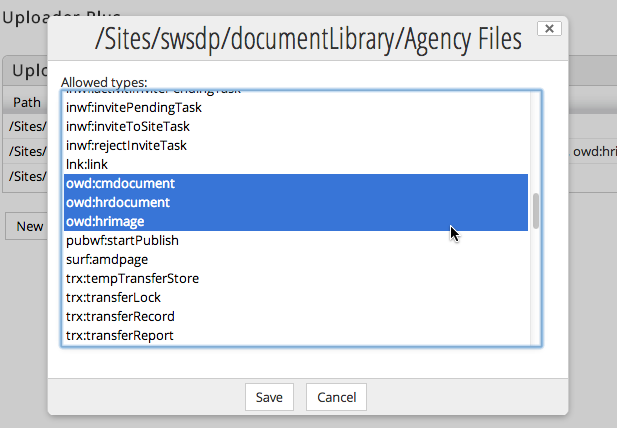
Uploader-plus supports the following languages:
- English
- Brazilian Portuguese
- Dutch
- German
- Italian
- Russian
- Spanish
More languages can be added easily.
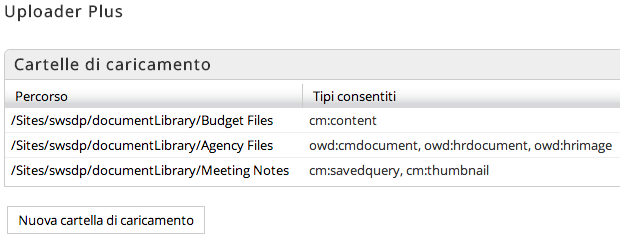
This project wiki contains further documentation pages: