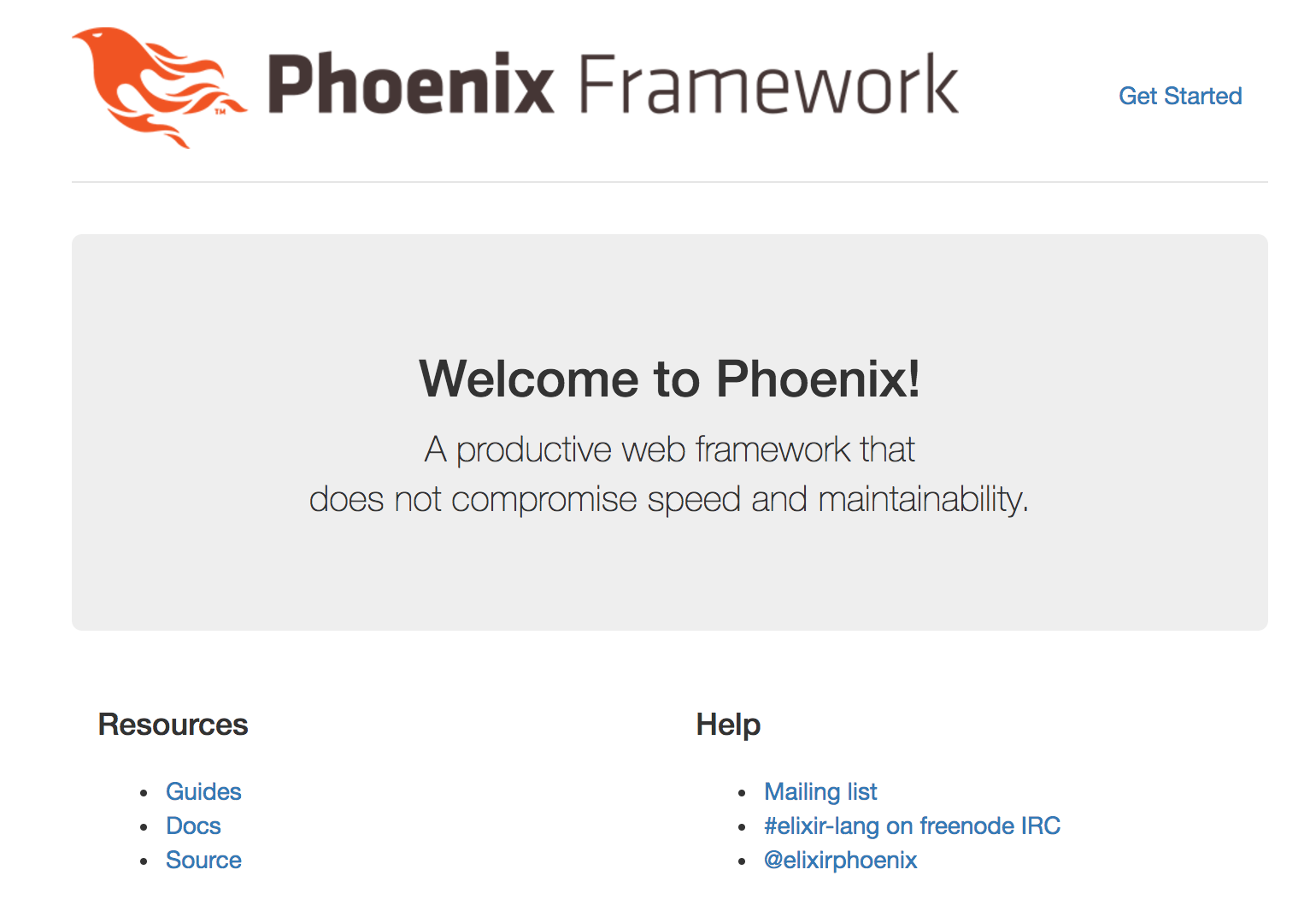- Does not use Exrm
- Does not use database and Ecto
- Does not use brunch
$ brew install awsebcli
# or
$ pip install awsebcli$ git clone https://github.com/sonodar/elasticbeanstalk-phoenix-platform.git
$ cd elasticbeanstalk-phoenix-platformInitialize platform.
$ ebp init -r ap-northeast-1
Enter Platform Name
(default is "elasticbeanstalk-phoenix-platform"):Create platform.
$ ebp create
INFO: createPlatform is starting.
INFO: Initiated platform version creation for 'elasticbeanstalk-phoenix-platform/1.0.0'.
INFO: Creating Packer builder environment 'eb-custom-platform-builder-packer'.
INFO: Starting Packer building task.
INFO: Creating CloudWatch log group '/aws/elasticbeanstalk/platform/elasticbeanstalk-phoenix-platform'.
INFO: Downloading EB bootstrap script https://s3-ap-northeast-1.amazonaws.com/elasticbeanstalk-env-resources-ap-northeast-1/stalks/eb_packer_4.0.1.54.0/skeleton/lib/bootstrap/amazon/eb-user-data...
INFO: Downloading EB bootstrap script https://s3-ap-northeast-1.amazonaws.com/elasticbeanstalk-env-resources-ap-northeast-1/stalks/eb_packer_4.0.1.54.0/skeleton/lib/bootstrap/amazon/eb-bootstrap.sh...
INFO: Injecting script awseb-bootstrap/eb-bootstrap.sh into Packer template...
INFO: Invoking 'packer build'...
INFO: HVM AMI builder output will be in this color.
INFO:
INFO: ==> HVM AMI builder: Prevalidating AMI Name...
# ... omission ...
INFO: 'packer build' finished.
INFO: Successfully built AMI(s): 'ami-93a5fef4' for 'arn:aws:elasticbeanstalk:ap-northeast-1:xxxxxxxxxxxx:platform/elasticbeanstalk-phoenix-platform/1.0.0'
INFO: Creating CloudWatch log group '/aws/elasticbeanstalk/platform/elasticbeanstalk-phoenix-platform'.
INFO: Successfully built AMI(s): 'ami-93a5fef4' for 'arn:aws:elasticbeanstalk:ap-northeast-1:xxxxxxxxxxxx:platform/elasticbeanstalk-phoenix-platform/1.0.0'
INFO: Packer built AMIs: ami-93a5fef4.
INFO: Successfully created platform version 'elasticbeanstalk-phoenix-platform/1.0.0'.Confirm.
$ ebp list
arn:aws:elasticbeanstalk:ap-northeast-1:xxxxxxxxxxxx:platform/elasticbeanstalk-phoenix-platform/1.0.0 Status: Readyfor Mac.
brew install elixir
mix local.hex
mix archive.install https://github.com/phoenixframework/archives/raw/master/phoenix_new.ez
mix phoenix.new eb_phoenix --no-brunch --no-ecto
cd eb_phoenixAnswer y
Fetch and install dependencies? [Yn] y
Try access http://localhost:4000
mix phoenix.server # Stop Ctrl+C 2 timesInitialize with eb init command, select 13) Custom Platform.
$ cd eb_phoenix
$ eb init -r ap-northeast-1
Select an application to use
1) Custom Platform Builder
2) [ Create new Application ]
(default is 2):
Enter Application Name
(default is "eb_phoenix"): eb-phoenix
Select a platform.
1) Node.js
2) PHP
3) Python
4) Ruby
5) Tomcat
6) IIS
7) Docker
8) Multi-container Docker
9) GlassFish
10) Go
11) Java
12) Packer
13) Custom Platform
(default is 1): 13
Select a platform.
1) elasticbeanstalk-platform-phoenix (Owned by: xxxxxxxxxxxx)
(default is 1): 1
Do you want to set up SSH for your instances?
(Y/n): Y
Select a keypair.
1) sonodar
2) [ Create new KeyPair ]
(default is 1): 1Create ElasticBeanstalk Environment with eb create command.
-s is Single node option.
$ eb create -s
Enter Environment Name
(default is eb-phoenix-dev): eb-phoenix-dev
Enter DNS CNAME prefix
(default is eb-phoenix-dev): eb-phoenix-dev
Creating application version archive "app-84db-170327_132118".
Uploading eb-phoenix/app-84db-170327_132118.zip to S3. This may take a while.
Upload Complete.
Application eb-phoenix has been created.
Environment details for: eb-phoenix-dev
Application name: eb-phoenix
Region: ap-northeast-1
Deployed Version: app-84db-170327_132118
Environment ID: e-7fshvxwyad
Platform: arn:aws:elasticbeanstalk:ap-northeast-1:xxxxxxxxxxxx:platform/elasticbeanstalk-platform-phoenix/1.0.0
Tier: WebServer-Standard
CNAME: eb-phoenix-dev.ap-northeast-1.elasticbeanstalk.com
Updated: 2017-03-27 04:21:21.816000+00:00
Printing Status:
INFO: createEnvironment is starting.
INFO: Using elasticbeanstalk-ap-northeast-1-xxxxxxxxxxxx as Amazon S3 storage bucket for environment data.
INFO: Created EIP: 52.197.66.130
INFO: Created security group named: awseb-e-7fshvxwyad-stack-AWSEBSecurityGroup-1T9MF5U46H463
INFO: Waiting for EC2 instances to launch. This may take a few minutes.
INFO: Adding instance 'i-065353dcfcb113901' to your environment.
INFO: Successfully launched environment: eb-phoenix-devTODO:
- Understand the ElasticBeanstalk deployment sequence
- Use Upstart for Daemon / Service of Phoenix application
- Parastic of ElasticBeanstalk's environment and output to file
- I created Erlang's rpm for this template
If Custom Platform Builder environment stopped, then this output.
ERROR: TypeError :: cannot concatenate 'str' and 'list' objects
Attach this policy.
{
"Version": "2012-10-17",
"Statement": [
{
"Sid": "GrantCreateRole",
"Action": [
"iam:Create*"
],
"Effect": "Allow",
"Resource": "*"
}
]
}Or create roll in advance.
{
"Version": "2008-10-17",
"Statement": [
{
"Sid": "",
"Effect": "Allow",
"Principal": {
"Service": "ec2.amazonaws.com"
},
"Action": "sts:AssumeRole"
}
]
}
{
"Version": "2012-10-17",
"Statement": [
{
"Sid": "PackerEC2Access",
"Action": [
"ec2:AttachVolume",
"ec2:AuthorizeSecurityGroupIngress",
"ec2:CopyImage",
"ec2:CreateImage",
"ec2:CreateKeypair",
"ec2:CreateSecurityGroup",
"ec2:CreateSnapshot",
"ec2:CreateTags",
"ec2:CreateVolume",
"ec2:DeleteKeypair",
"ec2:DeleteSecurityGroup",
"ec2:DeleteSnapshot",
"ec2:DeleteVolume",
"ec2:DeregisterImage",
"ec2:DescribeImageAttribute",
"ec2:DescribeImages",
"ec2:DescribeInstances",
"ec2:DescribeRegions",
"ec2:DescribeSecurityGroups",
"ec2:DescribeSnapshots",
"ec2:DescribeSubnets",
"ec2:DescribeTags",
"ec2:DescribeVolumes",
"ec2:DetachVolume",
"ec2:GetPasswordData",
"ec2:ModifyImageAttribute",
"ec2:ModifyInstanceAttribute",
"ec2:ModifySnapshotAttribute",
"ec2:RegisterImage",
"ec2:RunInstances",
"ec2:StopInstances",
"ec2:TerminateInstances"
],
"Effect": "Allow",
"Resource": "*"
},
{
"Sid": "BucketAccess",
"Action": [
"s3:Get*",
"s3:List*",
"s3:PutObject"
],
"Effect": "Allow",
"Resource": [
"arn:aws:s3:::elasticbeanstalk-*",
"arn:aws:s3:::elasticbeanstalk-*/*"
]
},
{
"Sid": "CloudWatchLogsAccess",
"Action": [
"logs:CreateLogGroup",
"logs:CreateLogStream",
"logs:PutLogEvents",
"logs:DescribeLogStreams"
],
"Effect": "Allow",
"Resource": "arn:aws:logs:*:*:log-group:/aws/elasticbeanstalk/platform/*"
}
]
}