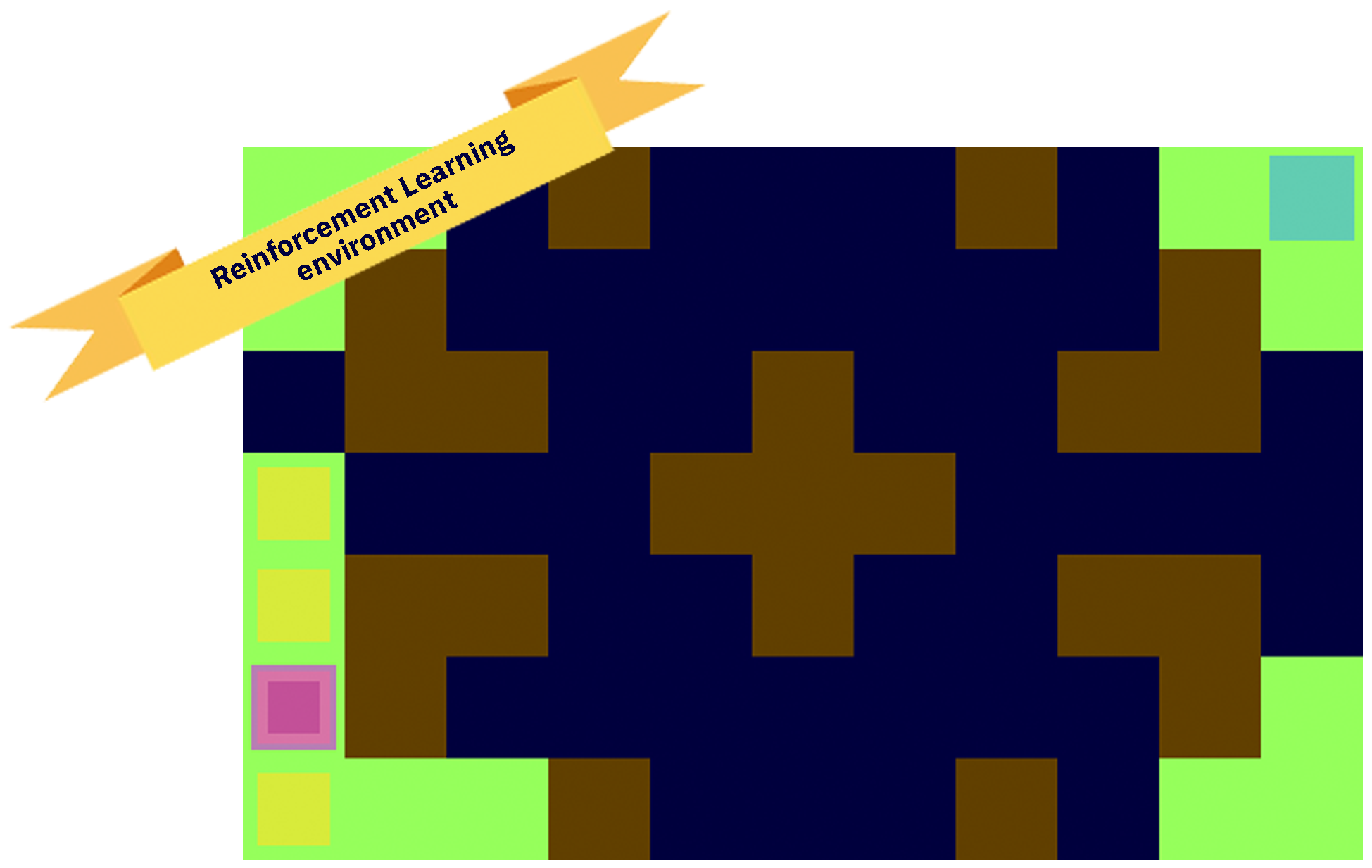A reinforcement learning environment created to allow development of reinforcement learning algorithms, including basic solutions.
Use my Bomberman-inspired game environment (Py3) to explore and train reinforcement learning algorithms (MCTS, DQN, Genetic Algorithms, and more) to develop an unbeatable AI agent.
Instructions on how to install this environment can be found below.
A. Deep Q Network (DQN)
Basic implementation is complete.
B. Genetic Algorithms (GA) - In Progress
Currently randomly plays games to collect data for future selection.
C. Monte Carlo Tree Search (MCTS) - In Progress
High potential for a good solution (ref. AlphaGo and Chess), but still needs to be added.
D. Minimax algorithm - In Progress
High potential for a good solution (ref. AlphaGo and Chess), but still needs to be added.
-
Clone this repository
git clone ... -
Install the
requirements.txtordev-requirements.txtfile.
pip install -r dev-requirements.txt
or
pipenv install -r dev-requirements.txt
depending on which you are using.
- Navigate to the
MyBot.pyfile. This is where you should code your algorithm. You can run this file to show a battle of two bots with randomly selected actions. Spoiler alert: it's only a matter of time until each bot blows itself up..
-
the standard option is to save the frames of the game and create a video at the end. The data will be saved in the
data/{game_id}/folder. -
besides saving the visual representations of the game, a data driven representation can be generated using the
game.get_status_dict()function at any time.
Tip: The first step in developing a smart agent and getting a feel for the game is by running the standard script (random actions for both players) a couple of times and going through the game videos. Alternatively, you can play against a random bot (see next section).
-
Install the
requirements.txtordev-requirements.txtfile. -
Navigate to the
play.pyfile. -
(OPTIONAL) Connect Player 2 to a smart agent.
-
Run the
play.pyfile.
The standard controls in the play.py file are:
W (UP)
S (DOWN)
A (LEFT)
D (RIGHT)
SPACE (BOMB)
NOTE: The Bomb function for the bot has been disabled to make it unable to blow itself up.