New issue
Have a question about this project? Sign up for a free GitHub account to open an issue and contact its maintainers and the community.
By clicking “Sign up for GitHub”, you agree to our terms of service and privacy statement. We’ll occasionally send you account related emails.
Already on GitHub? Sign in to your account
Automatic RDP Wrapper installer and updater (autoupdate.bat **bugfix) #860
Comments
|
Thank you but I am getting Listener state: Not listening. Everything else seems supported and fine. |
Important -> autoupdate.bat **bugfix!
With this bugfix autoupdate.bat works now as expected... |
|
Works like a charm! Incredible work, there's a way to propose that tool to be integrated on RDPWrap? That's a game changer, main problem I have since I'm using RDPWrap is Windows Update handling but with this that's no longer a problem. Thanks! |
|
Ok I just got a update today going from 18362.267 to 18362.295 not sure if rdpwrap is effected yet I hope this Autoupdate.bat works. |
|
Awesome! Thanks a lot! |
|
Woot woot! I got Windows Defender warnings the first time just because it was an unknown app, but after that no problem. Thanks! |
|
On Windows 7 Corporate x64 with termsrv 6.1.7601.24402 Remote Desctop often crashes. :( |
|
cool, it solved my no-listener problem on 17134.885 |
|
hey Asmtron, I love the work you have done to create that awesome BAT to update the INI, but why not just modify the source code of RDPWInst.exe in your fork to make the native update function (-w) pull the INI from your fork? Seems like you reinvented the wheel. Also, I couldn't find a place to send you a message via your github page - did you disable comments or something? I have a delphi7 compiler if that would be of any help to you. thanks! |
|
Hi shippj, thanks for your offer. With the batch file we avoid hard coded links in a binary file and the download links are always visible for everyone. It is also very easy for everyone to modify/add new ini download sources. The batch file is an addon for the RDP Wrapper and it does no touch the RDP Wrapper binaries (it's intended). |
|
@asmtron Can you merge Win7+2008R2 last update of @fre4kyC0de |
|
@asmtron Have a look at this #872 (comment) |
This comment was marked as spam.
This comment was marked as spam.
|
I have done the steps listed. Here are my issues: I bring up Remote Desktop Services in services.msc and it shows "Starting" and I am unable to Stop, Restart, or Start it. |
|
Awesome!! This recover my install of RDPwrap! Thank you, man! :-) |
|
@vlciho Hello sir, I hope you are well, could you please help me with the solution you applied to solve the problem of the rdpwrap_10.0.18362.267 version |
|
Hello sir,
i used autoupdate utility:
#860
I runed this utility twice and resolved my problém.
V.
From: RDPGREX2019 <notifications@github.com>
Sent: Saturday, November 9, 2019 12:42 AM
To: stascorp/rdpwrap <rdpwrap@noreply.github.com>
Cc: Vladimír Cihlář <vcihlar@vlciho.cz>; Mention <mention@noreply.github.com>
Subject: Re: [stascorp/rdpwrap] Automatic RDP Wrapper installer and updater (autoupdate.bat **bugfix) (#860)
HELPPPPPPPPPPPPPPPP!!!!!!!!!!!!!!!!!!
I couldn't solve this problem
[Captura de pantalla (224)]<https://user-images.githubusercontent.com/48032846/68517879-917bd700-0246-11ea-943d-a6d2dea7d48e.png>
[Captura de pantalla (225)]<https://user-images.githubusercontent.com/48032846/68517880-92146d80-0246-11ea-9e33-57ebfc3faae6.png>
[Captura de pantalla (226)]<https://user-images.githubusercontent.com/48032846/68517881-92146d80-0246-11ea-8291-25647c6a89a3.png>
—
You are receiving this because you were mentioned.
Reply to this email directly, view it on GitHub<#860?email_source=notifications&email_token=AKIT2DUNR65PYAWP5MKHJWLQSX2MVA5CNFSM4IK5IIR2YY3PNVWWK3TUL52HS4DFVREXG43VMVBW63LNMVXHJKTDN5WW2ZLOORPWSZGOEDTVX2Q#issuecomment-552033258>, or unsubscribe<https://github.com/notifications/unsubscribe-auth/AKIT2DX4ECQD62CLJ6GEOELQSX2MVANCNFSM4IK5IIRQ>.
|
|
Log here. |
|
Please forgive my github ignorance. How do I get the most recent version of the autoupdate.bat file? Thank you. |
here ya go: |
|
Well, I still have lots to learn about github. I see the autoupdate.bat listing, but I still don't know how to download the .bat file directly so that I can execute it. Thanks in advance, and I hope to learn lots more about github soon. |
|
Well, I clicked on the "Raw" button and downloaded but wound up with a strange "overdrive" extension. Once I renamed the file, it looks like it would properly execute as a batch file, but it has the 07/09/2019 date in the remarks section, leading me to believe that it is not the most recent, since bugs were fixed on 12 Aug. I think I am getting closer, but.... |
|
windows 10.0.18363 暂缺 Build 18363 & 6.3.9600 win8.1 |
|
Yeah this fixes it. However the Remote Desktop Window Store App does not connect. |
|
Yeah, it also fixes the problem for me. I'm using windows 10 home 10.0.19041.789. Adding in C:\Program Files\RDP Wrapper and running the autoupdate.bat allow me to get "everything in green" when launching RDPConf.exe here, one can see how looks the whole folder: To summarize,
I got "everything in green" but when i launched RDPCheck.exe, I succeed to see the windows connection login page but after putting the password, the connexion was refused. However, when i used another computer to log-in, it Works!!! and thus i can enjoy the remote desktop . Thanks a lot for developers and hope this comment helps. Cheers, |
Thanks a lot!!!!! |
|
Moved to PR |
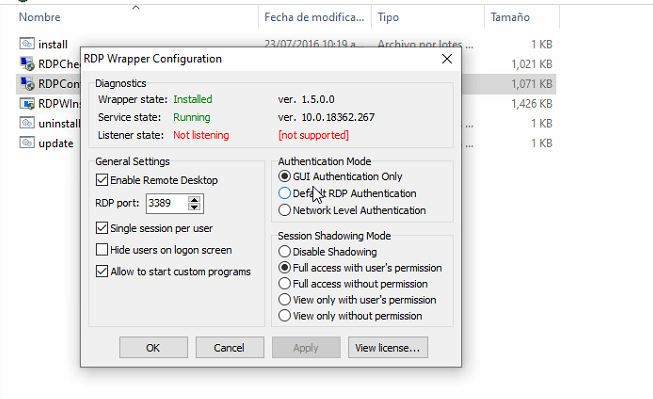
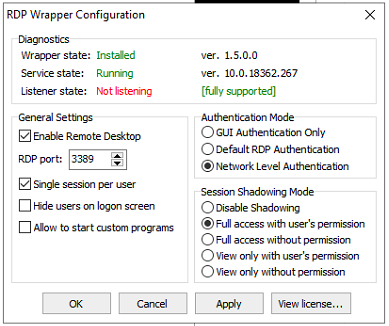





autoupdate-v07.09.2019.zip
Pull request: #859
The new batch file "autoupdate.bat" check, install and update the RDP Wrapper automatically in the background. For example very useful after a windows update reboot ...
{ Special thak to binarymaster, saurav-biswas and all other contributors }
The text was updated successfully, but these errors were encountered: