-
Notifications
You must be signed in to change notification settings - Fork 2
Installation
Before we begin, ensure that you have the following installed on your local machine:
Node.js (version 16 or higher)
npm (version 8 or higher)
Note, that using node v14 or below will throw an error. This will be fixed in a future release, but for now you have to use node v16 or higher.
git clone https://github.com/state-less/clean-starter.git my-server
cd my-server
git remote remove origin
yarn install
cp .env.template .env
yarn startDon't forget to run web-push generate-vapid-keys to generate a new VAPID key for your server.
Update your .env file accordingly.
Create a new vite project and choose React as framework and TypeScript as variant.
yarn create vite my-frontendNow go to the newly created folder, install the dependencies and add @apollo/client and @state-less/react-client to your project and start the server.
cd my-frontend
yarn
yarn add @apollo/client state-less/react-client
yarn dev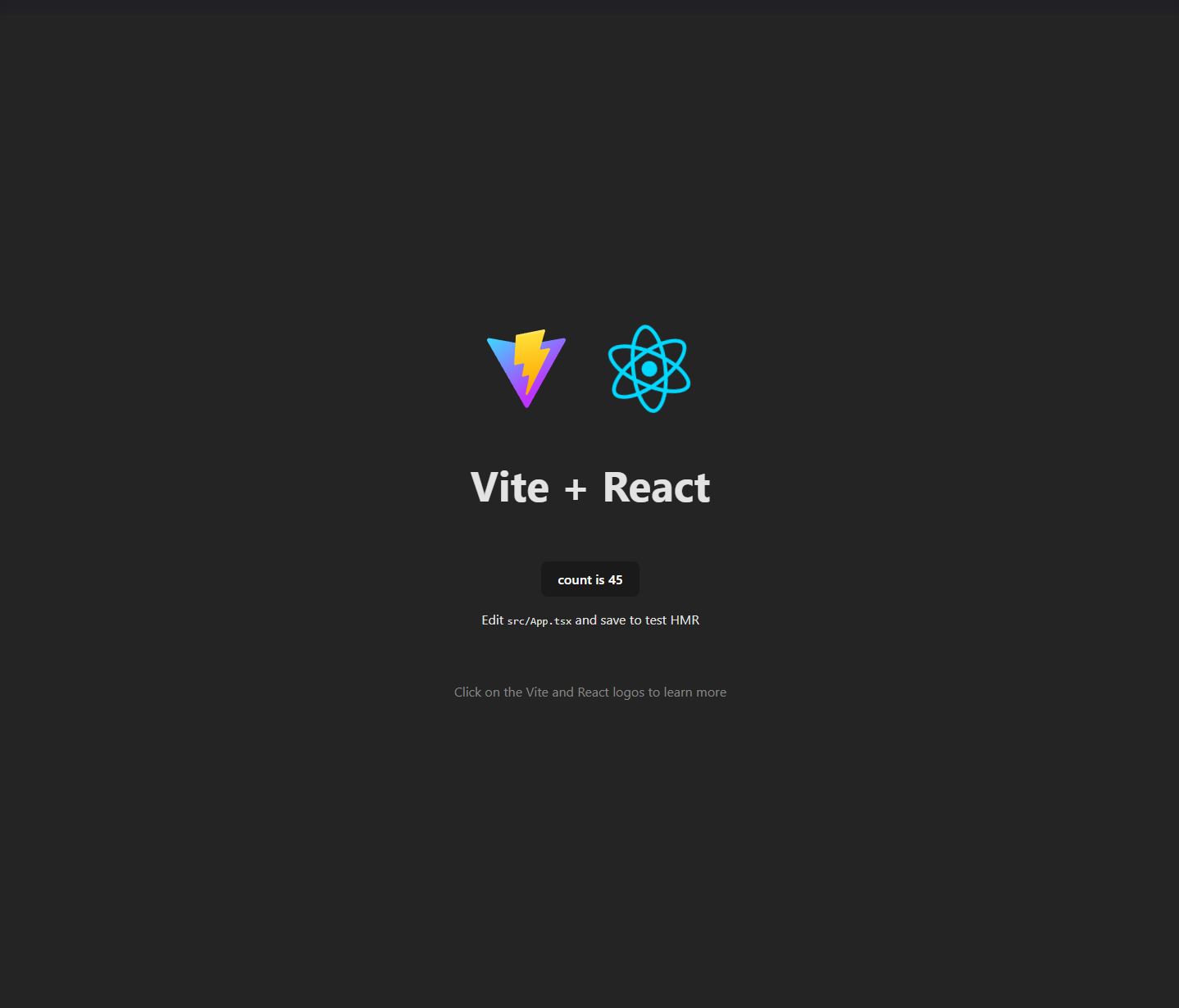
If you click the button, you will see the counter increase, but if you reload the page, the counter resets to 0. Let's connect the state to our backend to make it serverside and persist over page reloads.
In order to connect to our backend, we need to create a GraphQl client. Create a new file under my-frontend/src/lib/client.ts and paste the following content.
import { ApolloClient, InMemoryCache, split, HttpLink } from "@apollo/client";
import { WebSocketLink } from "@apollo/client/link/ws";
import { getMainDefinition } from "@apollo/client/utilities";
// Create an HTTP link
const localHttp = new HttpLink({
uri: "http://localhost:4000/graphql",
});
// Create a WebSocket link
const localWs = new WebSocketLink({
uri: `ws://localhost:4000/graphql`,
options: {
reconnect: true,
},
});
// Use the split function to direct traffic between the two links
const local = split(
({ query }) => {
const definition = getMainDefinition(query);
return (
definition.kind === "OperationDefinition" &&
definition.operation === "subscription"
);
},
localWs,
localHttp
);
// Create the Apollo Client instance
export const localClient = new ApolloClient({
link: local,
cache: new InMemoryCache(),
});
export default localClient;This sets up a new GraphQl client with subscriptions which will be used by the React Server client. The subscriptions are needed in order to make your app reactive.
Note: For now you need to manually create this file, but it will later be created by an initializer or react-client will provide a way to bootstrap the graphql client by providing an url pointing to a react server. For now you need to manually create and provide a GraphQl client.
It's been a long way, but all that's left to do is import the client and useServerState hook and find and replace the useState call with a useServerState call.
import { useServerState } from "@state-less/react-client";
import client from "./lib/client";
// ...
const [count, setCount] = useServerState(0, {
key: "count",
scope: "global",
client,
});That's all. Make sure the backend react server is running and click the button.
Explore the examples and read the docs.