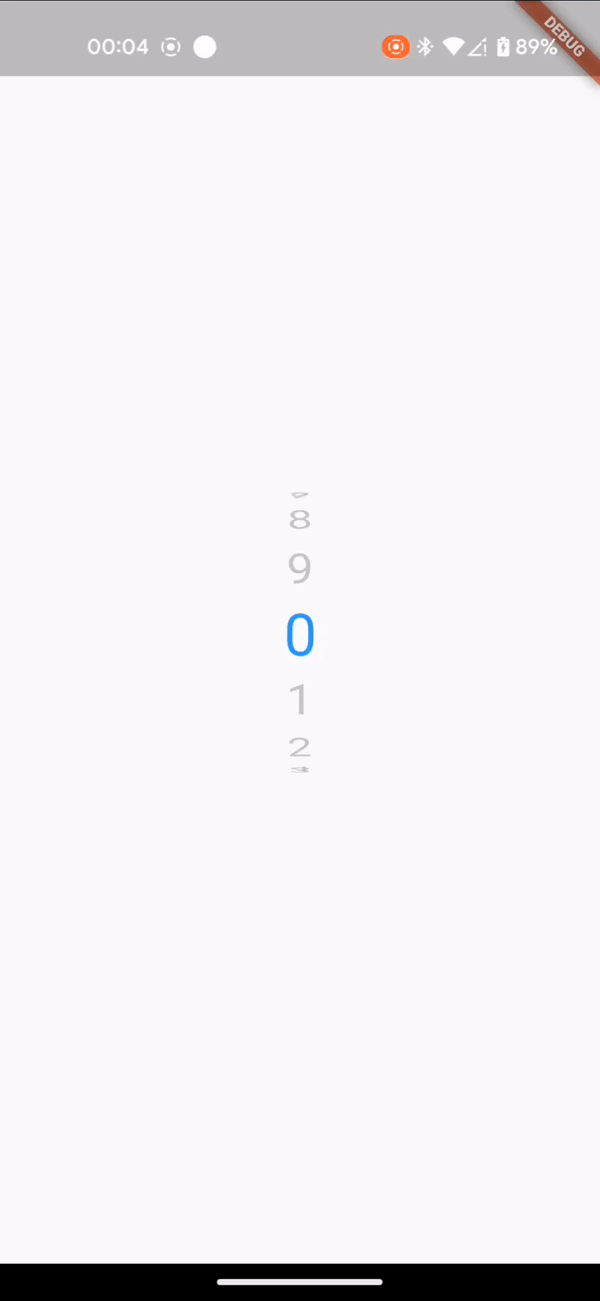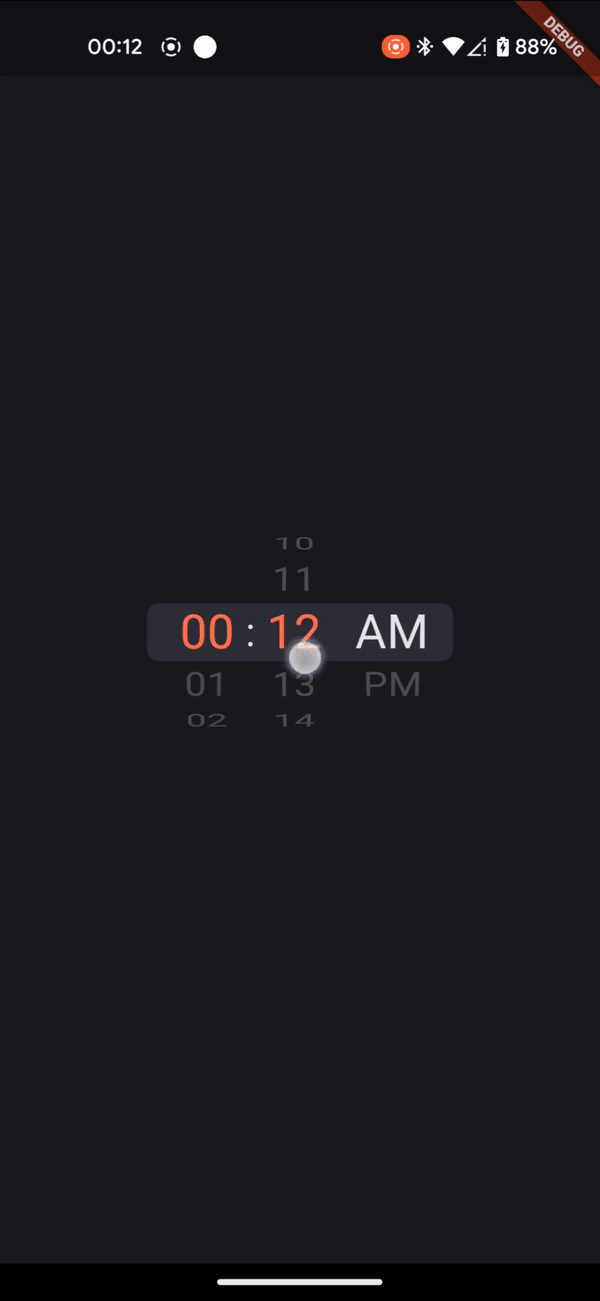A superset version of original ListWheelScrollView for easily creating wheel scroll input.
- Item Selection: Retrieve the selected item index effortlessly.
- Highlight Selection: Highlight selected items with a color shader.
- Tap Navigation: Enable tap scrolls.
- Horizontal Scroll Direction: Horizontal wheel scroll view.
- Styling Flexibility: Customize wheel appearance with
WheelPickerStyle. - Precise Control: Manage and synchronize
WheelPickerwidgets with aWheelPickerController. - Mounting Controllers: Easily integrate and shift multiple controllers.
Add it to your pubspec.yaml file:
dependencies:
wheel_picker: ^0.1.1Install packages from the command line:
flutter packages get
To use package, just import package import 'package:wheel_picker/wheel_picker.dart';
Here's a quick example to get you started:
const daysOfWeek = ['Sunday','Monday','Tuesday','Wednesday','Thursday','Friday','Saturday'];
return WheelPicker(
itemCount: 7,
builder: (context, index) => Text(daysOfWeek[index]),
selectedIndexColor: Colors.orange,
looping: false,
);For more control, you can attach a controller and adjust it to your liking:
import 'dart:async';
import 'package:flutter/material.dart';
import 'package:wheel_picker/wheel_picker.dart';
class WheelPickerExample extends StatelessWidget {
const WheelPickerExample({super.key});
@override
Widget build(BuildContext context) {
final secondsWheel = WheelPickerController(itemCount: 10);
const textStyle = TextStyle(fontSize: 32.0, height: 1.5);
Timer.periodic(const Duration(seconds: 1), (_) => secondsWheel.shiftDown());
return WheelPicker(
builder: (context, index) => Text("$index", style: textStyle),
controller: secondsWheel,
selectedIndexColor: Colors.blue,
onIndexChanged: (index) {
print("On index $index");
},
style: WheelPickerStyle(
itemExtent: textStyle.fontSize! * textStyle.height!, // Text height
squeeze: 1.25,
diameterRatio: .8,
surroundingOpacity: .25,
magnification: 1.2,
),
);
}
}
class MyApp extends StatelessWidget {
const MyApp({super.key});
@override
Widget build(BuildContext context) {
return const MaterialApp(
title: 'Flutter Example',
home: Scaffold(
body: Center(
child: WheelPickerExample(),
),
),
);
}
}
void main() => runApp(const MyApp());Note: This works for this short example but don't forget to manually dispose controllers you initialize youself.
For more advanced usage, you can also mount controllers, making them shift each other. See example.
Feel free to share your feedback, suggestions, or contribute to this package 🤝.
If you like this package, consider supporting it by giving it a star on GitHub and a like on pub.dev ❤️.