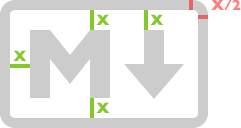Use this mark to identify Markdown. It should be used to identify user input areas which support Markdown-compiled HTML output or to identify general Markdown support. If you are absolutely unable to use an image to display the Markdown Mark, use this unicode approximation: [M↓]. See "Usage".
This mark was designed by Dustin Curtis. http://twitter.com/dcurtis
Markdown was invented by John Gruber. http://daringfireball.net/projects/markdown
Contributions provided by Mac Tyler. http://mactyler.com
If you can contribute more or better icon sizes, an Illustrator file, or any other useful facsimile of the included Photoshop document, please submit it as a pull request to the Markdown Mark repository on Github.
Let the border be 1/2 of X. The internal whitespace between the M icon, the down arrow, and the box border should be precisely X.
You should use this mark to identify user input areas which support Markdown-compiled HTML output or to identify general Markdown support. Although you may modify this mark any way you like, without restriction, please respect the following guidelines:
- Do not change the aspect ratio of the rounded box enclosure.
- Do not change the border radius of the rounded box enclosure.
- Do not change the relative sizes of the M icon, the down arrow icon, and the box.
- The three elements that make up the mark, including the M icon, the down arrow icon, and the box enclosure, should always be the same color.
- When possible, please display the mark in a shade of gray, white, or black.
If you cannot use an image for the Markdown Mark, use this unicode approximation:
[M↓]
Do not use this unicode approximation unless you are absolutely unable to use an image to display the Markdown Mark.
Use the Markdown Mark to identify a user text input area:
Use the Markdown Mark to identify general markdown support:
See the included file LICENSE.