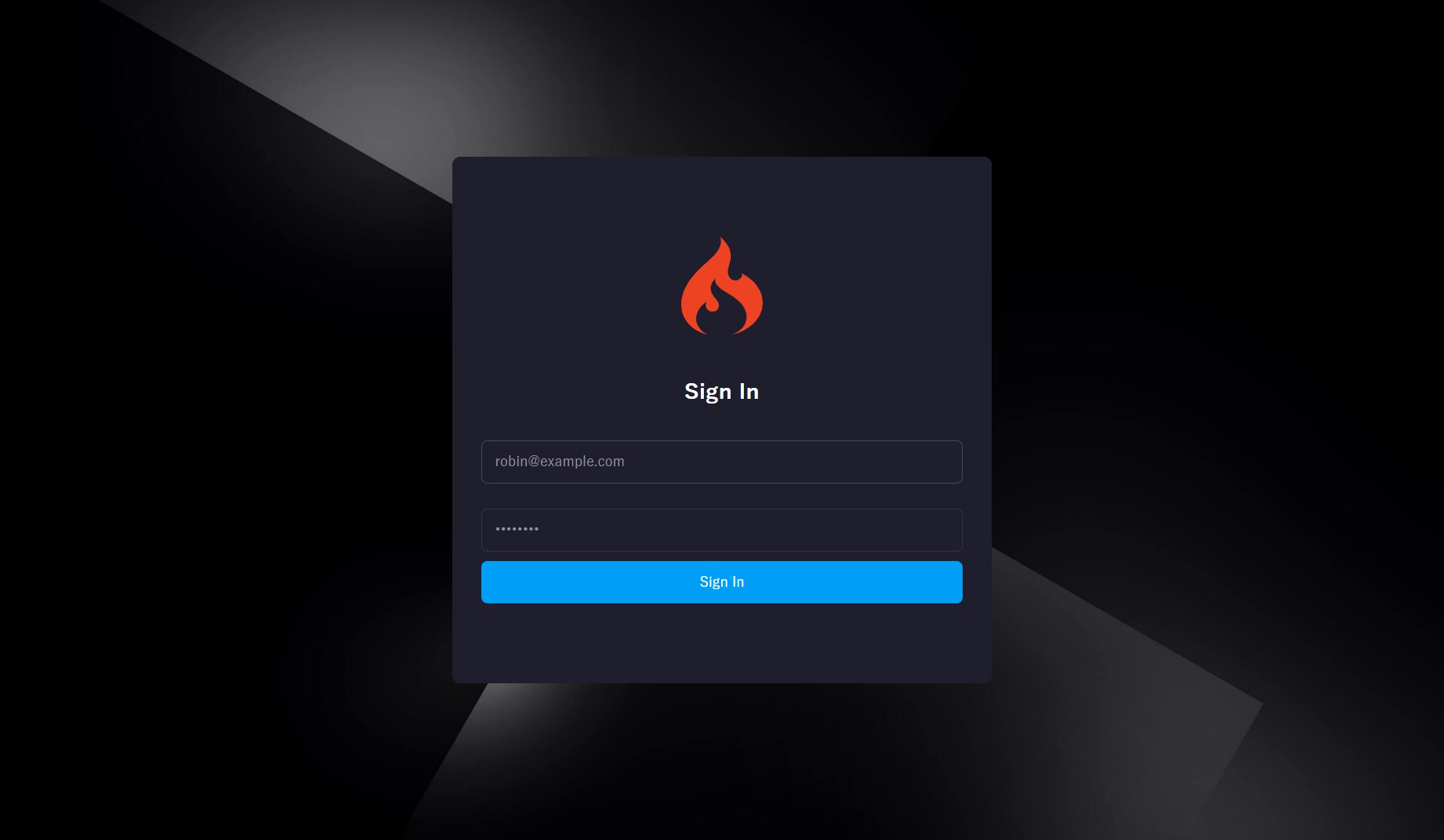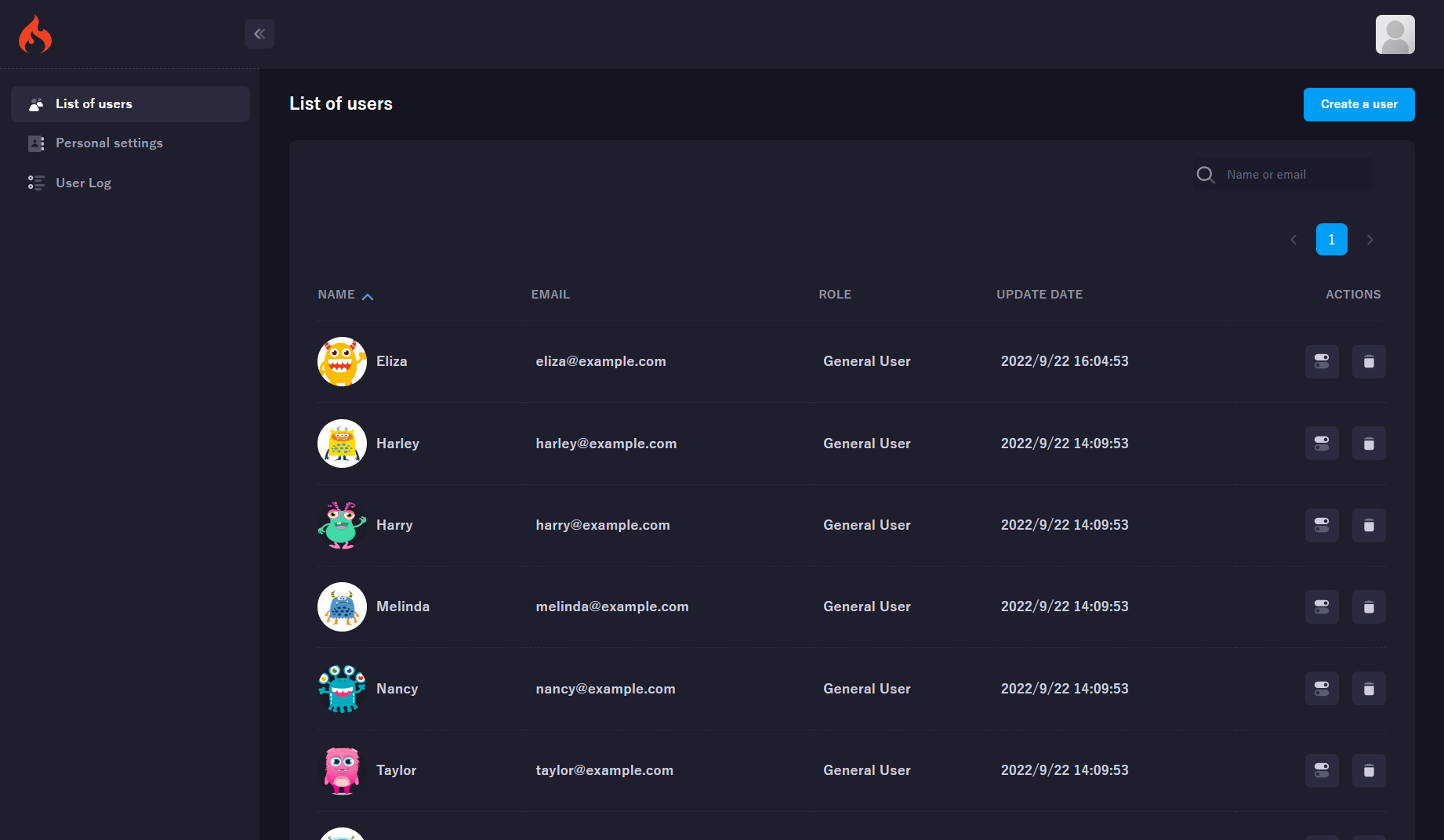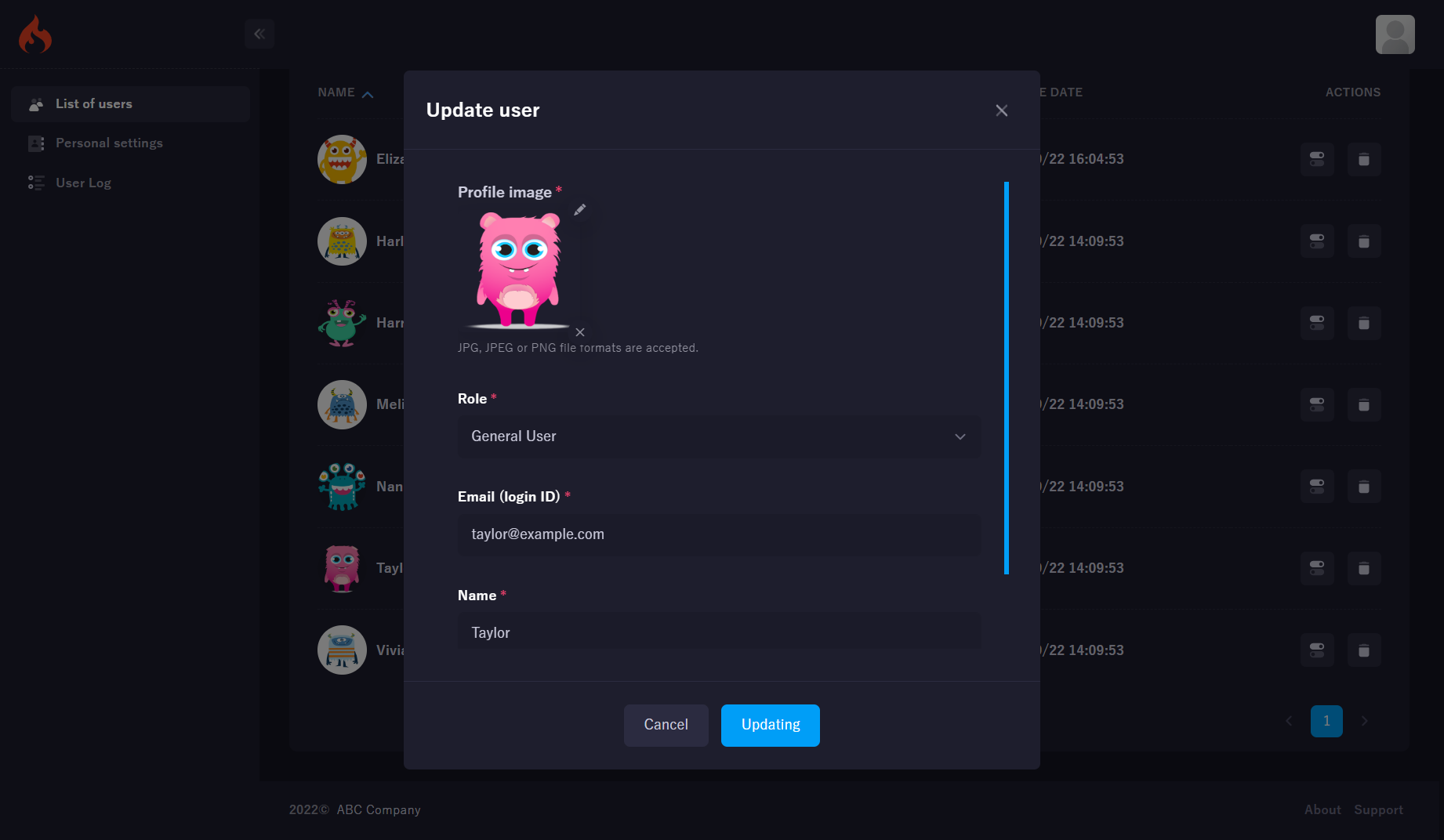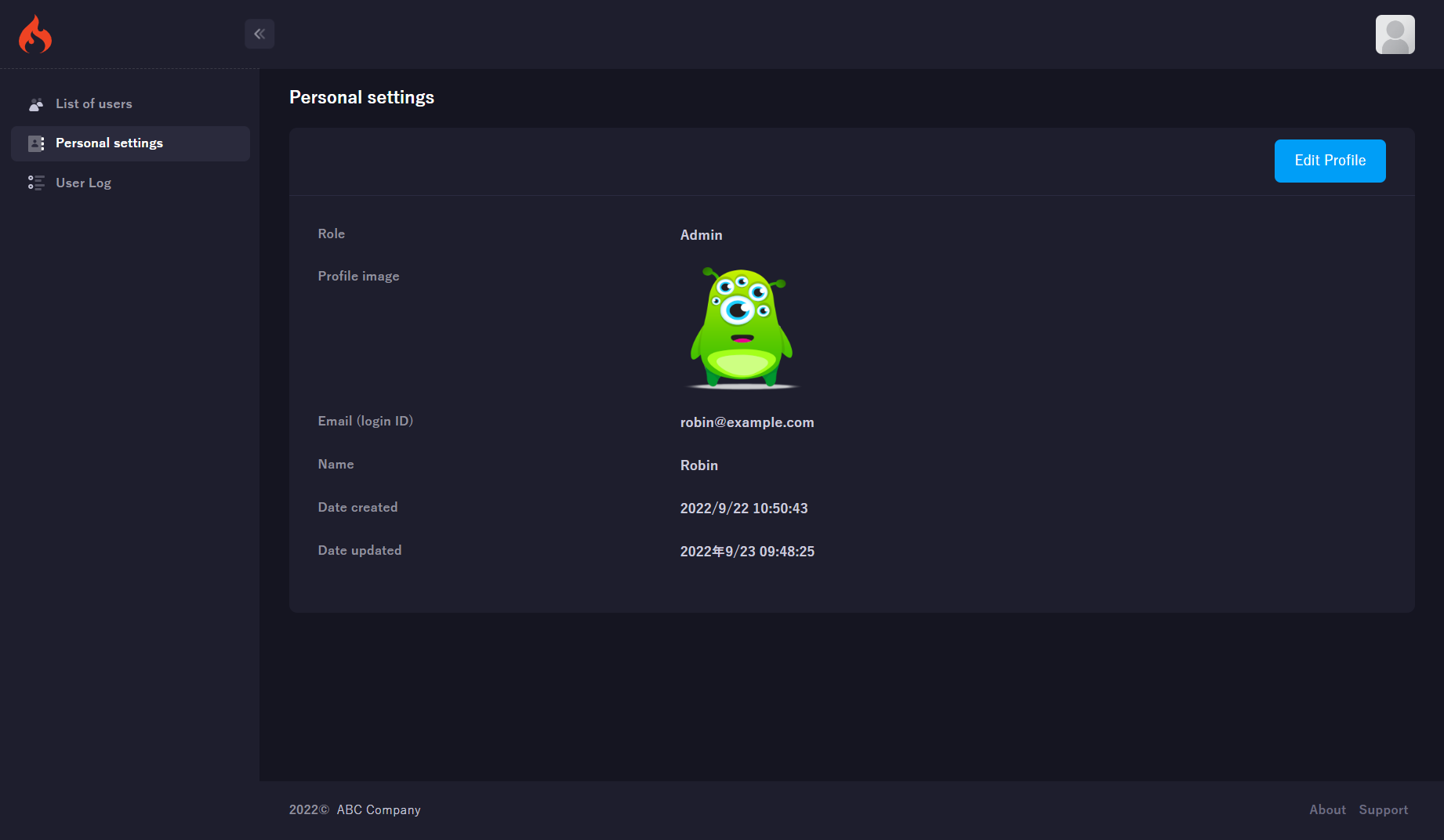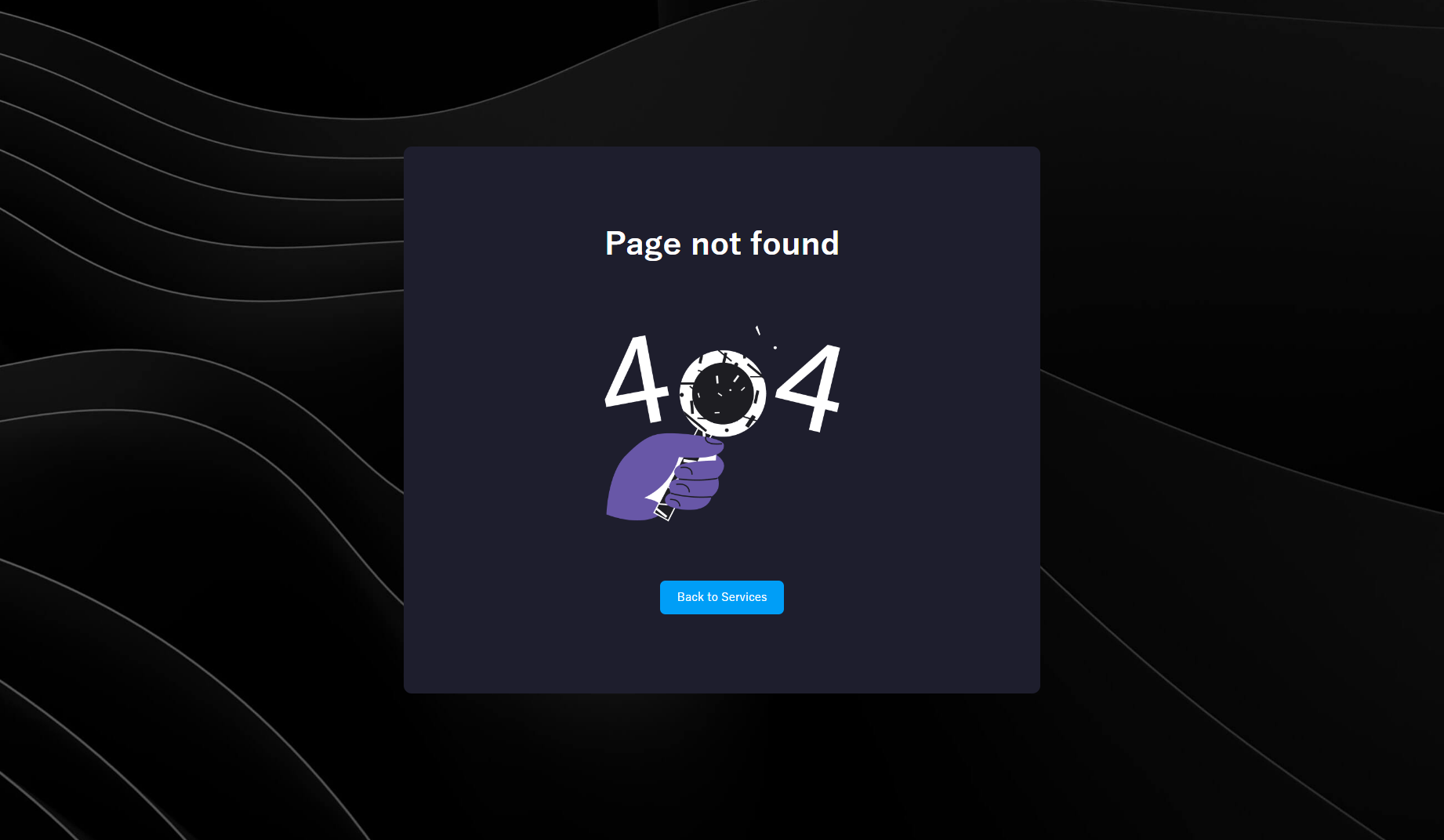You can use extended core classes (controllers, models, views) and utility classes in this package.
API documentation is here.
There is a demo application in demo/. Please use it as a reference for your development.
All changes can be found here.
-
- Installer program fix. Added process to remove
__prototypes__/,__tests__/,phpunit-printer.yml,phpunit.xmlafter installation. - Add
client/package-lock.jsonto skeleton.
- Installer program fix. Added process to remove
-
-
PHP8 support. PHP8 or higher is required.
To support PHP8, extend the core class of codeigniter-extension in your application.application/core/ PHP AppController.php abstract class AppController extends \X\Controller\Controller {}AppInput.php class AppInput extends \X\Library\Input {}AppLoader.php class AppLoader extends \X\Core\Loader {}AppModel.php abstract class AppModel extends \X\Model\Model {}AppRouter.php class AppRouter extends \X\Core\Router {}AppURI.php class AppURI extends \X\Core\URI {}
-
-
- Removed the
$baseDirargument from thegenerateCollectionIdmethod of theX\Rekognition\Clientclass. - Deprecated methods
message_from_template,message_from_xml,set_mailtypeandattachment_cidhave been removed from the\X\Util\EMailclass.
Please usemessageFromTemplate,messageFromXml,setMailTypeandattachmentCidinstead. - Changed to appropriate method name.
before after ImageHelper::putBase64 ImageHelper::writeDataURLToFile ImageHelper::putBlob ImageHelper::writeBlobToFile ImageHelper::readAsBase64 ImageHelper::readAsDataURL ImageHelper::isBase64 ImageHelper::isDataURL ImageHelper::convertBase64ToBlob ImageHelper::dataURL2Blob ImageHelper::read ImageHelper::readAsBlob VideoHelper::putBase64 VideoHelper::writeDataURLToFile VideoHelper::isBase64 VideoHelper::isDataURL VideoHelper::convertBase64ToBlob VideoHelper::dataURL2Blob
- Removed the
-
PHP 7.3.0 or later
-
Composer
-
php-gd
-
php-mbstring
-
php-xml
-
php-imagick
The method to extract the first frame from a GIF (extractFirstFrameOfGif) in the\X\Util\ImageHelperclass requires ImageMagick.
To use this method, install ImageMagick and php-imagick.- For Amazon LInux 2 OS:
sudo yum -y install ImageMagick php-imagick
- For Amazon LInux 2023 OS:
- Install ImageMagic and PECL.
sudo dnf -y install ImageMagick ImageMagick-devel php-pear.noarch
- Install imagick with PECL.
sudo pecl install imagick
- Add
imagick.solink in/etc/php.ini.extension=imagick.so
- Restart
php-fpmandnginx.sudo systemctl restart nginx sudo systemctl restart php-fpm
- Install ImageMagic and PECL.
- For Amazon LInux 2 OS:
- Create project.
composer create-project takuya-motoshima/codeigniter-extension myapp
- Grant write permission to logs, cache, session to WEB server.
sudo chmod -R 755 public/upload application/{logs,cache,session} sudo chown -R nginx:nginx public/upload application/{logs,cache,session} - Set up a web server (nginx).
If you are using Nginx, copy nginx.sample.conf to/etc/nginx/conf.d/sample.conf.
Restart Nginx.sudo systemctl restart nginx
- Build a DB for init.sql (MySQL or MariaDB).
- The skeleton uses webpack for front module bundling.
The front module is located in./client.
How to build the front module:cd client npm run build - Open
http://{public IP of the server}:3000/in a browser and the following screen will appear.
NOTE: You can log in with the usernamerobin@example.comand passwordpassword.
See https://codeigniter.com/userguide3/ for basic usage.
-
About config (
application/config/config.php).Name Before After base_url if (!empty($_SERVER['HTTP_HOST'])) $config['base_url'] = '//' . $_SERVER['HTTP_HOST'] . str_replace(basename($_SERVER['SCRIPT_NAME']), '', $_SERVER['SCRIPT_NAME']); enable_hooks FALSE TRUE permitted_uri_chars a-z 0-9~%.:_\- a-z 0-9~%.:_\-, sess_save_path NULL APPPATH . 'session'; cookie_httponly FALSE TRUE composer_autoload FALSE realpath(APPPATH . '../vendor/autoload.php'); index_page index.php -
Control of accessible URLs.
-
Define a controller to be executed when the root URL is accessed.
In the example below, the login page is set to open when the root URL is accessed.application/config/routes.php:
$route['default_controller'] = 'users/login';
-
Define login session name.
application/config/constants.php:const SESSION_NAME = 'session';
-
Create control over which URLs can be accessed depending on the user's login status.
At the same time, add env loading and error handling inpre_system.application/config/hooks.php:
use \X\Annotation\AnnotationReader; use \X\Util\Logger; $hook['post_controller_constructor'] = function() { if (is_cli()) return; $CI =& get_instance(); $meta = AnnotationReader::getAccessibility($CI->router->class, $CI->router->method); $loggedin = !empty($_SESSION[SESSION_NAME]); $current = lcfirst($CI->router->directory ?? '') . lcfirst($CI->router->class) . '/' . $CI->router->method; $default = '/users/index'; $allowRoles = !empty($meta->allow_role) ? array_map('trim', explode(',', $meta->allow_role)) : null; if (!$meta->allow_http) throw new \RuntimeException('HTTP access is not allowed'); else if ($loggedin && !$meta->allow_login) redirect($default); else if (!$loggedin && !$meta->allow_logoff) redirect('/users/login'); else if ($loggedin && !empty($allowRoles)) { $role = $_SESSION[SESSION_NAME]['role'] ?? ''; if (!in_array($role, $allowRoles) && $default !== $current) redirect($default); } }; $hook['pre_system'] = function () { $dotenv = Dotenv\Dotenv::createImmutable(ENV_DIR); $dotenv->load(); set_exception_handler(function ($e) { Logger::error($e); show_error($e->getMessage(), 500); }); };
-
After this, you will need to create controllers, models, and views, see the demo for details.
-
-
About Twig Template Engine.
This extension package uses the Twig template.
See here for how to use Twig.In addition, the session of the logged-in user is automatically set in the template variable.
This is useful, for example, when displaying the login username on the screen.PHP:
$_SESSION['user'] = ['name' => 'John Smith'];
HTML:
{% if session.user is not empty %} Hello {{session.user.name}}! {% endif %} Who is it? {% else %}
The unit test consists of the following files.
- tests/*.php: Test Case.
- phpunit.xml: Test setting fill.
- phpunit-printer.yml: Test result output format.
composer testGenerate PHPDoc in docs/.
#wget https://phpdoc.org/phpDocumentor.phar
#chmod +x phpDocumentor.phar
php phpDocumentor.phar run -d src/ --ignore vendor --ignore src/X/Database/Driver/ -t docs/Takuya Motoshima