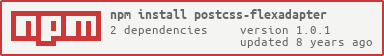#postcss-flexadapter
##Introduce 一款基于Postcss的gulp插件,用于兼容flexbox的所有新旧版本属性。编码时只需要使用最新的flexbox属性,之后通过该工具的转化会把对应flexbox属性的对应历史属性都补全,兼容各浏览器的呈现。注意,该插件只会对flexbox相关属性处理,其他属性一律不变。
例如,编码时(开发):
display:flex;插件处理后(发布):
display: -webkit-inline-box;
display: -moz-inline-box;
display: -ms-inline-box;
display: inline-box;同时,工具会自动去重,并且能够智能去掉前缀处理,例如:
-webkit-display:flexbox;
-ms-display:box;
display:flex;这两个属性都是属于不同时期、不同浏览器前缀的兼容,在插件处理后将会被当作同一个属性处理,因此结果只会生成一样的:
display: -webkit-inline-box;
display: -moz-inline-box;
display: -ms-inline-box;
display: inline-box;##QuickUse 可以拿test.css文件试试。
提供了Mac版绿色GUI客户端,基于Electron打包,即装即用不需要gulp命令行。
提供了PC版绿色GUI客户端,同上。
##Install 当然,你需要先安装gulp和gulp-postcss。
$ npm install --global gulp
$ npm install --save-dev gulp-postcss然后安装插件。
//全局安装
$ npm install --global postcss-flexadapter
//局部安装
$ npm install --save-dev postcss-flexadapter记得同时检查插件是否已经安装对应依赖,若没有请cd postcss-flexadapter,然后npm install其依赖。
##Usage
var postcss = require('postcss');
var flexadapter = require('postcss-flexadapter');
gulp.task('default', function() {
var processors = [
flexadapter
];
gulp.src('test.css')
.pipe(postcss(flexadapter))
.pipe(gulp.dest('build/'));
});##License MIT