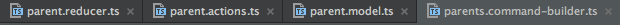The purpose of the following style guide is to present a set of best practices and style guidelines for the development of Angular 2 applications. If you are looking for an opinionated style guide for syntax, conventions, and structuring Angular 2 applications, then you can step in!
Disclaimer: This document is an alpha version which means that some of the guidelines will change and new ones will be added.
You are welcome to join the discussion of the best practices here.
The guidelines described below are based on:
- Angular 2 source code.
- Suggestions by Miško Hevery from his technical review of "Switching to Angular 2".
- My own development experience working in a team on large-scale Angular 2 application.
- John Papa's AngularJS 1.x style guide, for being consistent with the directory structure and testing across the different major versions of the framework.
Codelyzer makes sure your project is following the Angular 2 Style Guide using static-code analysis. It is already integrated in the following projects:
- Directory Structure
- Directives and Components
- Services and Dependency Injection
- Pipes
- Routing
- Forms
- Reusable libraries
- Testing
- Change Detection
- TypeScript specific practices
- ES2015 and ES2016 specific practices
- ES5 specific practices
- Tooling
- License
-
Group files by the bounded context they belong to. When a context (directory, for instance) grows to contain more than 9 files, start to consider creating a separate context by-type for them. Your threshold may be different, so adjust as needed:
. ├── admin │ ├── home-dashboard.component.ts │ ├── home-dashboard.component.html │ ├── home-dashboard.component.css │ ├── home-dashboard.component.spec.ts │ ├── login.component.ts │ ├── login.component.spec.ts │ ├── admin.model.ts │ ├── user-management.service.ts │ ├── order-management.service.ts │ └── index.ts │── shop │ ├── components │ │ ├── edit-profile.component.ts │ │ ├── edit-profile.component.html │ │ ├── edit-profile.component.css │ │ ├── edit-profile.component.spec.ts │ │ ├── home.component.ts │ │ ├── home.component.spec.ts │ │ ├── home.component.html │ │ ├── register.component.ts │ │ └── register.component.spec.ts │ ├── models │ │ ├── shopping-cart.model.ts │ │ ├── shopping-item.model.ts │ │ └── user.model.ts │ ├── services │ │ └── checkout.service.ts │ └── index.ts ├── components │ ├── avatar.component.ts │ ├── avatar.component.html │ ├── login-form.component.ts │ ├── login-form.component.html │ ├── login-form.component.css │ └── login-form.component.spec.ts ├── directives │ ├── form-validator.directive.ts │ ├── form-validator.directive.spec.ts │ ├── tooltip.directive.ts │ └── tooltip.directive.spec.ts ├── services │ └── authorization.service.ts └── pipes ├── format-order-name.pipe.ts └── format-order-name.pipe.spec.tsWhy?: The level of reusability of logic between bounded contexts should be low. On the other hand each code unit will belong to the bounded context it is associated with and will not pollute the directory structure.
Why?: Separation by bounded context will allow easier code reusability. In the general case a small, to medium application will contain a single bounded context, which will lead to a flat directory structure as the following:
shop ├── components │ ├── edit-profile.component.ts │ ├── edit-profile.component.spec.ts │ ├── edit-profile.component.html │ ├── home.component.ts │ ├── home.component.spec.ts │ ├── home.component.html │ ├── register.component.ts │ └── register.component.spec.ts ├── models │ ├── shopping-cart.model.ts │ ├── shopping-item.model.ts │ └── user.model.ts ├── services │ └── checkout.service.ts └── index.tsWhy?: A developer can locate the code, identify what each file represents at a glance, the structure is flat as can be, and there is no repetitive nor redundant names.
Why?: When there are a lot of files (9+) locating them is easier with a consistent folder structures and more difficult in flat structures.
-
Export and access all public members for given bounded context by its
index.tsfile located in the root directory of the context itself (for more information take a look at this issue).Why?: Having a facade which exports the public members enforces encapsulation.
Why?: Exporting all public members using a high-level facade shortens the paths to the individual code units.
shop ├── components │ └── register.component.ts └── index.tsFor instance, in case the
registercomponent is exported with theindex.tsfacade by:// index.ts export * from './components/register.component';
On the example below, we can import it using:
import {RegisterComponent} from './shop/index';
Instead of:
import {RegisterComponent} from './shop/components/register.component';
Why?: Can be applied with TypeScript's compiler option:
moduleResolution: node, which will reduce the import to:import {RegisterComponent} from './shop';
-
The second level division of the directory structure, which is associated with given bounded context and excludes the nested bounded context, should be by either code unit type (as illustrated on the examples above) or by feature like shown below:
shop ├── edit-profile │ ├── edit-profile.component.ts │ ├── edit-profile.component.spec.ts │ └── edit-profile.component.html ├── home │ ├── home.component.ts │ ├── home.component.spec.ts │ └── home.component.html ├── register │ ├── register.component.ts │ └── register.component.spec.ts ├── common │ ├── shopping-cart.model.ts │ ├── shopping-item.model.ts │ ├── checkout.service.ts │ ├── user.model.ts │ └── index.ts └── index.ts -
In case given bounded context contains two or more child contexts, divide them into separate directories:
shop ├── cart │ ├── components │ └── index.ts ├── checkout │ ├── components │ └── index.ts └── servicesThere is a single top-level bounded context here called
shopand two child contexts calledcartandcheckout.Why?: Grouping the contexts in such a way will stimulate lazy-loading and bundling of the child contexts together.
Why?: This directory structure naturally follows the root-level division by bounded contexts.
-
Implement lazy-loading and/or bundling by bounded contexts. For instance:
. ├── admin │ ├── components │ │ └─ admin.component.ts │ └── index.ts │── shop │ ├── cart │ │ ├── ... │ │ └── index.ts │ ├── checkout │ │ ├── ... │ │ └── index.ts │ ├── components │ │ └─ shop.component.ts │ └── index.ts ├── components │ └── app.component.ts ├── directives │ └── ... ├── services │ └── ... └── pipes └── ...In case the
app.component.tsfile contains the following route definition:@RouteConfig([ { loader: () => System.import('../shop/index').then((m: any) => m.AdminComponent), path: '/admin' }, { loader: () => System.import('../shop/index').then((m: any) => m.ShopComponent), path: '/shop' } ]) export class AppComponent {...}
And the user opens
https://example.com/shop, during the initial load time the browser should load only:- All top-level code units in
components,directives,services,pipes. - The entire
shopbounded context, except its nested bounded contexts (in this case they should be loaded-lazily, just like the top-level bounded contexts).
Why?: In big projects will be loaded only the part of the application required for the selected functionality (in this case the shop module).
- All top-level code units in
-
Do not access directly code units located in another bounded context located on the same or lower level of nesting. The only two exceptions are: via an
AsyncRoute(since by default such bounded contexts are loaded lazily) or in case the application is not supposed to be lazily loaded (which in case of big applications is considered as a bad practice).Why?: This way the lazy loading will be prevented, since the lower level bounded context will be bundled (or loaded) together with their parent bounded contexts.
-
Define all shared among bounded contexts components into a top-level directories. The code units can be combined into different directories by name, or in case their count grows significantly they should be grouped by type (as shown above).
Why?: The usage of
shareddirectory for the common code units requires longer import paths without bringing much value.Why?: The used across bounded contexts code units are supposed to be loaded/bundled before/together with all nested bounded contexts and reused across them.
-
Export and access all public members for given bounded context by its
index.tsfile located in the root directory of the context itself (for more information take a look at this issue).Why?: Having a facade which exports the public members enforces encapsulation.
Why?: Exporting all public members using a high-level facade shortens the paths to the individual code units.
shop ├── components │ └── register.component.ts └── index.tsFor instance, in case the
registercomponent is exported with theindex.tsfacade, on the example below, we can import it using:import {RegisterComponent} from './shop/index';
Instead of:
import {RegisterComponent} from './shop/components/register.component';
-
In case given bounded context contains two or more child contexts, divide them into separate directories:
shop ├── cart │ ├── components │ └── index.ts ├── checkout │ ├── components │ └── index.ts └── servicesThere is a single top-level bounded context here called
shopand two child contexts calledcartandcheckout.Why?: Grouping the contexts in such a way will stimulate lazy-loading and bundling of the child contexts together.
Why?: This directory structure naturally follows the root-level division by bounded contexts.
-
Implement lazy-loading and/or bundling by bounded contexts. For instance:
. ├── admin │ ├── components │ │ └─ admin.component.ts │ └── index.ts │── shop │ ├── cart │ │ ├── ... │ │ └── index.ts │ ├── checkout │ │ ├── ... │ │ └── index.ts │ ├── components │ │ └─ shop.component.ts │ └── index.ts ├── components │ └── app.component.ts ├── directives │ └── ... ├── services │ └── ... └── pipes └── ...In case the
app.component.tsfile contains the following route definition:@RouteConfig([ { loader: () => System.import('../shop/index').then((m: any) => m.AdminComponent), path: '/admin' }, { loader: () => System.import('../shop/index').then((m: any) => m.ShopComponent), path: '/shop' } ]) export class AppComponent {...}
And the user opens
https://example.com/shop, during the initial load time the browser should load only:- All top-level code units in
components,directives,services,pipes. - The entire
shopbounded context, except its nested bounded contexts (in this case they should be loaded-lazily, just like the top-level bounded contexts).
Why?: In big projects will be loaded only the part of the application required for the selected functionality (in this case the shop module).
- All top-level code units in
-
Do not access directly code units located in another bounded context located on the same or lower level of nesting. The only two exceptions are: via an
AsyncRoute(since by default such bounded contexts are loaded lazily) or in case the application is not supposed to be lazily loaded (which in case of big applications is considered as a bad practice).Why?: This way the lazy loading will be prevented, since the lower level bounded context will be bundled (or loaded) together with their parent bounded contexts.
-
Define all shared among bounded contexts components into a top-level directories. The code units can be combined into different directories by name, or in case their count grows significantly they should be grouped by type (as shown above).
Why?: The usage of
shareddirectory for the common code units requires longer import paths without bringing much value.Why?: The used across bounded contexts code units are supposed to be loaded/bundled before/together with all nested bounded contexts and reused across them.
-
Define only a single code unit (component, directive, service, pipe, etc.) per file. If the unit uses other internal for the given module logic you can keep it in the same module, without exporting it.
Why?: The definitions will be easier to find simply by looking at the directory structure.
Why?: Do not export private APIs because you need to manage them and keep them consistent for the end users.
-
Name the files which contain component, directives, pipes, services or other code unit with the corresponding suffix.
// Contains the "home-dashboard" component home-dashboard.component.ts // Contains the ShoppingCart model. shopping-cart.model.ts // Contains the logic for the "checkout" service. checkout.service.ts // For redux-like architecture todo.store.ts todo.reducer.tsWhy? This way files can be discovered easier using text editor's/IDE's fuzzy search and also in case of many tabs open the different code units are easy recognizable.
On the example above we it is obvious for us what type of functionality is opened in the individual tabs.
-
Keep the modules self-contained and coherent. Each module should have a single reason to change.
Why?: This way the modules will be more reusable, and thus composable.
-
Name the modules/directories with
lower-kebab-case.Why?: Using lower case will not cause problem across platforms with different case sensitivity.
Why?: By using only English letters, numbers and dash (
-) the file names will be consistent across platforms.Why?: Keeps consistency with AngularJS 1.x style guidelines.
/* RECOMMENDED */ tooltip.directive.ts user.service.ts
-
Use attributes as selectors for your directives.
Why?: There could be many directives per element, which makes it more suitable to use attributes as opposed to elements.
-
Use
lowerCamelCasefor naming the selectors of your directives.Why?: Keeps the names of the properties defined in the controllers that are bound to the view consistent with the attribute names.
Why?: The Angular 2 HTML parser is case sensitive so
lowerCamelCaseattributes are well supported. -
Use custom prefix for the selector of your directives (for instance below is used the prefix
sgfrom Style Guide).Why?: This way you will be able to prevent name collisions.
/* AVOID */ @Directive({ selector: '[tooltip]' }) class BootstrapTooltipDirective {} @Directive({ selector: '[tooltip]' }) class CustomTooltipDirective {} @Component({ selector: 'app', template: `...`, directives: [CustomTooltip, BootstrapTooltip] }) class AppComponent {}
/* RECOMMENDED */ @Directive({ selector: '[bsTooltip]' }) class BootstrapTooltipDirective {} @Directive({ selector: '[myTooltip]' }) class CustomTooltipDirective {} @Component({ selector: 'sg-app', template: `...`, directives: [CustomTooltip, BootstrapTooltip] }) class AppComponent {}
-
Name directives' controllers with
Directivesuffix and components' controllers withComponentsuffix. The name of any directive or component should be formed following the ruleBasicDescription+DirectiveorComponent./* RECOMMENDED */ @Directive({ selector: '[sgTooltip]` }) class TooltipDirective {} @Component({ selector: 'sg-button', template: `...` }) class ButtonComponent {}
Why?: When any code unit is imported the consumer will know how to use it based on its name, i.e.
ButtonComponentmeans that:- This is a controller of a component.
- The component should be used as an element.
Why?: In case a name suffix is used the class is easier to find with IDE's/text editor's fuzzy search.
-
Use
@HostListenerand@HostBindinginstead of thehostproperty of the@Directiveand@Componentdecorators:Why?: The name of the property, or method name associated to
@HostBindingor respectively@HostListenershould be modified only in a single place - in the directive's controller. In contrast if you usehostyou need to modify both the property declaration inside the controller, and the metadata associated to the directive.Why?: The metadata declaration attached to the directive is shorter and thus more readable.
/* AVOID */ @Directive({ selector: '[sgSample]', host: { '(mouseenter)': 'onMouseEnter()', 'attr.role': 'button' } }) class SampleDirective { role = 'button'; onMouseEnter() {...} }
/* RECOMMENDED */ @Directive({ selector: '[sgSample]' }) class SampleDirective { @HostBinding('attr.role') role = 'button'; @HostListener('mouseenter') onMouseEnter() {...} }
-
Use element selectors for components.
Why?: There could be only a single component per element.
Why?: Components are the actual elements in our applications, compared to directives which only augment the elements.
-
Use
kebab-casefor naming the element selectors of your components.Why?: Keeps the element names consistent with the specification for Custom Elements.
/* AVOID */ @Component({ selector: '[sg-button]', template: `...` }) class ButtonComponent {}
/* RECOMMENDED */ @Component({ selector: 'sg-button', template: `...` }) class ButtonComponent {}
-
Name events without the prefix
on. -
Name your event handler methods with the prefix
onfollowed by the event name./* AVOID */ @Component(...) export class VoterComponent { @Output() onVoted = new EventEmitter<boolean>(); } <my-voter (onVoted)="onVoted($event)"></my-voter>
/* RECOMMENDED */ @Component(...) export class VoterComponent { @Output() voted = new EventEmitter<boolean>(); } <my-voter (voted)="onVoted($event)"></my-voter>
Why?: This is to be consistent with built-in events like button clicks:
<button (click)="showDetails()">Show Details</button>
Why?: Angular allows for an alternative syntax
on-*. If the event itself was prefixed withonthis would result in anon-onEventbinding expression./* RECOMMENDED */ <hero-list (heroSelected)="onHeroSelected(selectedHero)"></hero-list> <hero-list on-heroSelected="onHeroSelected(selectedHero)"></hero-list>
-
Keep the components as simple and coherent as possible but not too simple.
Why?: Simple coherent components are easier to reason about, more reusable and composable.
Why?: Components which are too primitive may lead to scattering and harder management of the user interface of our applications.
-
Keep the components' templates as lean as possible and inline them inside of the
@Componentdecorator.Why?: Keeping the components' templates short implies simple, composable components.
Why?: Keeping the template next to the component's controller makes it easier to lookup the component's structure and/or modify it.
-
Extract the more complex and bigger templates, longer than 15 lines of code, into a separate file and put them next to their controllers' definition.
Why?: In case a big and complex template is inlined in the component metadata it may shift the focus from the component's logic defined within the controller.
-
Locate the template of the component in the same directory where the component's logic resides in.
-
Use absolute URLs for paths to the templates of the components (set using
templateUrl).Why?:
moduleIdis not supported by all module loaders. In case we usemodule.idwe will reduce the portability of our code to only CommonJS. -
Use
@Inputand@Outputinstead of theinputsandoutputsproperties of the@Directiveand@Componentdecorators:Why?: The name of the property, or event name associated to
@Inputor respectively@Outputshould be modified only on a single place.Why?: The metadata declaration attached to the directive is shorter and thus more readable.
/* AVOID */ @Component({ selector: 'sg-button', template: `...`, inputs: [ 'label' ], outputs: [ 'change' ] }) class ButtonComponent { change = new EventEmitter<any>(); label: string; }
/* RECOMMENDED */ @Component({ selector: 'sg-button', template: `...` }) class ButtonComponent { @Output() change = new EventEmitter<any>(); @Input() label: string; }
-
Do not rename inputs and outputs.
Why?: May lead to confusion when the output or the input properties of a given directive are named a given way but exported differently as a public API.
/* AVOID */ @Component({ selector: 'sg-button', template: `...` }) class ButtonComponent { @Output('changeEvent') change = new EventEmitter<any>(); @Input('labelAttribute') label: string; } /* * Need to be consumed the following way: * * <sg-button labelAttribute="foobar" (changeEvent)="doStuff()"> * </sg-button> */
/* RECOMMENDED */ @Component({ selector: 'sg-button', template: `...` }) class ButtonComponent { @Output() change = new EventEmitter<any>(); @Input() label: string; } /* * Need to be consumed the following way, which is much more straightforward: * * <sg-button label="foobar" (change)="doStuff()"> * </sg-button> */
-
Prefer inputs over the
@Attributeparameter decorator.Why?: The input creates one-way binding which means that we can bind it to an expression and its value gets automatically updated. We can inject a property with
@Attributeto a controller's constructor and get its value a single time./* AVOID */ @Component({ selector: 'sg-button', template: `...` }) class ButtonComponent { label: string; constructor(@Attribute('label') label) { this.label = label; } }
/* RECOMMENDED */ @Component({ selector: 'sg-button', template: `...` }) class ButtonComponent { @Input() label: string; }
-
Detach components and directives which are not visible from the view in order to prevent the change detection running over them.
/* RECOMMENDED */ @Directive({ selector: '[pane]' }) class Pane { @Input() title; view: EmbeddedViewRef; constructor(private _changeDetectorRef: ChangeDetectorRef) {} // Attaches the change detector show() { this._changeDetectorRef.reattach(); } // Detaches the change detector hide() { this._changeDetectorRef.detach(); } }
-
Do not directly access native elements injected to the controller's constructors with
ElementRef.Why?: This way the application will get tightly coupled to the platform and thus won't be able to run independently from it. For instance, a web application injecting native DOM elements won't be able to run in WebWorker, nor be rendered on the server-side.
/* AVOID */ @Component({ selector: 'sg-text-field', template: `<input type="text">` }) class TextFieldComponent { value: string; constructor(el: ElementRef) { el.nativeElement.querySelector('input[type="text"]') .onchange = () => this.value = el.value; } }
/* RECOMMENDED */ import {NgModel} from 'angular2/common'; @Component({ directives: [NgModel], selector: 'sg-text-field', template: `<input [(ngModel)]="value" type="text">` }) class TextFieldComponent { value: string; }
-
Keep the component templates logicless.
Why?: Keeping the logic of the components in their controller, instead of template will bring a lot of benefits such as better testability, maintability, reusability.
-
Do not manipulate element referenced within the template.
Why?: This way the application will get tightly coupled to the platform and thus won't be able to run independently from it. For instance, a web application injecting native DOM elements won't be able to run in WebWorker, neither be rendered on the server-side.
/* AVOID */ @Component({ selector: 'sg-items-list', template: ` <input type="text" #textInput> <button (click)="add(textInput.value)">Add</button> ` }) class ItemListComponent { values: string[] = []; add(val) { this.values.push(val); } }
/* RECOMMENDED */ import {NgModel} from 'angular2/common'; @Component({ directives: [NgModel], selector: 'sg-items-list', template: ` <input type="text" [(ngModel)]="value"> <button (click)="add()">Add</button> ` }) class ItemListComponent { value: string; values: string[] = []; add() { this.values.push(this.value); } }
-
Always explicitly implement the interfaces associated with the used by given component life-cycle hooks.
Why?: In case the interface associated to given life-cycle hook is implemented one will get compile-time errors in case the hook is not implemented properly (for instance, the method name is misspelled).
/* AVOID */ @Component({ selector: 'sg-button', template: `...` }) class ButtonComponent { ngOnInit() { console.log('The component got initialized'); } }
/* RECOMMENDED */ import {OnInit} from 'angular2/core'; @Component({ selector: 'sg-button', template: `...` }) class ButtonComponent implements OnInit { ngOnInit() { console.log('The component got initialized'); } }
-
Limit the usage of
forwardRef.Why?: The usage of
forwardRefindicates either a cyclic dependency or inconsistency in the services' declaration (i.e. the dependent service is declared before its dependency). In both cases there is usually a better approach to be used. -
Do not declare global providers in the
bootstrapcall, use a top-level component instead.Why?: The providers registered in the
bootstrapmethod are meant for overriding existing providers rather than declaring dependencies.
-
Name pipes' controllers with
Pipeas suffix. The name of any pipe should be formed observing the BasicDescription + Pipe rule. -
Always implement the
PipeTransforminterface when building a Pipe.Why? This ensures your custom Pipes will conform to the framework requirements should they change in the future.
-
Name your pipe
nameproperty in camelCase./* AVOID */ @Pipe({ name: 'sg-transform-something' }) class TransformSomething { transform(input: any): any { //... } }
/* RECOMMENDED */ @Pipe({ name: 'sgTransformSomething' }) class TransformSomethingPipe implements PipeTransform { transform(input: any): any { //... } }
-
Use impure pipes only when they need to hold state.
Why?: The change detection can optimize pure pipes since they hold the referential transparency property.
-
Wherever stateful (impure) pipes are required, implement the
OnDestroyinterface.Why? It is likely that a stateful pipe may contain state that should be cleaned up when a binding is destroyed. For example, a subscription to a stream of data may need to be disposed, or an interval may need to be cleared.
-
Name the routes the same way the components associated with them are called without the
Componentsuffix.Why?: This way there is only a single name associated to a given route. This avoids confusion in case a given route is called in a different way to the components associated with it.
-
Do not use expression for name of a control.
Why?: When the name of the control is dynamically generated it will be hard to reference it inside of the controller associated to the form, and may lead to confusion.
/* AVOID */ <form> <input [ngControl]="foobar" type="text"> </form>
@Component(...) class SampleComponent { foobar = 'foo'; }
/* RECOMMENDED */ <form> <input ngControl="foo" type="text"> </form>
@Component(...) class SampleComponent {}
Waiting for announcement of official module format by angular-cli.
-
Use Jasmine for unit testing.
Why?: It is well supported and popular in the JavaScript community.
Why?: It is widely popular in the Angular community. Jasmine is used for testing both AngularJS 1.x and Angular 2.
Why?: It has up-to-date type definitions so you can have great development experience using TypeScript.
-
Use Karma as test runner.
-
Place your test files side-by-side with your client code.
Why?: The tests are easier to find since they are always next to the code they are testing.
Why?: When you update source code it is easier to go update the tests at the same time.
Why?: The code may act as documentation of the tested component.
-
Name the test file the following way
NAME_OF_THE_TESTED_UNIT.spec.EXT:/* RECOMMENDED */ about.ts about.spec.ts -
Place integration tests and tests that cover multiple code units into a separate
testsdirectory in your project's root. -
Use protractor for End-to-End testing.
Why?: It provides high-level API on top of the Selenium WebDriver and is supported by the Angular core team.
-
Name the End-to-End test files using the following convention:
NAME_OF_THE_TESTED_UNIT.e2e.EXT.
-
Use
OnPushchange detection strategy for pure/dumb components that accepts as input immutable data.Why?: Angular will optimize the performance of your application dramatically by not performing change detection over the entire sub tree with root the given pure component.
-
Use TSLint for linting your code.
Why?: In big teams, code following the same practices is easier to read and understand.
-
Be as explicit in the type definitions as possible (i.e. use
anyas rarely as possible).Why?:
anymakes TypeScript behaves like a dynamic language. This way we gave up all the benefits we get from static typing such as better IDE/text editor support and compile-time type-checking.
-
Use the style-guide provided by Microsoft for writing your TypeScript code.
Why?: It is a standardized guide that corresponds very well with the included paradigms and patterns.
-
(From Classes.md#Accessors) Do not use
_in variable names unless it's a field for a property.
class MyClass {
private myPrivateString:string = 'foobar';
public myPublicString:string = 'foobar, but public';
//exception: property field
private _answerToEverything:number = 42;
public get answerToEverything():number {
return this._answerToEverything;
}
public set answerToEverything(value:number) {
this._answerToEverything = value;
}
}-
Use the
@Injectable()decorator instead of explicitly declaring the dependencies using@Inject(TOKEN).Why?: Using
@Injectable()the TypeScript compiler will emit the required type metadata, which makes the code using@Inject()unnecessary verbose and less readable.
-
Use TSLint for linting your JavaScript and be sure to customize the TSLint options file and include in source control. See the TSLint docs for details on the options.
Why?: Provides a first alert prior to committing any code to source control.
Why?: Provides consistency across your team.
{ "rules": { "class-name": true, "curly": false, "eofline": true, "indent": "spaces", "max-line-length": [true, 140], "member-ordering": [true, "public-before-private", "static-before-instance", "variables-before-functions" ], "no-arg": true, "no-construct": true, "no-duplicate-key": true, "no-duplicate-variable": true, "no-empty": true, "no-eval": true, "no-trailing-comma": true, "no-trailing-whitespace": true, "no-unused-expression": true, "no-unused-variable": true, "no-unreachable": true, "no-use-before-declare": true, "one-line": [true, "check-open-brace", "check-catch", "check-else", "check-whitespace" ], "quotemark": [true, "single"], "semicolon": true, "triple-equals": true, "variable-name": false } }
-
Use the internal JavaScript DLS provided by Angular 2 for annotating constructor functions.
Why?: This syntax is simpler, more readable and closer to the original TypeScript version of the code.
Why?: The DLS uses function expressions which are closer to the non-hoisted ES2015 classes.
/* AVOID */ function Component() { //... } Component.annotations = [ new ng.core.ComponentMetadata({ //... }), new ng.router.RouteConfig([ //... ]) ];
/* RECOMMENDED */ var Component = ng. Component({ //... }) .RouteConfig([ //... ]) .Class({ constructor: function () { //... } });
-
Use JSHint for linting your JavaScript and be sure to customize the JSHint options file and include in source control. See the JSHint docs for details on the options.
Why?: Provides a first alert prior to committing any code to source control.
Why?: Provides consistency across your team.
{ "bitwise": true, "camelcase": true, "curly": true, "eqeqeq": true, "es3": false, "forin": true, "freeze": true, "immed": true, "indent": 2, "latedef": "nofunc", "newcap": true, "noarg": true, "noempty": true, "nonbsp": true, "nonew": true, "plusplus": false, "quotmark": "single", "undef": true, "unused": false, "strict": false, "maxparams": 10, "maxdepth": 5, "maxstatements": 40, "maxcomplexity": 8, "maxlen": 140, "asi": false, "boss": false, "debug": false, "eqnull": true, "esnext": false, "evil": false, "expr": false, "funcscope": false, "globalstrict": false, "iterator": false, "lastsemic": false, "laxbreak": false, "laxcomma": false, "loopfunc": true, "maxerr": false, "moz": false, "multistr": false, "notypeof": false, "proto": false, "scripturl": false, "shadow": false, "sub": true, "supernew": false, "validthis": false, "noyield": false, "browser": true, "node": true, "globals": { "angular": false, "ng": false } }
-
Use JSCS for checking your coding styles your JavaScript and be sure to customize the JSCS options file and include in source control. See the JSCS docs for details on the options.
Why?: Provides a first alert prior to committing any code to source control.
Why?: Provides consistency across your team.
{ "excludeFiles": ["node_modules/**", "bower_components/**"], "requireCurlyBraces": [ "if", "else", "for", "while", "do", "try", "catch" ], "requireOperatorBeforeLineBreak": true, "requireCamelCaseOrUpperCaseIdentifiers": true, "maximumLineLength": { "value": 140, "allowComments": true, "allowRegex": true }, "validateIndentation": 2, "validateQuoteMarks": "'", "disallowMultipleLineStrings": true, "disallowMixedSpacesAndTabs": true, "disallowTrailingWhitespace": true, "disallowSpaceAfterPrefixUnaryOperators": true, "disallowMultipleVarDecl": null, "requireSpaceAfterKeywords": [ "if", "else", "for", "while", "do", "switch", "return", "try", "catch" ], "requireSpaceBeforeBinaryOperators": [ "=", "+=", "-=", "*=", "/=", "%=", "<<=", ">>=", ">>>=", "&=", "|=", "^=", "+=", "+", "-", "*", "/", "%", "<<", ">>", ">>>", "&", "|", "^", "&&", "||", "===", "==", ">=", "<=", "<", ">", "!=", "!==" ], "requireSpaceAfterBinaryOperators": true, "requireSpacesInConditionalExpression": true, "requireSpaceBeforeBlockStatements": true, "requireLineFeedAtFileEnd": true, "disallowSpacesInsideObjectBrackets": "all", "disallowSpacesInsideArrayBrackets": "all", "disallowSpacesInsideParentheses": true, "jsDoc": { "checkAnnotations": true, "checkParamNames": true, "requireParamTypes": true, "checkReturnTypes": true, "checkTypes": true }, "disallowMultipleLineBreaks": true, "disallowCommaBeforeLineBreak": null, "disallowDanglingUnderscores": null, "disallowEmptyBlocks": null, "disallowTrailingComma": null, "requireCommaBeforeLineBreak": null, "requireDotNotation": null, "requireMultipleVarDecl": null, "requireParenthesesAroundIIFE": true }
- codelyzer - set of tslint rules Angular 2.
- Sublime Text snippets Angular 2.
- WebStorm snippets Angular 2
MIT