Add Windows build artifact to releases #9
Comments
This comment has been minimized.
This comment has been minimized.
|
I'm not sure if Cookie Engineer is using Windows on a virtual machine or dual-boot at all. In this case, I can suggest Community Releases. We still need someone who uses macOS, though. |
|
Ok, sorry if I'm wrong, but can that be automated by GitHub Actions? |
|
I use windows and can likely build a windows release, though I've never tried building this specific project from source before so I don't want to count my chicks before they hatch. What version of Windows/Windows SDK would we be targeting? I don't have an |
So I read a little bit about GitHub Actions and it seems that they have hosted machines not only on Windows (surprise...), but also on macOS and Linux. So that should help. |
Sigh, fine. |
|
Honestly, I currently don't have a Windows machine to provide signed builds or similar. I also think that GitHub Actions might help with this, I've seen lots of other projects building their code via AppVeyor. As far as I can tell, their pricing model seems to be free for public projects and 1 concurrent job is enough for a build bot 😄 Currently the codebase also requires InnoSetup, and I have no effing clue how to make it work even when I'm on Windows. InnoSetup makes me think about all the legacy Windows XP problems era and instantly worries me 😟. Maybe someone else can provide more insights and can help out here? |
|
@cookiengineer If you'll assign me to the relevant issues I can try to handle it. |
|
@Ristellise Did you use InnoSetup to create the build or plain ol' MSVC? @emabrey Would love you to take it over if you want :) Currently there seems to be a Workflow file for the GitHub Action called There also seem to be a lot of codesigning already integrated, which we probably should start to tackle at a later point once we've decided on a project name and created the GitHub orga for it. |
|
@cookiengineer, I think you misunderstood something. Inno Setup is used to create installers as it was for many programs but not to build software. So they used plain ol' MSVC for that. |
|
@dsrev I know, but I was referring to the |
|
Oh, I didn't know about that, to be honest. My bad 😅 |
|
They used a lot of cmake proxies for all kinds of things, but that makes it at least traceable when it comes to what is needed. I haven't gone through the wxWidgets fork of Audacity yet, there seem to be quite a lot of modifications compared to upstream HEAD. Tried diffing unsuccessfully with a flooded terminal 😆 |
Plain ol' MSVC, wanted to just get a Windows Build out without any of the extra fuss. |
|
@emabrey I'd be quite excited to work with you on package publishing, I don't think I'd be a huge amount of help on the native Windows site, especially the InnoSetup stuff. But I would love to help lift building into somewhere automated and bring this fork up to parity with Audacity's package availability. I.e AUR, Apt Universe, Choclatey, etc... |
|
i would be honoured to help with github actions to make builds and releases for this project. heres a good primer on how it works there are quite a lot of options and you will need to decide what will trigger a release and how much testing you want to run. |
Unfortunately, I have to delete this link to the ZIP. Not because I'm accusing you of doing anything wrong, I appreciate your help, but because it's not safe to encourage that by making an exception. If we just flat don't allow it, it makes it much easier to identify potentially malicious people. I don't want to delete it, but there is already a fairly severe moderation problem here currently (due to trolls thru no fault of your own) and there is just too much risk that the chan trolls could use something like an EXE in a ZIP as a result. @Ristellise, would you like to help us by telling us exactly what build config/process you used to manually generate the artifact? If so I can put your hard work to use and avoid duplicating efforts. |
|
@golobitch, alright, I'll try to build it again. Give me a few minutes... |
Sure, I used MSVC (2019 afaik) to build it directly. I had cmake installed and exposed as a path env to run it. conan is required via a python installation which I have python preinstalled. conan can be easily built via Basically the building guide for windows is more or less up to date... or to put it into simpler words on how to build it:
Setup by now is done, below is the building steps:
PS: Removed Comment. For those quoting, please help to do so. |
|
Okay, this time it worked for me. The script for Inno Setup required the Can someone fix the |
|
@Ristellise Thank you! I had to update my MSVC today (in addition to all the other issues you may be aware of), so I will look at that tomorrow and try to reproduce locally. @dsrev Fantastic work! That might be best in a separate issue, since I can't immediately begin working on it and it seems like a big enough task to warrant its own issue. |
Automated builds would be best imo. |
GitHub actions is already set up, it only needs to be activated on this repo |
|
yes, it will need enabling by someone with admin privileges.
i looked at the cmake_build.yml , it looks pretty good but I noticed some issues
1. Its set to trigger from push: and pull_request: which is probably
excessive, for a release it should probably only be triggered when a
new tag is pushed, like this
push:
tags:
- "v*"
2. i'm not sure about all the cross platform builds and if they are
all working from the source yet but they should be disabled if we dont
have a working build cmd yet on that platform.
3. Apple codesigning will require an apple dev account to be created
and these secrets keys to be populated for this repo
APPLE_CERTIFICATE
APPLE_CERTIFICATE_PASSWORD
APPLE_CODESIGN_IDENTITY
APPLE_NOTARIZATION_USER_NAME
APPLE_NOTARIZATION_PASSWORD
4. Microsoft codesigning will required a microsoft dev account to be
created and these secrets keys to be populated for this repo
WINDOWS_CERTIFICATE
WINDOWS_CERTIFICATE_PASSWORD
Cheers
Amias
…On Tue, 6 Jul 2021 at 15:11, Edgar ***@***.***> wrote:
Automated builds would be best imo.
So just make a pull request with the github actions set up? :)
GitHub actions is already set up, it only needs to be activated on this repo
—
You are receiving this because you were mentioned.
Reply to this email directly, view it on GitHub, or unsubscribe.
|
Yes, but that ties the repo into github with is not FOSS. Maybe try an alternative (or ask for donations for a super epic compiling machine). If you want to change the hosting site in the future, github reliance may be bad. |
|
Raising funds to pay for ci is going to have a lot of complications and
months of lead time before it can even start on the tech.
GitHub actions is the perfect tool for this project, it's free, open and
widely censorship resistant.
…On Tue, 6 Jul 2021, 8:04 pm peepopoggers, ***@***.***> wrote:
Honestly, I currently don't have a Windows machine to provide signed
builds or similar.
I also think that GitHub Actions might help with this, I've seen lots of
other projects building their code via AppVeyor. As far as I can tell,
their pricing model seems to be free for public projects and 1 concurrent
job is enough for a build bot smile
Currently the codebase also requires InnoSetup, and I have no effing clue
how to make it work even when I'm on Windows. InnoSetup makes me think
about all the legacy Windows XP problems era and instantly worries me
worried. Maybe someone else can provide more insights and can help out here?
Yes, but that ties the repo into github with is not FOSS. Maybe try an
alternative (or ask for donations for a super epic compiling machine). If
you want to change the hosting site in the future, github reliance may be
bad.
—
You are receiving this because you were mentioned.
Reply to this email directly, view it on GitHub
<#9 (comment)>,
or unsubscribe
<https://github.com/notifications/unsubscribe-auth/AAD3OVCKDG2CRYXQLS22FN3TWNATTANCNFSM47ZUX3UQ>
.
|
|
GitHub actions seems to be already building Windows releases |
|
Maybe we need another issue about signing certificates? |
|
Can a Release be created, then, please? |
|
@nunoperalta I think we should wait to change the assets first (logo and name) For now, you can download a build from master using the links from https://nightly.link/tenacityteam/tenacity/workflows/cmake_build/master (This link always links to the latest build built by GitHub actions) |
|
Would like to see a Windows EXE installer eventually |
|
Hello, any news on this ? I'm looking forward to downloading an executable setup file for Windows and a DEB or AppImage for Linux. Thanks |
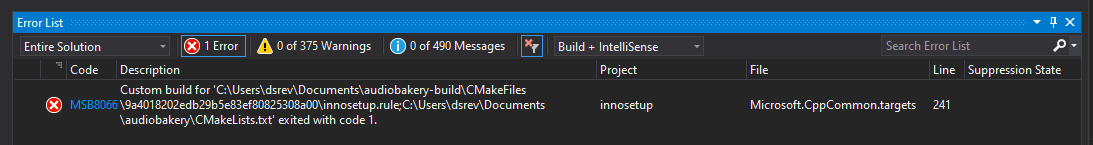

Thank you very much for this fork.
If possible, would you be able to create a build for Windows?
What I see in the Releases page is just a ArchLinux build.
Thanks!!
The text was updated successfully, but these errors were encountered: