-
Notifications
You must be signed in to change notification settings - Fork 74k
New issue
Have a question about this project? Sign up for a free GitHub account to open an issue and contact its maintainers and the community.
By clicking “Sign up for GitHub”, you agree to our terms of service and privacy statement. We’ll occasionally send you account related emails.
Already on GitHub? Sign in to your account
Can't install tflite-model-maker from pip or github #59855
Comments
|
@MartinKlefas Thank you! |
|
Thanks for the suggestion, this time it got a lot further than usual, and didn't download all the nightly builds, but I did still end up with the below error: × python setup.py egg_info did not run successfully. note: This error originates from a subprocess, and is likely not a problem with pip. × Encountered error while generating package metadata. note: This is an issue with the package mentioned above, not pip. ` Full install log is here: https://1drv.ms/t/s!AjAaK-BVbphXliztpWTdIGmr3Kf3?e=O5nb8I |
|
If I follow the suggestion in the other issue and install with I'm using the same code on a docker though that came with pre-installed tflite model maker - so I know it's this conda environment, and not the code that's the problem. |
|
Hi, I was able to install |
|
Thanks for the update. In almost all your pip lines it states: Requirement already satisfied Please see attached the full log below - far too much to paste into this box, but suffice to say it's a fail. |
|
I'm getting requirement already satisfied because I ran the To understand more about the issue, could you please create a new conda environment using |
|
OK, doing that will result in the even worse errors of my first post, because it'll be python 3.11.2 that gets used. It'll take an hour or so to fail, and will download hundreds of tf_models_nightly packages with dates at the end of their names. I'll post back the results shortly. |
|
I was wrong, it took a little under an hour, and output 1382 lines before hitting an error. As mentioned though, when not specifying a lower version of Python it tries installing every daily build. Today when I made another completely fresh python 3.8 environment it seems to have installed successfully, which is a first. It didn't use any nightly packages, but still needed to test hundreds of different packages for compatibility and took over 20 minutes to do the install - and my computer is reasonably well specced. Anyway despite it looking like it worked, some of the python import lines still seem to fail:
|
|
Same problem for me, in a google colab notebook |
|
Another nice way to do this within colab notebooks is to clone the tensorflow repo and then modify the requirements.txt file so you can control the versions of packages installed. Had a few errors, but was able to modify versions and everything worked fine. Make sure you remove the -q flag so you can get the verbose output to find where the dependency errors are. Clone the repo: Navigate to the directory with the setup.py script Install tflite-model-maker and the required dependencies If there are errors, modify the requirements.txt file in the model maker dir - when running verbose it will tell you where the error is Then keep running (!pip3 install -e . )until there are no errors and you'll be good to go. |
|
I had this same issue using python 3.10 so I tried to use 3.8. Then I hit a new issue with the Creating a new conda environment with python 3.9 successfully installed without issue. |
|
The installation of the tflite-model-maker with the pip command keeps crashing on Google Colab. Either due to requirements not being found, or the disk running out of space. As a result, cannot complete the Flower Classification tutorial. |
Worked for me! Thanks, man! |
I'm having the same issues, tried updating pip but it didn't help, I also tried reverting to python 3.9 on my own machine but the program still has problems with the numba version, the required one would be the 0.53 but that particular version is not available |
Try installing numba 0.53.0 with: pip install numba==0.53.0 |
I also got the issue where it tried downloading a million nightly builds. I tried installing this version of numba but got this
|
|
Yo, @StainlessStlRat , Link to pypi: https://pypi.org/project/tflite-model-maker/0.4.3/ git clone https://github.com/tensorflow/examples I only imported the tflite_model_maker packages and confirmed they import properly, but did not run any of the examples. That said, this worked as of an hour ago. |
|
@ldiangelis |
|
I finally busted out my old Mac and followed the guide and got it to work, but I can't believe I didn't think to run it in Docker. Is there a pre-built image for that? I already trained my models but of course will need to do it again in the future. |
|
|
I did manage to use tensorflow lite inside colab by modifying the requirements.txt contained in the model training tutorial. Here is my requirements.txt file
yeah, it looks like tensorflow lite has been left on the sideline for a while. |

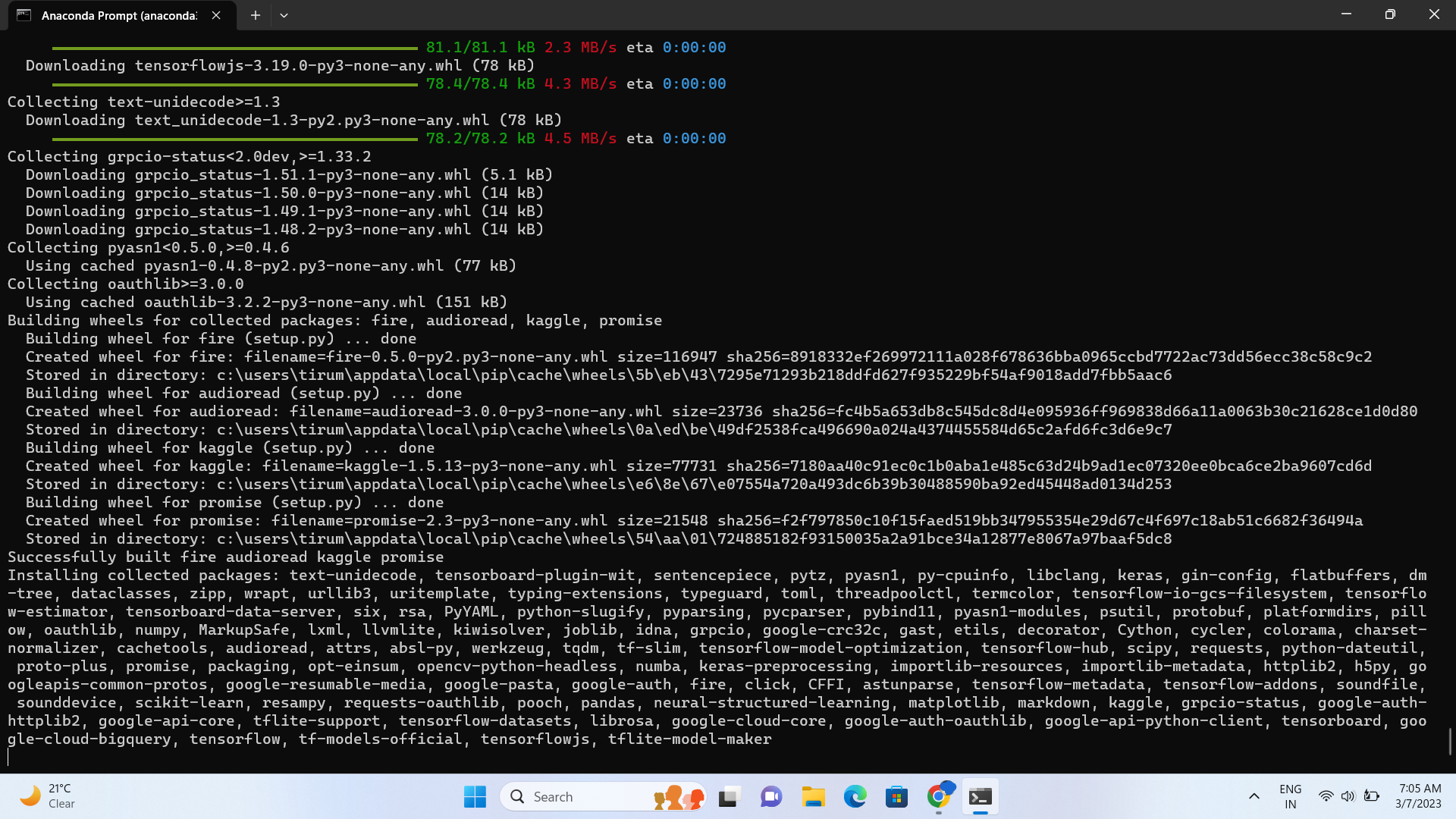
Click to expand!
Issue Type
Bug
Have you reproduced the bug with TF nightly?
Yes
Source
source
Tensorflow Version
2.11
Custom Code
Yes
OS Platform and Distribution
Windows 10 home 19045
Mobile device
No response
Python version
3.10.9
Bazel version
No response
GCC/Compiler version
No response
CUDA/cuDNN version
No response
GPU model and memory
No response
Current Behaviour?
Standalone code to reproduce the issue
Relevant log output
No response
The text was updated successfully, but these errors were encountered: