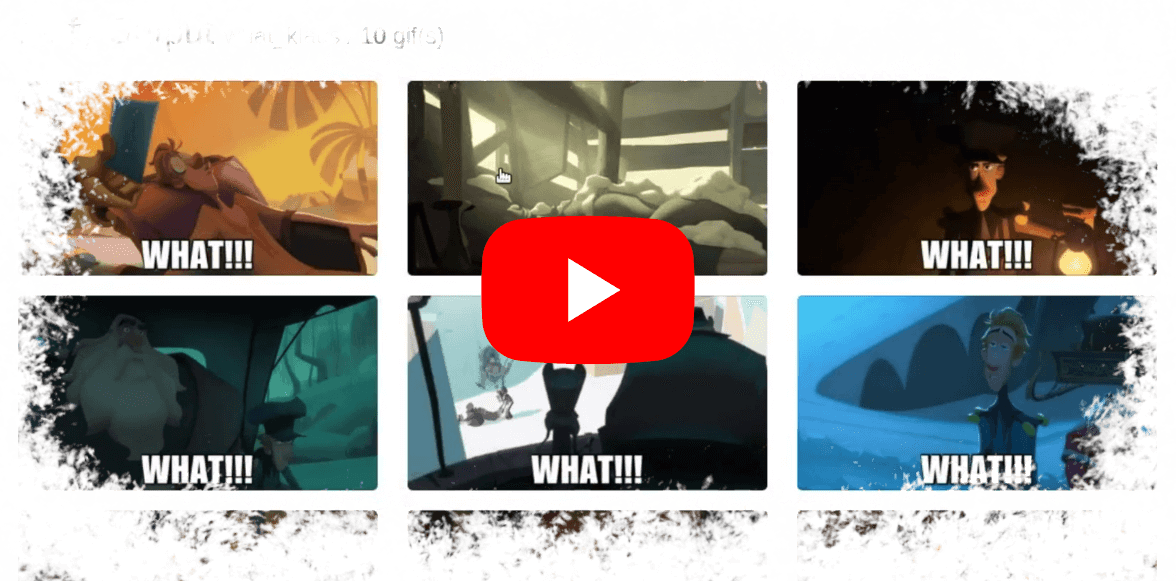
A CLI tool to generate gifs from your favorite movie
Copy-paste below command into your terminal to install latest version
wget "https://raw.githubusercontent.com/theapache64/mufy/master/install.sh" -q --show-progress -O install.sh && sh install.sh && source ~/.bashrc- ffmpeg
Usage: mufy [-hV] [-kfs] [-c=<caption>] -i=<input> [-n=<numOfGifs>]
[-k=<keywords>]...
-c, --caption=<caption> Caption to be displayed on the GIF. By default,
passed keyword will be displayed.
-h, --help Show this help message and exit.
-i, --input=<input> Input file to be processed
-k, --keyword=<keywords> Keywords (comma-separated)
-kfs, --keywords-from-subtitle If enabled, keywords will be collected from subtitles (all words)
-n, --number-of-gifs=<numOfGifs> Number of gifs to be generated.
-V, --version Print version information and exit.
Example
mufy -i movie.mp4 -n 10 -k "what?" -c "WHAT!!!"-i: Input file (movie file)-k: Keywords to be searched. (*optional)-n: Number of gifs to be generated. Default is-1 (maximum)(optional)-c: Caption to be displayed on the GIF. By default, matched keyword will be displayed.-kfs: To get keywords from subtitle. (*optional)
*optional : Both options can't work together. Either one of the option must be given.
- To generate maximum GIFs from
movie.mp4
~$ mufy -i movie.mp4 -kfs- To generate 10 GIFs from
movie.mp4with keywordwhat
~$ mufy -i movie.mp4 -n 10 -k 'what'- To generate 10 GIFs from
movie.mp4with keywordwhatand with captionWHAT!!!
~$ mufy -i movie.mp4 -n 10 -k 'what' -c 'WHAT!!!'A sample output
- theapache64
