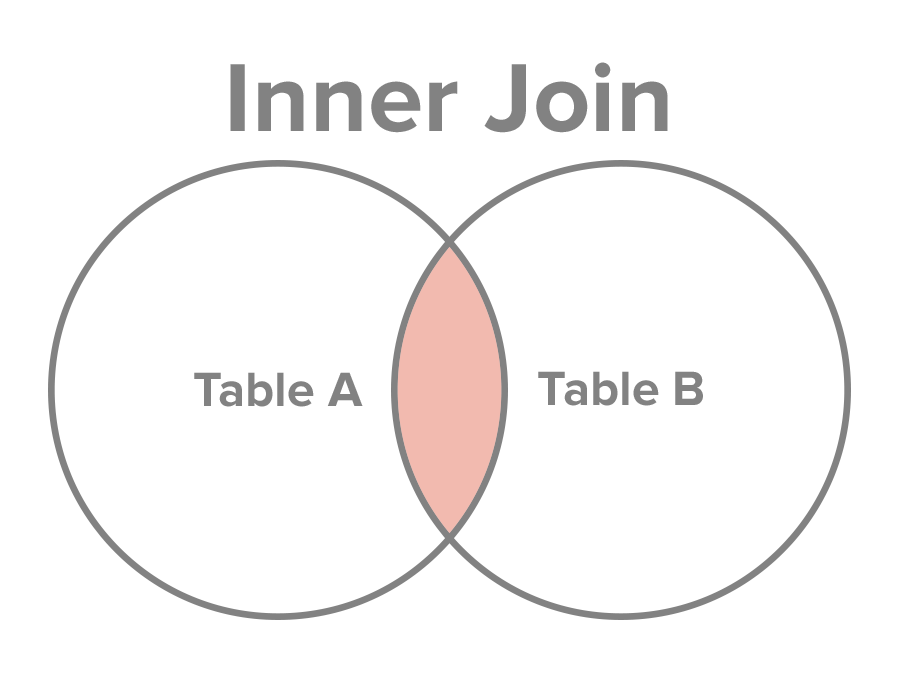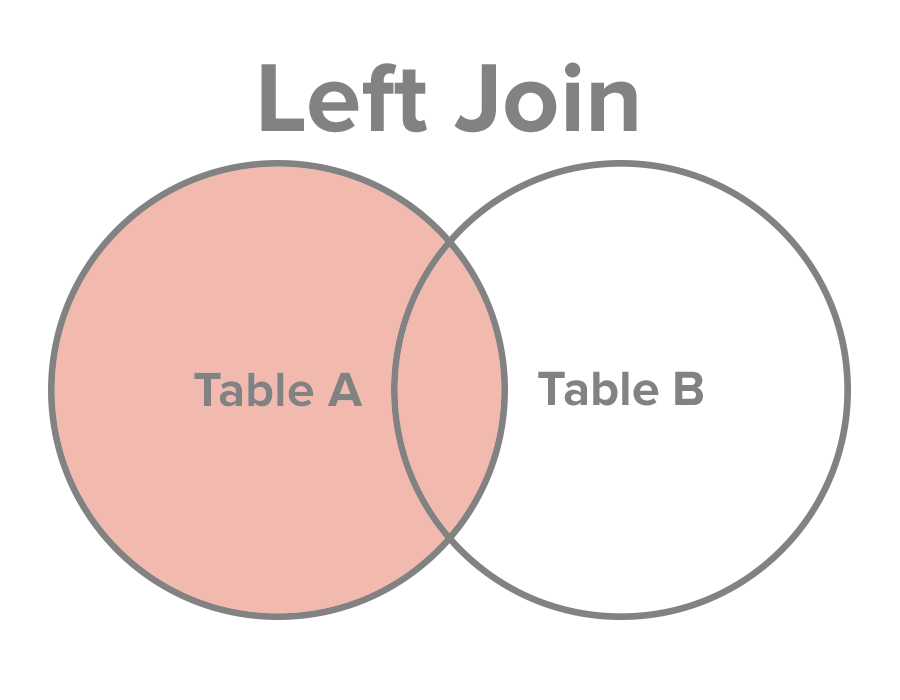This is a sort of like a journal for postgres SQL, jotting down the common and basic quries/functions/features of postgres SQL.
So, What is PostgreSQL? PostgresSQL is an open-source relational database maangement system.
- Installing postgress
- Creating a user
- Database
- INSERT
- UPDATE
- DELETE
- Comparison operators
- Arithmatic operators
- ORDER BY
- DISTINCT
- WHERE
- OR
- IN
- BETWEEN
- LIKE
- ILIKE
- LIMIT
- GROUP BY
- HAVING
- OFFSET
- MAX
- MIN
- AVG
- SUM
- Alias
- COALESCE
- DATE
- Primary Keys
- UNIQUE
- Check constraints
- Data types
- Relations
You can download the installer for your distribution from here.
To start/stop/control the server I'll be using pg_ctl.
pg_ctl -D /usr/local/var/postgres start
I'm using a mac, so the directory /usr/local/var/postgres might vary from your machine.
psql is the PostgreSQL interactive terminal. To run the interactive shell, type
psql postgres
It will promt a new cli. The postgres is a default database that came with the installation.
To check if everything is alright, we can check the version by typing
select version();
and the output should be similar to
PostgreSQL 12.3 on x86_64-apple-darwin19.5.0, compiled by Apple clang version 11.0.3 (clang-1103.0.32.62), 64-bit
(1 row)syntax
CREATE USER name [ [ WITH ] option [ ... ] ]options are
SYSID uid
| CREATEDB | NOCREATEDB
| CREATEUSER | NOCREATEUSER
| IN GROUP groupname [, ...]
| [ ENCRYPTED | UNENCRYPTED ] PASSWORD 'password'
| VALID UNTIL 'abstime'Lets create a user who can login and create database and interact with them.
CREATE ROLE $username WITH LOGIN PASSWORD = 'password-goes-here';example
CREATE ROLE plaban WITH LOGIN PASSWORD = 'secret';create DATABASE $dbName;
# example
create DATABASE test_db;
the output should be
CREATE DATABASE
syntax
CREATE DATABASE $DB_NAME WITH OWNER $username;example
CREATE USER project_db WITH OWNER plaban;To list all database in the interactive shell, type \l, it is not a SQL command so no need to use semi colons.
To swithc to database, type \c $dbname to start using the database. For example
\c test_db.
The output should be similar to
You are now connected to database "test_db" as user "prophecy".
Again, this is not a SQL command, so no need to add semi-colons.
So now we are in our practice database, let's create some tables. We'll start with colours table.
DROP DATABASE $database_name;The command to connect to a database is
psql -h $host_ip_or_domain -p $port -U $username -W $dbname
# using -W (capital W) will ask for a password, if you don't have any password use -w So in my case, (password is ommited as my default password blank/I don't have a default password.)
psql -h localhost -p 5432 -U username dbnameTo create a table, our syntax is
CREATE TABLE $tableName (
$column_1 $data_type $optional_meta_information,
$column_2 $data_type $optional_meta_infromation,
$column_N $data_type $optional_meta_information,
$table_constraints
);Lets start simple, So our command will be
CREATE TABLE colours (
id int PRIMARY KEY NOT NULL,
name varchar(20) NOT NULL,
hex varchar(7)
);To know if it worked, we can check tables, by typeing \dt while we are in the database.
As of now, we have our table and we can store some data in it. To store data, we use a insert query. The insert query is structured as follows
INSERT INTO $table_name ($column_1, $column_2, ... $column_N) VALUES ($value_of_column_1, $value_of_column_2, ... $value_of_column_N);This will insert a single row. If we want to insert multiple rows at once, we can append to the values.
INSERT INTO $table_name ($column_1, $column_2, ... $column_N) VALUES ($row_1_column_1, $row_1_column_2, ... $row_1_column_N),($row_2_column_1, $row_2_column_2, ... $row_2_column_N),($row_N_column_1, $row_N_column_2, ... $row_N_column_N);So for creating a single row
INSERT INTO colours (id, name) VALUES (1, 'red');For inserting multiple rows
INSERT INTO colours (id, name, hex) VALUES (2, 'green',''), (3, 'blue','3399ff');The output should be INSERT 0 2 or similar.
To see if everything worked correctly, we can list all our records from our table by using the SELECT command.
SELECT * FROM $table_name;So our command will be,
SELECT ALL FROM colours;The result should be a list data.

* , we have selected all the columns. To select a specific column, we can specificy them in place of asterisk.
SELECT column_a, column_b FROM $table_name;So our example will be
SELECT name, hex from colours;syntax
SELECT * FROM $table_name;
# or, if you want to be specific with column names.
SELECT $column_name_a, $column_name_b,... $column_name_n FROM $table_name;example
SELECT * FROM cars;syntax
UPDATE $table_name SET $column_name = $value, $another_column = $another value, ... $nth_column_name = $some_value WHERE $condition;example
UPDATE users SET name = 'Aryan Ahmed Anik' WHERE email='thearyanahmed@gmail.com' OR email='theprophecy@gmail.com';Warning If you don't provide a where clause or a always true where clause, the operation will be performed against all the data on the table.
syntax
DELETE FROM $table_name WHERE $condition;example
DELETE FROM users WHERE id > 10;Warning If you don't provide a where clause or a always true where clause, the operation will be performed against all the data on the table.
DELETE FROM users WHERE 1;
# or
DELETE FROM users; All the records will be deleted.
| syntax | what it means | example |
|---|---|---|
| = | equals to | id = 2 |
| > | greater than | id > 2 |
| < | less than | id < 10 |
| >= | greater than or equals to | id >= 10 |
| <= | less than or equals to | id <= 100 |
| <> | not equals to | id <> 102 |
| || | contact strings | 'hello ' || 'world' |
| !!= | not in | 3 !! = i |
| ~~ | like | 'scrappy,marc,hermit' ~~ '%scrappy%' |
| !~~ | not like | 'bruce' !~~ '%al%' |
| ~ | match (regex), case sensitive | 'thomas' ~ '*.thomas*.' |
| ~* | match (regex), case insensitive | 'thomas' ~* '*.thomas*.' |
| !~ | Does not match (regex), case sensitive | 'thomas' !~ '*.Thomas*.' |
| !~* | Does not match (regex), case insensitive | 'thomas' !~ '*.vadim*.' |
| syntax | what it means | example |
|---|---|---|
| + | addition | SELECT 2 + 5 |
| - | subtraction | SELECT 5 -2 |
| / | division | 10 / 2 |
| * | multiplication | 5 * 3 |
| % | modulo | 12 % 5 |
| % | truncate | % 4.5 |
| ! | factorial | 3! |
| !! | factorial (left operation) | !! 5 |
| : | natural Exponentiation | : 3.0 |
| ; | natural Logarithm | (; 5.0) |
| @ | absolute value | @ -5.0 |
| |/ | square root | |/ 25.0 |
| ||/ | cubic root | ||/ 27.0 |
To order our data by a column in a ascending order,
SELECT * FROM $table_name ORDER BY $column_name $ASC_OR_DESC;so to order our data by name,
SELECT * FROM users ORDER BY name ASC;Our result looks like this,

SELECT * FROM $table_name ORDER BY $column_1, $column_2, ... $column_N $ASC_OR_DESC;for example
SELECT * FROM users ORDER BY id, name ASC;Note: If you do not specify the order (ascending or descending), the default will be Ascending.
SELECT DISTINCT $column_name from $table_name;SELECT * FROM users WHERE $column = $value;For adding more than 1 condition, we use AND.
SELECT * FROM users WHERE $column = $value AND $another_column = $some_value AND ... $some_other_column_n = $some_value;for example
SELECT * FROM users WHERE id > 30 and gender = 'Male' ORDER BY name ASC;syntax
SELECT * FROM users WHERE $column = $value OR $column = $value; # columns can be same or different.example.
SELECT * FROM users WHERE country = 'Bangladesh' OR country = 'Singapore' OR country = 'France';If you are quering in a single column, you can shorten the code by using in keyword. syntax
SELECT * FROM users WHERE country IN ('Bangladesh', 'Singapore','France'); Note : You can obviously use multiple OR, even with IN clause.
The between keyword is used to select data from a range. syntax
SELECT * FROM $table_name WHERE $column_name BETWEEN $starting_point AND $ending_point;example
SELECT * FROM users WHERE id BETWEEN 1 AND 10;Like is used to match patterns. syntax
SELECT * FROM $table_name WHERE $column_name LIKE $pattern;So, lets query out all the users who has 'United' in their country name. query
SELECT name, country FROM users WHERE country LIKE '%United%' order by name;|like| description | |--|--|--| | WHERE CustomerName LIKE 'a%' | Finds any values that start with "a"| | WHERE CustomerName LIKE '%a'| Finds any values that end with "a"| | WHERE CustomerName LIKE '%or%' | Finds any values that have "or" in any position| |WHERE CustomerName LIKE 'r%' |Finds any values that have "r" in the second position| |WHERE CustomerName LIKE 'a%'|Finds any values that start with "a" and are at least 2 characters in length| |WHERE CustomerName LIKE 'a__%'|Finds any values that start with "a" and are at least 3 characters in length| |WHERE ContactName LIKE 'a%o'|Finds any values that start with "a" and ends with "o"|
Note to self underscores are used to match single characters.
ILIKE is used to search with case insensitivity.
syntax
SELECT * FROM users LIMIT $limit;example
SELECT * FROM users LIMIT 10;Note to self Limit is not a SQL standard. We can achieve the same result by using FETCH. syntax
... FETCH FIRST N ROWS; # n is positive integer, can be ommited if n = 1.We often need to select records after a specific number of results. We might need to select 10 items from 30th. Meaning 30th to 40th elements of the results.Pagination is a good example of it. If such scenarios, OFFSET comes into play. syntax
SELECT * FROM $table_name OFFSET $n; # n = positive integer.example
SELECT * FROM users OFFSET 5, LIMIT 10 ORDER BY id;syntax
... GROUP BY $column_name;example
SELECT country, COUNT(*) FROM users GROUP BY country;Having works with group by, adds up an extra layer of filter. example
SELECT country, count(*) FROM users GROUP BY country HAVING COUNT(*) > 5;This will return all the country's where the count of people are greater than 5. Note having must come before order by.
syntax
SELECT MAX($column_name) FROM $table_name;example
SELECT MAX(price) FROM cars;It will return a single row, with the max priced value.
syntax
SELECT MIN($column_name) FROM $table_name;example
SELECT MIN(price) FROM cars;It will return a single row, with the minimum priced value.
syntax
SELECT AVG($column_name) FROM $table_name;example
SELECT AVG(price) FROM cars;It will return a single row, with the average priced value.
syntax
SELECT SUM($column_name) FROM $table_name;example
SELECT SUM(price) FROM cars;It will return a single row, with the sum of the price column.
You can use the as keyword followed by a name or alias you want to use.
syntax
SELECT $column_name AS $alias FROM $table_name;example
SELECT name as car_name FROM cars;It will output the name column as car_name, the values will remain the same.
Coalesce function gives us the benefit to add a default value if the first value does not exists. syntax
SELECT COALESCE($first_value, $default_value);you can have multiple values to check, and if it does not exist, it will fall back to the next default value. For example,
SELECT COALESCE($first_value, $second_value_if_first_value_is_null, $third_value_if_second_value_is_null,...,$nth_value_if_(n-1)th_value_is_null);Get the current time
SELECT NOW();Get current time
SELECT NOW()::TIME;Get current date
SELECT NOW()::DATE;Subtracting date
SELECT NOW() - INTERVAL '10 YEARS'; # should return the date from 10 years ago.Adding days
SELECT NOW() + INTERVAL '10 MONTHS'; # should return the date after 10 months.Extracting can be done by the EXTRACT function.
SELECT EXTRACT(DAY FROM NOW());Primary keys are unique identifiers accross all the data of any table. Primary key is not a must have column. This does not hold any value outside of the database. It is unique everytime its generated. Even if we delete a key, the next one will not be the same.
ALTER TABLE $table_name ADD PRIMARY KEY ($key1,$key2,...$keyN);example
ALTER TABLE cars ADD PRIMARY KEY (id);So, why did our syntax say KEY ($key1,$key2,.. $keyN);. Well because, we often need a unique key based on two or multiple columns. Those are called composite keys.
syntax
ALTER TABLE $table_name DROP CONSTRAINT $primary_key_constraint;so if we want to drop cars table's primary key constraint,
ALTER TABLE cars DROP CONSTRAINT cars_pkey;If you are using numeric column as primary key, it will auto increment by 1 by default.
we have unique constraint to make a record unique accross the whole table. For example, we can add unique constraint to the email to make sure there are no duplicate emails. syntax
ALTER TABLE $table_name ADD CONSTRAINT $identifier UNIQUE ($column_name);example
ALTER TABLE cars ADD CONSTRAINT unique_email_address UNIQUE (email);syntax
ALTER TABLE $table_name ADD CONSTRAINT $constrant_name CHECK ($logic);example
ALTER TABLE users ADD CONSTRAINT gender_constraint CHECK (gender = 'Male');PostgresSQL supports a various number of data types. You can find them here in the PostgresSQL supported data types document.
What are relations and what are joins? Well, in RDMSs, we work with structured relation data. Meaning, One data might be related to another. In real life scenario, in a blogging platform, an author can have multiple articles. So, author and aritcle are related. Authors have 1 to many relation with articles, as a author may have multiple articles. But an article is realted to an author in 1 to 1 relation. Cause A article can belong to only one author (in our scenarion, if your application has the feature where an article can be collarboratedly writted by mulitple authors, like google docs, the relation will be 1 to many as well).
We primarily have
- 1 to 1
- 1 to many
- many to many
- polymorphic
One to one is when the entity A can have only 1 association of entity B. Sort of like mother-child relation. A child can have one mother.
In this case, an entity might have multiple related entities. Like a mother can have multiple children.
In this case, a any entity can have multiple assoicated entites, from both end. For example, a unversity student have many courses and each course can be enrolled by many students.
Till now, we have talked about realted entities in two tables or 3 (in case of many to many) but the number of tables are fixed, but what if, we have our related model but the number of tables are not fixed and is dynamic. For example, in any social media now days,
you can lets say comment on a post, a photo, album, life event etc. These posts, photos, albums, life events etc are different tables, but every comment shares the same attributes, a comment body itself, an author / user. In these scenraios, we don't make post_comments, photo_comments, album_comments multiple $_comments table with the same structure, we create a single comments table with the reference to the table. Our schema will have the following attributes
id
comment_body
source_id
source_type // posts, photos,albums etc
So a row with soruce_id 1 source_type posts is a comment to a post where the id of the post is 1. A row with soruce_id 1 source_type albums is a comment to an album with the id of 1.
Inner join takes the values that are common/present to both table.
syntax
SELECT $columns FROM $first_table JOIN $second_table ON $first_table.joining_column = $second_table.reference_column;Suppose we have a 1 to 1 relationship, where each user can have a car. A column car_id in users table points to the id column in the cars table. So our query would be,
SELECT * FROM users JOIN cars ON users.car_id = cars.id;We have 4 users, 1 user doesn't have a car assocaited with them.
Left join selects all the records from the left table even if they don't have a related record in the right table.
syntax
SELECT $columns FROM $first_table LEFT JOIN $second_table ON $first_table.joining_column = $second_table.reference_column;SELECT * FROM users LEFT JOIN cars ON users.car_id = cars.id;We can prepend the table name with a dot to be more speicifc query. Instead of SELECT name from users we can write SELECT users.name FROM users, being more specific.
Why is this necessary? Often we have same named columns in multiple tables, for example, a user can have name, a company table can have name, a cars table can have name. You get the idea. And also, when JOINING , we can be more specific instead of selecting all columns.
So, a inner join would be
SELECT users.name, cars.name FROM users JOIN cars ON users.car_id = cars.id; # we are only selecting user's name and the name of the car they own.The doc will be updated with time.
Note to self We don't need to memorize every bit but build up the queries from a simple statement and adding up more and more.