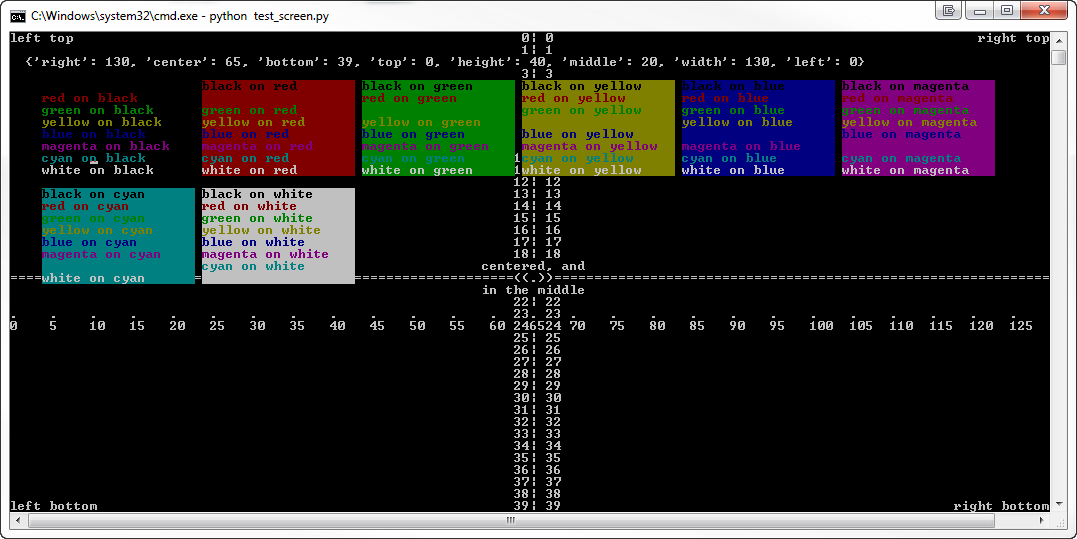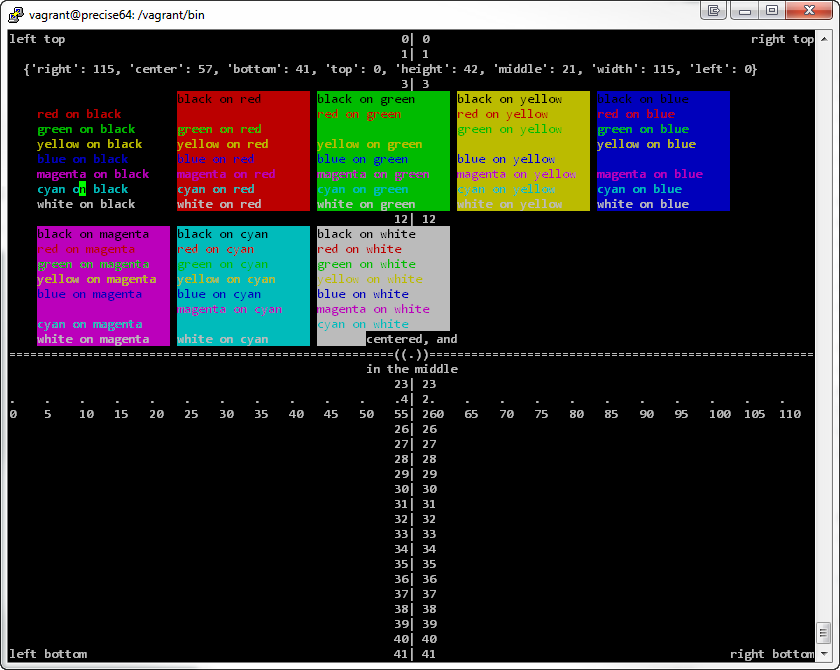-- Screen positioning and colors in the dos shell (and unix too)
pip install doscmd-screen
Version 1.1.0 introduces Screen.color("txt", fg='white', bg='blue') which
returns a string that can later be printed.
Version 1.0.3 introduces thread safe window areas through the Window class.
Changes in version 1.0 include support for non-dos platforms, a visual test script, and zero-based indexing of screen positions. Since the last one is a backwards incompatible change I have upped the major version number. I don't forsee any further backwards incompatible changes in this module.
The documentation lives at http://doscmd-screen.readthedocs.org/
Straight forward positioning and terminal colors in the terminal:
import screen # screen probably needs to be your first import.
scr = Screen()
scr.centerxy(scr.center, scr.middle, '((.))')
scr.writexy(scr.left, scr.bottom,
'left bottom',
color='black', on='red')
Works for both Windows..
..and unix-like terminals: