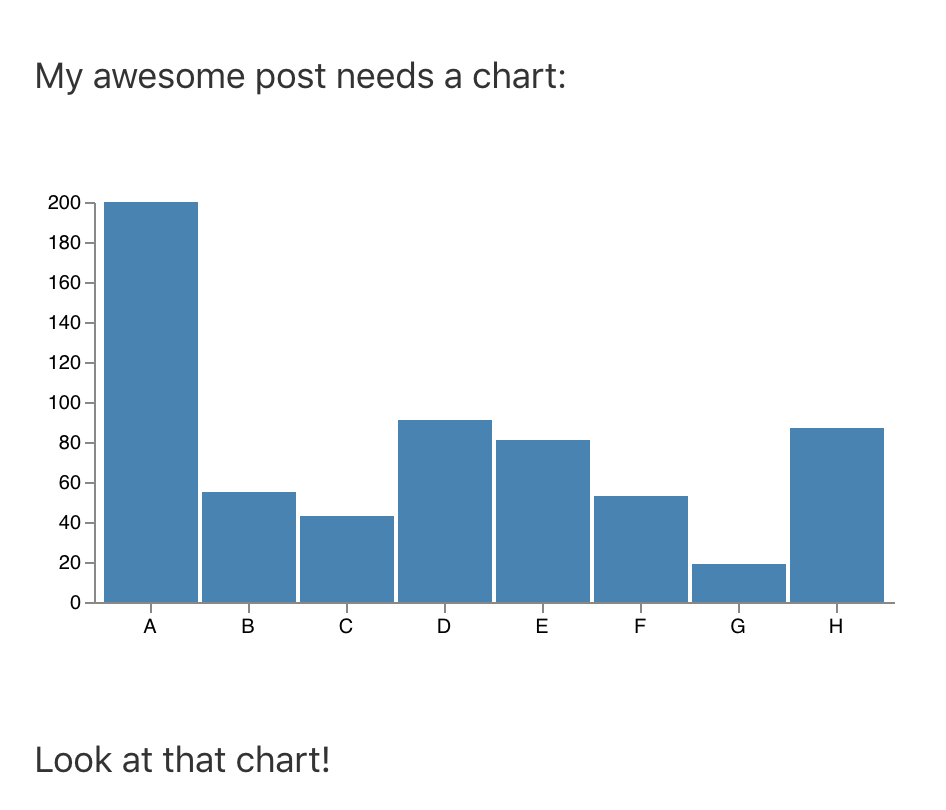Adds the ability to include a Vega visualization from a markdown file.
In your markdown, you can include vega JSON files like so:
My awesome post needs a chart:
`vega:chart.json`
Look at that chart!
The json file should sit within the same folder as the markdown file.
An example repo demonstrating the plugin is available.
The plugin can be installed with npm or yarn:
npm install gatsby-transformer-remark rehype-react gatsby-remark-vega
yarn add gatsby-transformer-remark rehype-react gatsby-remark-vega
The process for installing this plugin mimics that of gatsby-remark-component.
Include the plugin in gatsby-config.js, as a plugin option for gatsby-transformer-remark:
// In your gatsby-config.js
plugins: [
{
resolve: `gatsby-transformer-remark`,
options: {
plugins: [
`gatsby-remark-vega`,
],
},
},
];
In your template, follow the same technique as showcased in gatsby-remark-component:
// within your markdown template
import rehypeReact from "rehype-react"
import Vega, { KEY as VegaKey } from "gatsby-remark-vega/dist/client";
const renderAst = new rehypeReact({
createElement: React.createElement,
components: {
[vegaKey]: Vega,
}
}).Compiler
Where you render your markdown, replace:
<div dangerouslySetInnerHTML={{ __html: post.html }} />
with
<div>{renderAst(post.htmlAst)}</div>
In your graphql query, make sure to select htmlAst:
...
markdownRemark(fields: { slug: { eq: $slug } }) {
htmlAst // previously `html`
...
}