New issue
Have a question about this project? Sign up for a free GitHub account to open an issue and contact its maintainers and the community.
By clicking “Sign up for GitHub”, you agree to our terms of service and privacy statement. We’ll occasionally send you account related emails.
Already on GitHub? Sign in to your account
Allow mounting arbitrary columns #3207
Conversation
|
Pain points: We still need to have a context column somewhere to open all the routes in when you click links. Also, it's hard to insert controls for "pinning" and "unpinning" columns into the headers (by hard I mean a lot of annoying code needs to be written or rewritten) |
|
hi! I have a couple requests
Thanks! |
single-column view, do not display collapse icon if there is nothing to collapse
Fix back buttons inconsistently sending you back to / even if history exists
096caa7
to
cbdb54d
Compare
There was a problem hiding this comment.
Choose a reason for hiding this comment
The reason will be displayed to describe this comment to others. Learn more.
nice
|
I'm kind of disappointed this functionality is not exposed via the mobile web interface. Adding functionality that is desktop-only slights the significant portion of the world that has a mobile device but no computer. I'd request taking a look at adding this new functionality for all web-based layouts so the divide doesn't get any wider than it already is. |
|
@DJSundog What exactly is the point of having multiple columns on a small screen? |
|
I'm with @DJSundog - I think it'd be cool to have your custom columns show on mobile too, and be able to swipe between them. It seems to me that if we can have 6 buttons at the top on mobile view, why not be able to have more that we chose ourselves? :) |
|
@Gargron the same as having them on desktop, honestly. I'd like to be able to flip back and forth between feeds outside of the standard four. Having a feed for an active tag I'm interested in, a feed for a conversation I'm participating in, etc. would significantly increase the utility of the web client, regardless of the form factor of the device the web client is being viewed on. |
|
Adding my vote to having this available on the mobile interface. It's not about multiple columns, it's about custom columns. The mobile view kicks in at a VERY wide aperture - so wide that I get it on my desktop just because I prefer to have my browser 2/3-screen instead of full screen. I'm frustrated to hear that this functionality might not be extended to every web user. |
|
@Gargron for phones in landscape, having multiple columns (Tweetbot on iOS for iPhone Plus devices is a good example) can serve useful. Having one very wide column ruins usability in landscape on mobile. |
|
I think having one column on mobile is probably net good, but like Noelle
said, it's not about multiple columns—it's about having custom columns
…On Wed, Jun 7, 2017 at 10:32 PM chosafine ***@***.***> wrote:
@Gargron <https://github.com/gargron> for phones in landscape, having
multiple columns (Tweetbot on iOS for iPhone Plus devices is a good
example) can serve useful. Having one very wide column ruins usability in
landscape on mobile.
—
You are receiving this because you are subscribed to this thread.
Reply to this email directly, view it on GitHub
<#3207 (comment)>,
or mute the thread
<https://github.com/notifications/unsubscribe-auth/AAORV4V10KBkLaWlzl5FwHeKdihjSJ6Cks5sB107gaJpZM4Nhr_F>
.
|
|
Also, cheaper tablets are a thing. Low res but wider display means one huge wide column every time. It might be useful to have a ticky that just 'turns off' automatic one-column layout, or at least lower the bar for enforcing it? Or maybe a ticky to force one-column, and a mutually exclusive other ticky that forces multi-column? |
|
What's a good break point for turning into single-column layout? Currently it's 1024px. 680px? |
|
Due to HiDPI, this device shows 1024x768 landscape and 768x1024 portrait, so maybe 768px? (Not that my device is the important one, just as a data point) |
|
A lower threshold would help people using laptops or working with smaller screens (netbooks and such), I suppose. But if a toggle's not off the table: Perhaps a three-state toggle? They can force one column (some people might like that on desktop, visual focus issues can be a thing), they can force multicolumn, they can let the auto-select happen. |
* Allow mounting arbitrary columns * Refactor column headers, allow pinning/unpinning and moving columns around * Collapse animation * Re-introduce scroll to top * Save column settings properly, do not display pin options in single-column view, do not display collapse icon if there is nothing to collapse * Fix one instance of public timeline being closed closing the stream Fix back buttons inconsistently sending you back to / even if history exists * Getting started displays links to columns that are not mounted
|
@Gargron You closed several issues relating to column size, referring to this one. But nothing here mentions column size? |
|
So how do I get the column to stretch the width of the window? @Gargron |
|
I think a way to manage column sizes could be done fine with percentages. 100% is the entire screen width of the window. Simply divide that by the number of active columns, so 4 as default, which would give each column 25% width of the window. |
|
The current width is way too narrow. Can’t we drag them as wide as we like to, or something like that? |
|
You can always just add a "user script" via Tampermonkey or similar and set the desired column width that way. See an example over here. |
|
I have to agree with others. I went searching for a way to get mastadon's columns to be bigger (they look ludicrously cramped on a 4K display) and found #499 - a closed issue that referenced this issue as being a fix. But it appears that this PR does nothing to actually fix that issue. For reference, this is what it looks like on a 4K screen: I understand that we could use Tampermonkey or similar tools to implement this, but that is neither portable nor reliable, and runs rather antithetical to the fact that this feature was purported to have been implemented. |
|
Yeah, when my mother complains, I also tell her to RTFM and hack it accordingly.
// But I don't have that scaling issue on Fedora.
|
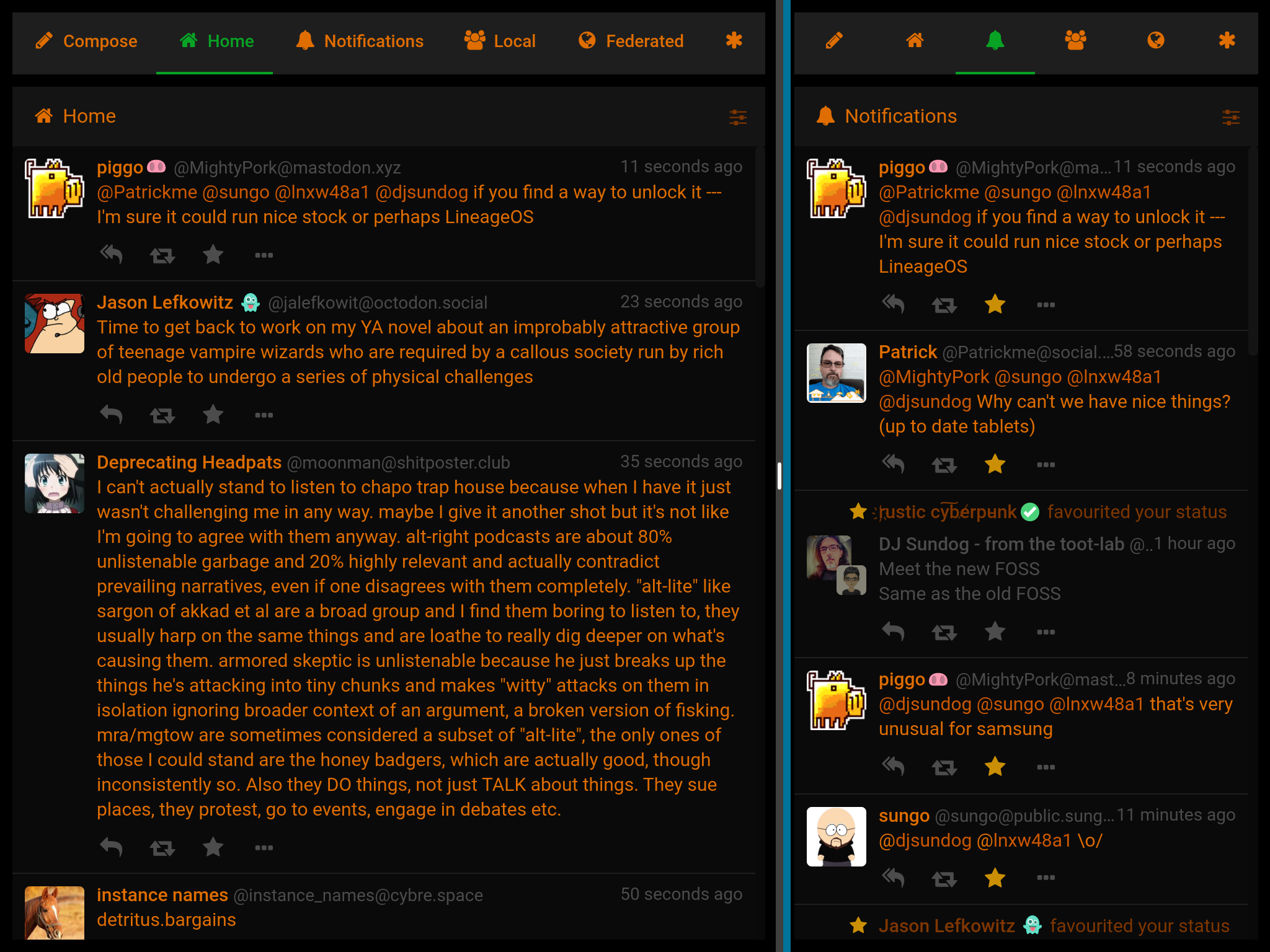



Fix #351