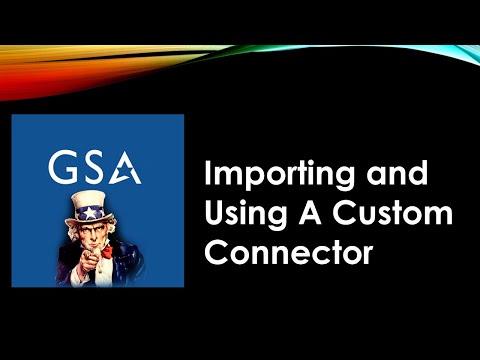Power Platform Custom Connector for the GSA SAM API (https://gsa.github.io/sam_api/sam/console/). This is a Power Platform custom connector for interacting with the US Government's General Servies Administration (GSA) System for Award Management (SAM) database. This is a database of US Government contractors. For an example of how to deploy this connector to Power Automate, see this video:
All calls to the GSA SAM API require an API key. The process for betting that API is described on the GSA API site here: https://gsa.github.io/sam_api/sam/key This will provide an API key that you will need to create a connection with this custom connector.
This connector supports two methods:
Search the SAM database to return a set of companies and related metadata. The search queries any of these fields:
- Legal Business Nme
- Doing-Business-As Name
- DUNS
- DUNS+4
- CAGE Code
- DoDAAC
The queries automatically append a wildcard (*) so searches for "Micro" will match "Microsoft".
Advanced search can be executed by prepending the query field such as:

Will search only the Legal Business Name field for "Microsoft*"
See the available advanced search fields and Boolean logic on the API Documentation
The results include the values described in the API Documentation
This returns a detailed description of the business identified by the DUNS+4 number. Note that this requires a DUNS+4 number. DUNS+4 numbers are 13 digits. Typically a nine-digit DUNS number can be converted to a DUNS+4 number by appending "0000". The results from a Search SAM Database query returns fields "DUNS" and "DUNS+4" which can be concatenated to create a DUNS+4 number. Definitions of the output fields are on the API Documentation.