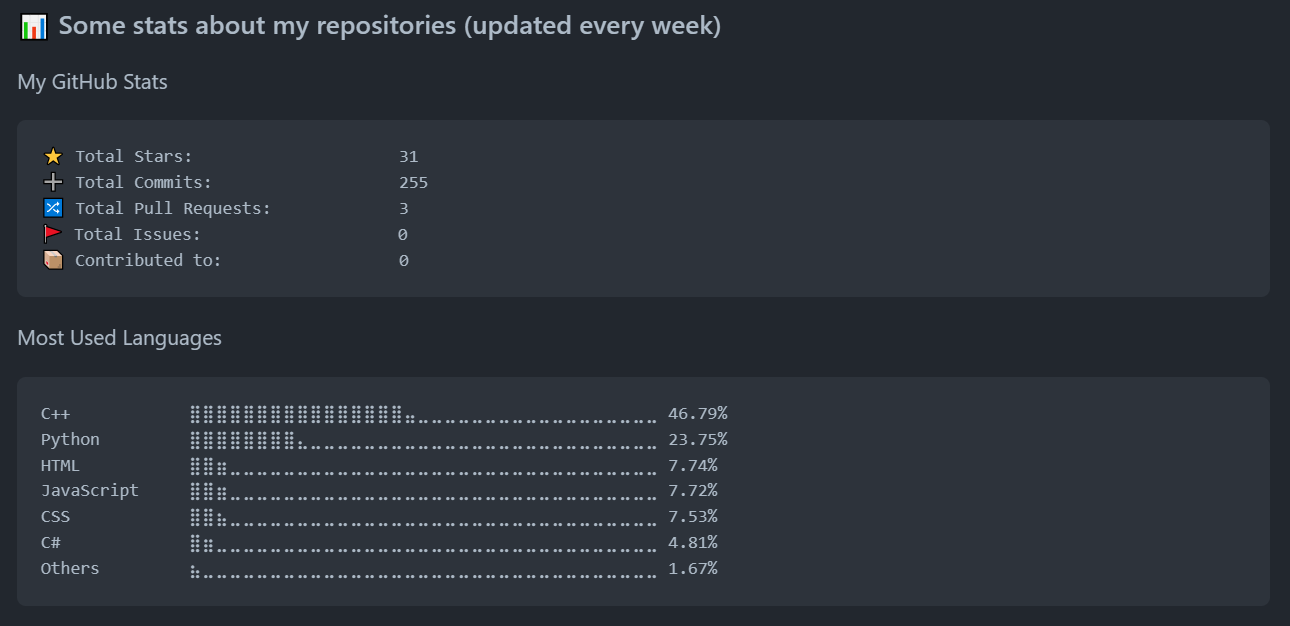A python script to update your readme file with stats from your GitHub account.
Report a bug or request a feature
Add comments to the place where you want to update in your readme file.
You can add your GitHub stats with:
<!-- github-stats-box start -->
<!-- github-stats-box end -->You can add your most used languages stats with:
<!-- language-stats-box start -->
<!-- language-stats-box end -->For updating your github profile README, you can follow update-github-stats.yml to create a GitHub Action in your README repository.
Here is an example from my own profile that you could obtain:
Contributions are what make the open source community such an amazing place to be learn, inspire, and create. Any contributions you make are greatly appreciated.
- Fork the Project
- Create your Feature Branch (
git checkout -b feature/AmazingFeature) - Commit your Changes (
git commit -m 'Add some AmazingFeature) - Push to the Branch (
git push origin feature/AmazingFeature) - Open a Pull Request
Distributed under the GNU General Public License v3.0. See LICENSE for more information.