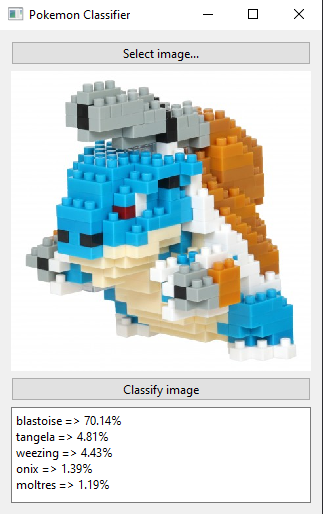A bunch of Python scripts to create a Pokémon Classifier.
Report a bug or request a feature
This repository is heavily inspired by the project pokemon-classifier by imjeffhi4, check it out!
The repository contains different scripts to create a Pokémon Classifier. You will find scripts to:
- Collect images of Pokémon on internet to create a dataset.
- Augment the variety of the dataset by doing random transformations to the images.
- Fine-tune a classifier with the dataset.
- Test the classifier.
The final model can be found on Hugging Face.
This repository is tested on Python 3.7+.
You should install Poké Model in a virtual environment. If you're unfamiliar with Python virtual environments, check out the user guide. First, create a virtual environment with the version of Python you're going to use and activate it.
You can install directly all required packages by using the file requirements.txt and doing:
pip install -r requirements.txtFor a more step by step approach, depending of the scripts you want to execute, you need to instal various packages:
Data Collection
For the data collection scripts, the following packages are required :
- selenium is used to do search and retrieve images from the browser Chrome (you need to put the chrome driver executable in the folder
DataCollection/chromedriver) - pillow is used to load and manipulate images.
- cv2 is used to perform transformations on images.
- progress is used to feedback progression with beautiful progress bars.
Training
For the training scripts, the following packages are required :
- pytorch-lightning (and torch) are used to manipulate the model
- transformers is used for the model
- pillow is used to load and manipulate images.
- progress is used to feedback progression with beautiful progress bars.
Testing
For the training scripts, the following packages are required :
- PySide6 is used for the user interface
- torch is used to manipulate the model
- transformers is used for the model
- pillow is used to load and manipulate images.
All packages can be installed with the regular:
pip install <package-name>Follow the instructions above then clone the repo (git clone https:://github.com/torresflo/Poke-Model.git).
To start the data collection, use the script main_collecting.py.
For the training of the model, use the script main_training.py.
Finally, to test the generated model in a simple UI, use the script Testing\main.py.
The images are collected using a mixture of PokeAPI and images scraped from Brave Search.
Note that Brave Search will sometimes requires a Captcha to be performed. The script will wait until it is done.
Training is performed by using PyTorch Lightning and by fine-tuning a ViT-base model (google/vit-base-patch16-224).
Here is a screenshot of the test program (Testing\main.py):
Contributions are what make the open source community such an amazing place to be learn, inspire, and create. Any contributions you make are greatly appreciated.
- Fork the Project
- Create your Feature Branch (
git checkout -b feature/AmazingFeature) - Commit your Changes (
git commit -m 'Add some AmazingFeature) - Push to the Branch (
git push origin feature/AmazingFeature) - Open a Pull Request
Distributed under the GNU General Public License v3.0. See LICENSE for more information.