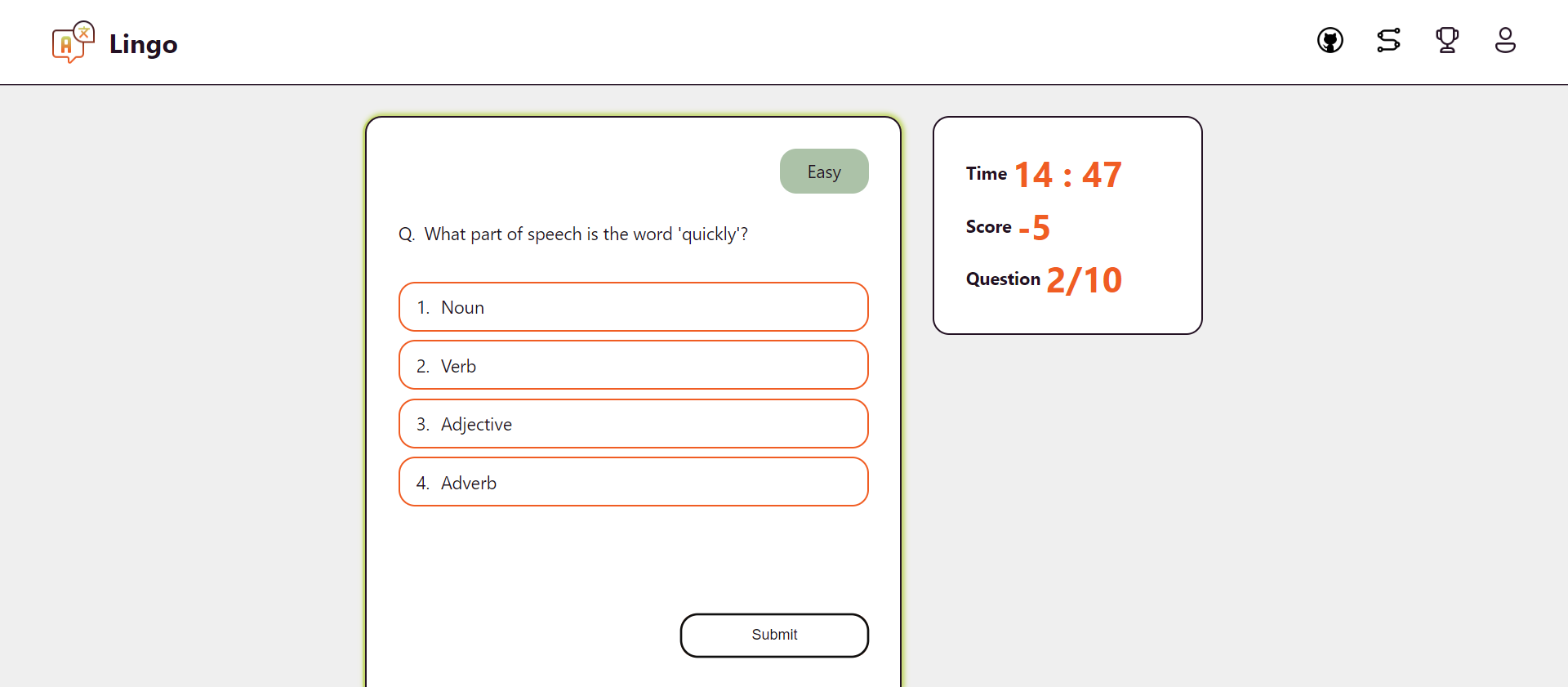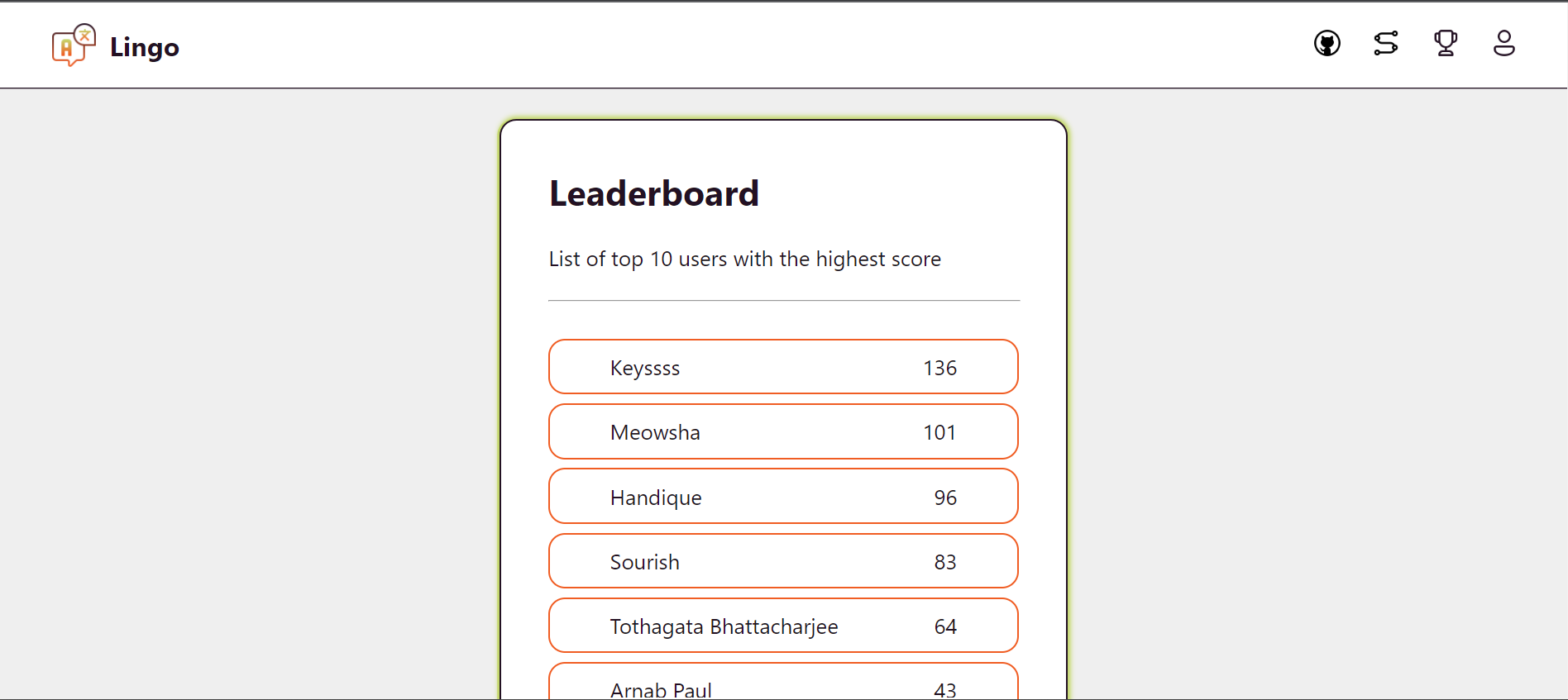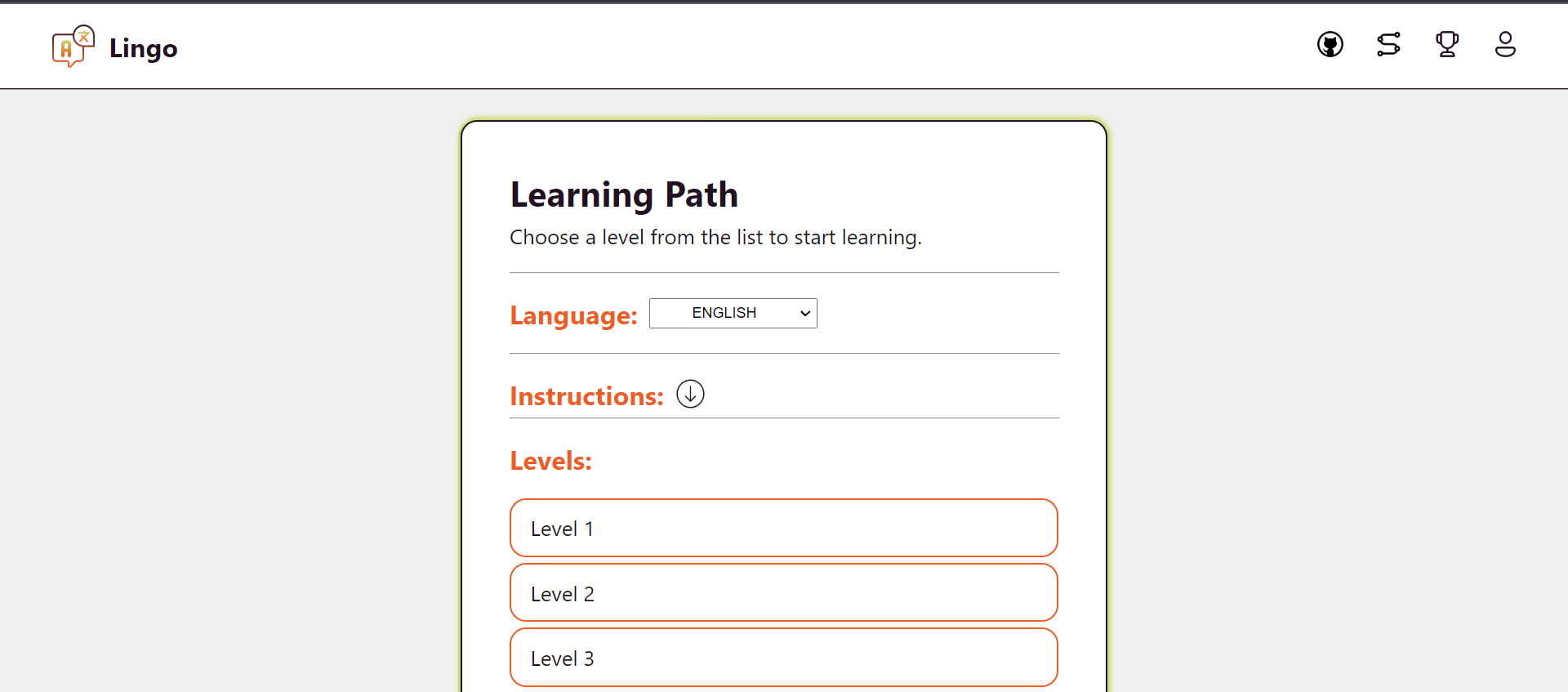This is the offical repository of Lingo, it is a language learning platform with interactive quizes to make learning simple.
Website: https://lingo-pi.vercel.app
- Features
- Folder Structure
- Technologies Used
- Requirements
- Install
- Api Documentation
- Websocket Documentation
- Contribution Guidelines
Embark on a Multilingual Odyssey
With Lingo's innovative features, you'll find language learning to be more dynamic and rewarding than ever before.
Lingo adapts to your language proficiency by adjusting question difficulty based on your responses, ensuring personalized and effective learning.
Stay motivated and challenged with our intriguing scoring system, earning points and achieving milestones as you progress.
Compete with fellow language enthusiasts worldwide on our leaderboard, celebrating your achievements and global language skills.
Monitor your language learning journey closely, set achievable goals, and witness your fluency levels rise steadily.
Lingo opens doors to a multitude of languages, allowing you to explore and master them with ease.
The /frontend directory contains the ReactJs frontend codebase that is hosted in the vercel.
The /server directory contains the NodeJs server codebase.
Lingo is built using a powerful and versatile tech stack, combining cutting-edge technologies to deliver a seamless language learning experience. Here's an overview of the technologies that power the Lingo project:
- React.js
- Express.js
- MongoDB
- Node.js
- Websockets
To run the website on you local device, you will only need NodeJs v18 installed in your environement.
-
Just go on official Node.js website and download the installer. Also, be sure to have
gitavailable in your PATH,npmmight need it (You can find git here). -
You can install nodejs and npm easily with apt install, just run the following commands.
$ sudo apt install nodejs $ sudo apt install npm -
You can find more information about the installation on the official Node.js website and the official NPM website.
If the installation was successful, you should be able to run the following command.
$ node --version
v8.11.3
$ npm --version
6.1.0
If you need to update npm, you can make it using npm! Cool right? After running the following command, just open again the command line and be happy.
$ npm install npm -g
$ git clone https://github.com/toth2000/lingo
$ cd lingo
$ cd frontend
$ npm install
$ npm start
$ cd server
$ npm install
$ npm run dev
For developers and enthusiasts eager to explore the Lingo project's API capabilities, we've prepared comprehensive documentation to guide you through the integration process. The API documentation covers endpoints, request methods, response formats, and authentication mechanisms, providing all the essential information for seamless integration into your applications.
Explore the Lingo API Documentation: https://documenter.getpostman.com/view/19488087/2s9YJXZ4sv
This documentation is a valuable resource for understanding the functionalities and endpoints offered by the Lingo API. Whether you're a seasoned developer or a curious learner, feel free to dive into the details and leverage the power of Lingo in your projects. If you have any questions or need further assistance, don't hesitate to reach out to our development community.
Happy coding with Lingo! 🚀
The WebSocket integration in Lingo enables real-time communication during quizzes, enhancing the interactive and dynamic nature of the language learning experience. To connect to the WebSocket server, please refer to the websocket documentation
Please refer to our Contribution Guide for contributing to this project. And remeber no contribution is small, every contribution matters.