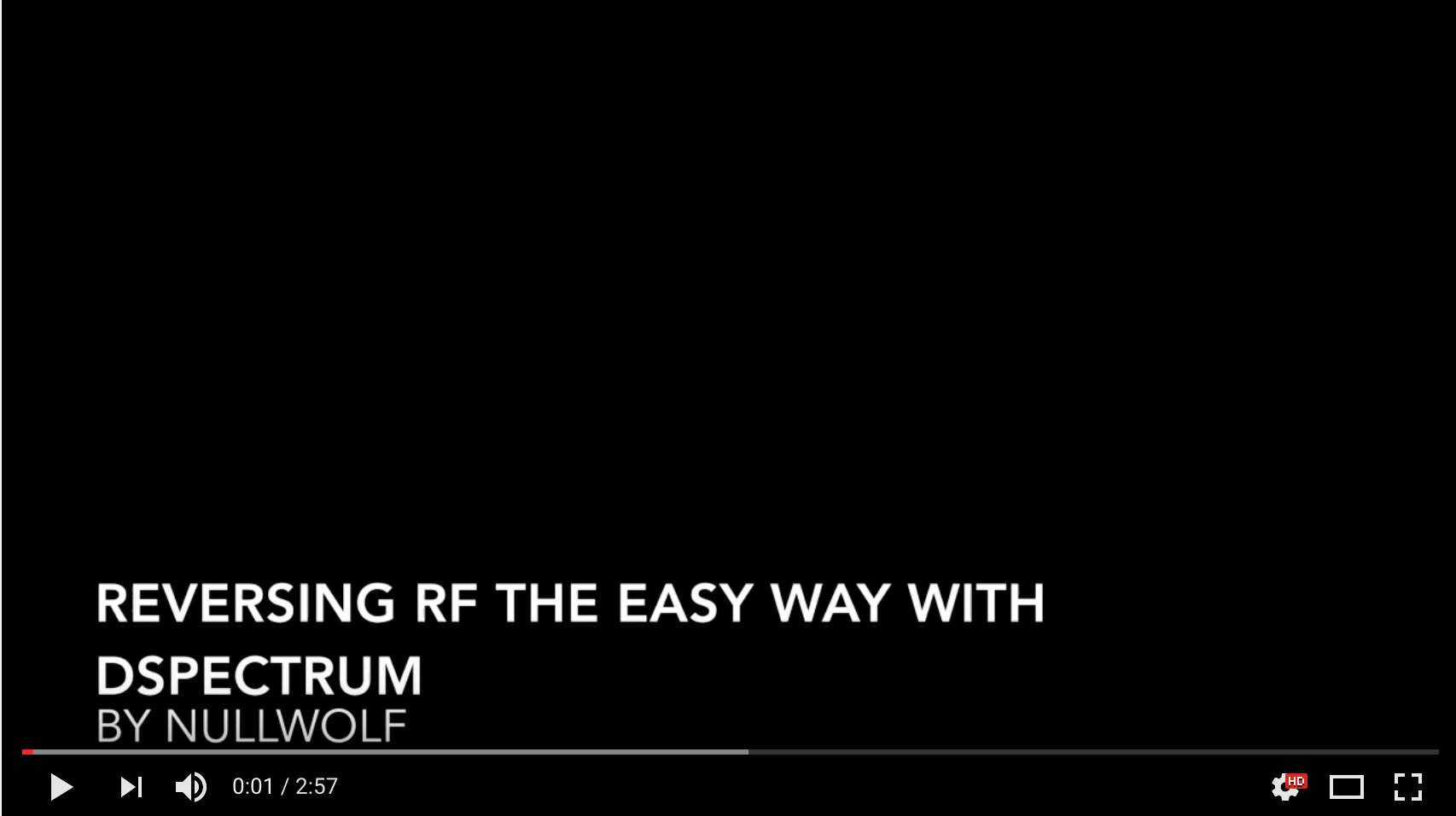This application is no longer maintained. It has been superceded by DSpectrumGUI which boasts many more features to assist in reverse engineering. I will leave this repository here - if you insist on using it, read on for instructions. DSpectrumGUI can be found at: https://github.com/tresacton/dspectrumgui
Automated RF/SDR Signal Analysis [Reverse Engineering]
Inspectrum (https://github.com/miek/inspectrum)
Ruby
git clone https://github.com/tresacton/dspectrum
cd dspectrum
chmod +x ./dspectrum
gem install colorize
cp ./dspectrum /usr/local/bin/ # optional
./dspectrum # or simply `dspectrum` if you copied it to /usr/local/bin
This will spawn an interactive shell, along with inspectrum itself. As you usually would, open your capture file. Then align the cursors, right click the signal, add amplitued plot (for OOK) or add frequency plot (for 2FSK). Right click the plot that appeared, and click extract data. The demodulated bits should appear in your terminal.
This script has been tested with OOK & 2FSK signals with a 100% success rate (so far...). It does some sanity checking and will alert if you something doesn't feel right.
You can also use this tool to compare 2 parts of a signal in the same file, or signals from two separate files.
Video demonstration - Capturing signals from two files, and comparing them:
nullwolf
GitHub @tresacton · Twitter @tresacton