New issue
Have a question about this project? Sign up for a free GitHub account to open an issue and contact its maintainers and the community.
By clicking “Sign up for GitHub”, you agree to our terms of service and privacy statement. We’ll occasionally send you account related emails.
Already on GitHub? Sign in to your account
Web pages never load - Firefox Nightly, uBlock 1.18.4 #416
Comments
Your nightly appears to be a broken build. I'm on |
|
Update to the latest nightly and try to reproduce. |
I did, hence step 3. I can resolve the issue by either downgrading nightly or by disabling uBlock. |
but your browser version says January build, this is why i said update to the latest nightly build
So nightly is broken then, I'm updating to the latest Nightly. I will post if I can reproduce there. |
|
I'm going to give a clean profile a try and see if I can unpick what's going on then. It's particularly odd that it works perfectly if I revert back to the specific nightly build, though. |
|
Nightly is unstable and can be broken at any new build, so not a surprise. |
|
There is a |
|
I have a somewhat similar problem; tell me whether I should open a new issue, please. My problem is as follows and pertains to Firefox 65.0 (which is a 'release' build). When Firefox is open, and I click a link in Thunderbird, then, sometimes - depending on the URL? - and only when Ublock Origin is enabled for the page in question, the following occurs. Firefox will not load the page and indeed parts of the Firefox UI do not work. I have had this problem with URLs starting: https://bugzilla.mozilla.org/ EDIT: and I see this in the Firefox console: |
|
I have also experienced this issue. Logged into my laptop today to find no web pages loading. I'm running Firefox Developer Edition, Disabling the add-on fixed the problem, and the problem persisted even after the add-on was uninstalled, reinstalled, and reset to default settings. |
|
Any errors reported at the browser console? (ctrl-shift-J) Also, try with a new fresh profile. |
|
Tried both in a fresh profile and in my existing profile and the issue has entirely disappeared. Unable to reproduce all of a sudden :/ |
|
So in both your case and mine the problem suddenly disappeared. It does not seem as though there was some thing we both did, so I infer that the problem is intermittent, i.e. dependent on things we know not. But perhaps I miss something. |
|
There was an issue resembling this in bugzilla, https://bugzilla.mozilla.org/show_bug.cgi?id=1496684, but this was affecting Firefox for Android. I wonder if a similar, rare condition could also be occurring in Firefox Desktop. Also, one thing I wonder is if the code here can be re-entrant -- I have assumed it is not. If there is re-entrance, this could cause some network requests to never be processed at start up. I strongly doubt re-entrance is possible, but nevertheless I will modify to be shielded against this in the next dev build. |
|
I can't find related to uBO in that console output. There seems to be another extension causing all these errors/warning. What else do you have installed? |
|
Had the issue with the 65.0.1 (64-bit) stable Windows build that was released yesterday. After disabling "I am an advanced user" and purging all filter caches, then disabling and enabling the extension I no longer have the issue. I have re-enabled the advanced settings and everything seems to be working now. When having this issue, I noticed there were no requests being made in the network tab of dev tools at all. |
|
Seems like it was a case of broken Nightly build/corrupted ubo storage. |
|
@uBlock-user I - and others, I believe - have the problem on regular ('release') Firefox. |
|
@LinuxOnTheDesktop Can you still reproduce this ? |
|
Yes, on UBO 1.18.4 on Linux. EDIT: I should say: intermittently. |
|
Experiencing this on Firefox Beta 66.0b4 (64-bit) on linux. |
|
There is no point just saying you also have the issue, please also provide what is asked above: browser console error, new profile, other extensions interfering, etc. That the issue disappears when disabling uBO does not mean at all the issue lies with uBO, this needs to be further investigated. Since I can't reproduce, someone else will need to step up to investigate beyond reporting "me too". |
|
Updated to the latest Nightly and still cannot reproduce, those who can reproduce post a different set of repro steps for further investigation, otherwise this issue will not go anywhere beyond "me too". @sciguyryan Were you able to reproduce on a clean profile ? |
|
Here are two sets of - somewhat overlapping - reports from the browser console. The output in report 1 (or some of it, anyway) was produced when, with Firefox (65.0, on Linux) open, I tried to open a Firefox tab, via Thunderbird, onto (so to speak) a github page. The output in report 2 was generated in the way way, including it being github that I was visiting, though this time the github page was this very page here. The second report was generated a few minutes after generating the first. Report 1 (pastebin) |
|
I see nothing from uBO in there. I tried opening the current page from within a Thunderbird link, and it opened fine. Does it happen every time you try or just once in a while? |
|
The dev builds are always published in the Releases section. |
|
Here are some results with the beta. In all the scenarios that I describe Windows, with Firefox 66.0 Loading this very webpage (viz., #416): W1) when the browser was not previously open, works; Linux, with Firefox 65.0.1 (version 66 hasn't arrived on my distro - Mint - yet) Loading this very webpage: L1) when the browser was not previously open, works; I find further L2') that 2 happens even when and L2'') 2 happens even when |
|
Update: Linux, with Firefox 66 (version 66 just arrived), with
|
|
When you say "works" on FF v66, this is with 1.18.11b0 only? Or is uBO's version unimportant? |
|
Upon further testing, I find that there is no problem with FF 66, on Linux, with either the beta version of UBO or with the release version of UBO, and without having to set the advanced options switch. So, in sum, it seems that Firefox 66, on its own, has solved the problem on both Platforms (Linux and Windows). |
|
FYI, I also got the same exact issue (infinite loading on any page).
Modifying Ublock advanced settings I did some tests on other configurations I have. Configurations which work perfectly fine:
and my other arch:
My filters & basic settings are the same across all my configurations. |
|
We have the same issue since update to Firefox Version 66.0 a few days ago I made the experience that the Problem only appears when starting FF 66.0 with uBlock active. If FF ist up running and Ublock is deactivated und instantly reactivated again in AddOns Configuration (not the uBlock-GUI), all pending pages load immediatly und the issue is gone until the next restart of FF My guess is, the problem is related to the initializing procedure of uBlock and FF 66.0 Additional odd behavior is, that in some cases (not reproducable), the filter lists are |
|
Just got FF 66.01 |
that breaks new tab page on FF 68, beware of that |
|
The add-on seems to work for me without any of the workarounds. I'm on 67 Beta 4 though. I'm guessing the Firefox devs did something in 66.0.1/67 beta after the release of 66 that fixed it? Apparently @ctjhoa got the issue even on 66.0.1 though, so I'm not sure. |
|
ff 66.0.1 osx |
|
Desktop: Cinnamon 4.0.10 Distro: Linux Mint 19.1 Tessa Just reporting if it's helpful. I've also been having this issue. Firefox settings: browser.tabs.remote.autostart: true The only solution that seems to work on my system is to turn off ublock, from the addons page, and turn it back on. |
What is your value for |
|
Hi. The value is set to true. |
|
@vtpoet Did you restore a backed file with uBO 1.18.12? (or a recent uBO dev build) |
|
No I didn't. Not smart enough to do that sort of JuJitsu. I saw that others had had success stopping and restarting, and tried that. Prior to that, I did disable all other addons, adding them back one by one, but none of that helped with Ublock. |
|
https://old.reddit.com/r/firefox/comments/b6yyx4/caution_when_using_latest_bleachbit_22_release/
|
|
I have similar problem with uBlock. On my machine it always occurs on a first start of Firefox. Browser freezes for 2-3 minutes and only after that all tabs start loading. If I close browser and then reopen, it loads quickly. After reboot it freezes again. OS: ArchLinux At previous FF version (65) I had similar problem with another extension, IPFS companion (here's my bug report: ipfs/ipfs-companion#655). I tried to find out what part of code caused freeze and it seemed to be |
|
Pages are never loading for me with uBlock Origin 1.18.14 on Firefox 67.0b6 on Windows 10 Enterprise 1803.
I turned on debugging for the addon and found the following in the addon's console log: I tried setting the |
|
This issue has become pointless, it's now just a melting pot of all sort of possibly unrelated issues. Many of these where caused by |
There is no line 18709 in uBO's |
|
Yeah, I noticed that. My suspicion is that it's something in Firefox 67.0b6 because everything was working on Friday, then I accepted the pending Firefox update this morning and everything was broken. I'll post a new issue once I've tried it with a new profile. |
|
So after I figured out how to create a new profile, I was able to verify that the problem does not occur in a new profile after installing uBlock. So something in my main profile is busted. I tried the Refresh Firefox feature and after reinstalling uBlock, I am unable to reproduce the problem. So, TLDR: Refresh your Firefox profile. |
|
One more edge case: foreign files in storage directory (but not standard system files, they are handled now by Fx) will cause endless loading until uBO is closed. However, this line will be shown in browser console:
One more case: On Mac with "Cookie" app storage may be corrupted: https://old.reddit.com/r/uBlockOrigin/comments/b4vzaf/i_am_an_advanced_user_is_disabled_on_quit_in/ejpewhz/ |
But is it something uBO can and/or has to handle? The failure seems to be Firefox-side. |
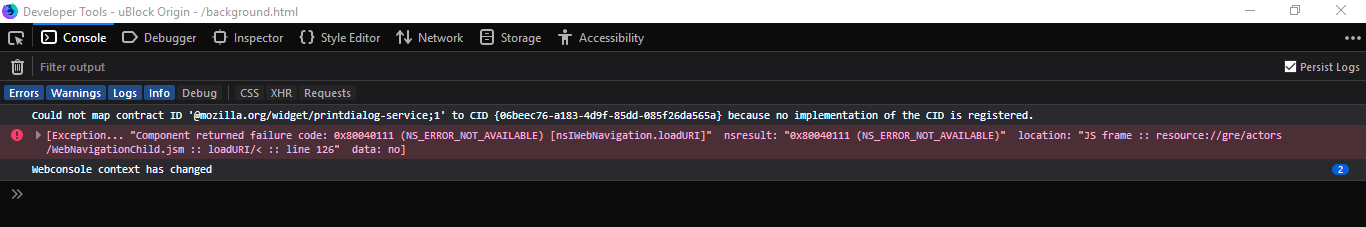

Prerequisites
Description
Pages will not load in Firefox nightly (after 28/1/2019) with uBlock enabled. Pages will never load as soon as the addon is enabled. Disabling the addon instantly corrects the issue. This appears to function everywhere.
I had initially thought that Mozilla had somehow broken things, though after going through and disabling addons one at a time it appears to be a uBlock related issue.
The following can be found in the browser console: https://pastebin.com/GXbeDXnm
A specific URL where the issue occurs
https://google.com/
Steps to Reproduce
Expected behavior:
Pages should load correctly with the addon enabled.
Actual behavior:
Pages never finish loading with the addon enabled.
Your environment
The text was updated successfully, but these errors were encountered: