-
Notifications
You must be signed in to change notification settings - Fork 0
Data_Traversal
This section entails:
- Using
gds-ls- for traversing the gds file system
- Using
gds-find- for finding files or directories recursively and through
*globs i.e*.json
- for finding files or directories recursively and through
- Using
gds-view- for observing files without downloading them
- Using
gds-task-view- for viewing stderr / stdout of TES tasks without downloading them
Before continuing please make sure you have run ica-context-switcher as described in Context Handling in your current terminal
auto-completion ✅
Run ls on a GDS file system as if it were your local system.
Options:
- folder-path: Single positional argument.
Requirements:
- curl
- jq
- python3
Environment vars:
- ICA_BASE_URL
- ICA_ACCESS_TOKEN
- You will need to first run
ica-context-switcherto get this variable into your environment
- You will need to first run

auto-completion ✅
Run ls on a GDS file system as if it were your local system.
Options:
- --gds-path: Path to gds directory
- --type: Either "directory" or "file"
- --mindepth: Minimum depth to search for directory or file
- --maxdepth: Maximum depth to search for directory or file
- --name: Name of the directory or file, '*' glob is allowed
Requirements:
- curl
- jq
- python3
Environment vars:
- ICA_BASE_URL
- ICA_ACCESS_TOKEN
- You will need to first run
ica-context-switcherto get this variable into your environment
- You will need to first run
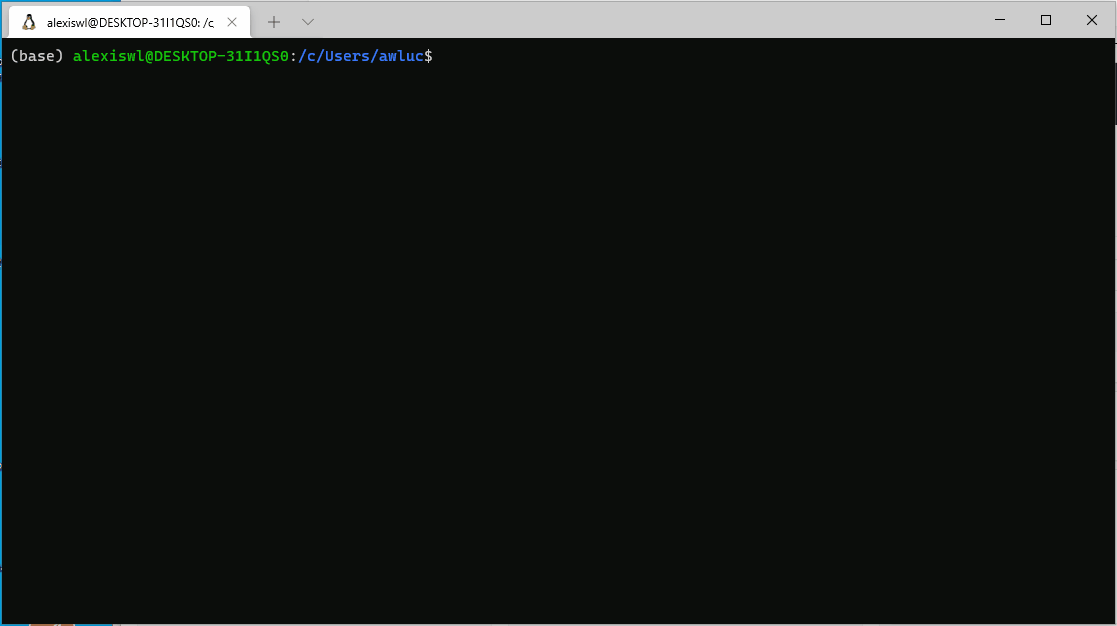
auto-completion ✅
View a gds file without first needing to download it.
Works for gzipped files too.
Uses the links program (through docker) to visualise the file if --to-stdout or --browser is not set
Options:
- --gds-path: Path to the gds file you wish to view.
- --to-stdout: Print file to stdout
- --browser: Open up the file in a browser
Requirements:
- curl
- jq
- python3
- docker
- wget
Environment vars:
- ICA_BASE_URL
- ICA_ACCESS_TOKEN
- You will need to first run
ica-context-switcherto get this variable into your environment
- You will need to first run
- BROWSER
- Path to your firefox executable

auto-completion ✅
Given a task run id and --stdout OR --stderr parameter, view the log file of said ICA task run. Calls gds-view to view the file.
Options:
- --task-run-id: Path to gds file
- --stdout: Shows the task stdout
- --stderr: Shows the task stderr
- --to-stdout: Print file to stdout
- --browser: Open up the file in a browser
Requirements
- curl
- jq
- python3
- docker
- wget
Environment vars:
- ICA_BASE_URL
- ICA_ACCESS_TOKEN
- You will need to first run
ica-context-switcherto get this variable into your environment
- You will need to first run
- BROWSER
- Path to your firefox executable
🚧 Command example GIF coming soon
Head to the Syncing Directories page to start uploading and downloading directories through gds-sync-upload and gds-sync-download commands.