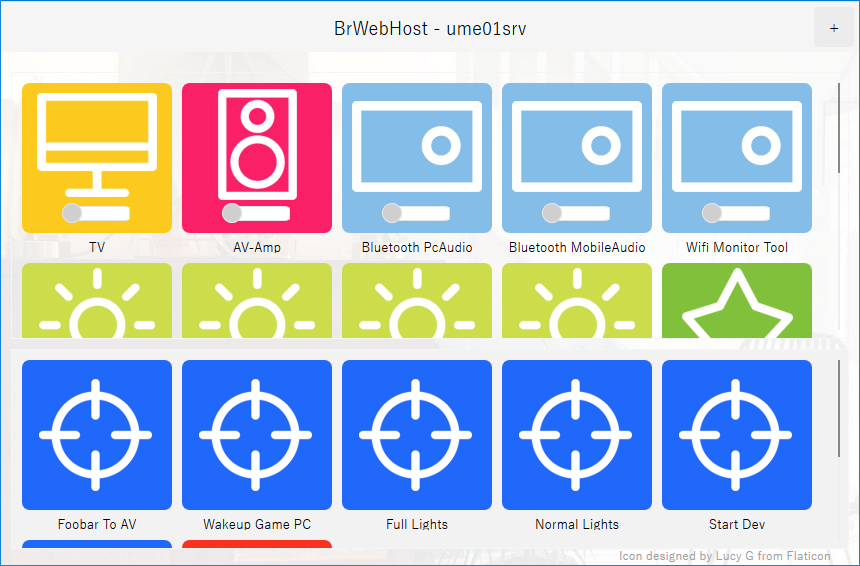Web IoT Controller for Broadlink Devices.
Demonstration Page: http://brwebdemo.dobes.jp/
This is Web Remote-Controller for Broadlink Devices on your LAN.
It Learning any IR Remote Controls for Rm/BlackBean, Switch Operating for SP3, and Displaying Sensor values for A1.
Others include Wake on LAN, Script Executer, Remote-Script Runner.
Touch operation like a smartphone-app has been realized.
Language Supports: English, Japanese, Chinese.
- Windows7, Windows8.1, Windows10 (only x64 platform)
- Any Linux on x64
- RaspberryPi (Raspbian November 2018 or later)
- Download Zip-Arvhive.
- Unzip archived-files.
- Run 'setup.exe', to Install your system.
- Run 'Start BrWebHost' on your Desktop Shoptcut and little wait, it wake up Browser.
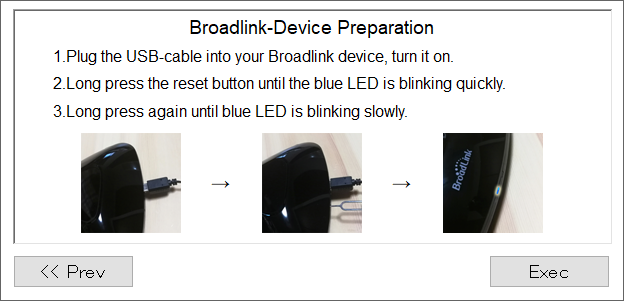
Broadlink-Device Initializer is a Initial Setup Tool for Broadlink-Devices.
It find your new Broadlink-Device on your LAN, and add Wi-Fi settings.
This is only for Windows.
BWH Script Agent is tiny implementation that limits to Script Execution Only.
It makes BrWebHost Remote-Scripting more convenient.
- Download Zip-Arvhive for your platform.
- Unzip archived-files to your Install Folder, ex) /var/brwebhost/
- Set your Firewall, Open TCP/UDP 5004 ports.
Start on Command-Line.
# /var/brwebhost/BrWebHost
If Start on Systemd, add 'brwebhost.service' to /etc/systemd/system/, like:
[Unit]
Description=Broadlink Device Controller
[Service]
ExecStart=/var/brwebhost/BrWebHost
WorkingDirectory=/var/brwebhost/
Restart=alway
RestartSet=10
SyslogIdentifier=brwebhost
KillSignal=SIGINT
User=root
Environment=ASPNETCORE_ENVIRONMENT=Production
[Install]
WantedBy=multi-user.target
enabling service:
# sudo systemctl enable brwebhost
starting service:
# sudo systemctl start brwebhost
and Access localhost:5004 from your browser.
If it NOT Works, Install .Net Core 2.0 Runtime to your platform.
- Install .Net Core 2.0 SDK to your platform.
- Git Clone this project.
- Restore, Build, Publish "BrWebHost" and Run.
restore Nuget packages:
# dotnet restore ./BrWebHost/BrWebHost.csproj
build:
# dotnet build ./BrWebHost/BrWebHost.csproj
publish:
# dotnet publish ./BrWebHost/BrWebHost.csproj -c Release -r [osx-x64|linux-x86|win-x86|as your platform]
run:
# dotnet [published_path]/BrWebHost.dll
and Access localhost:5004 from your browser.