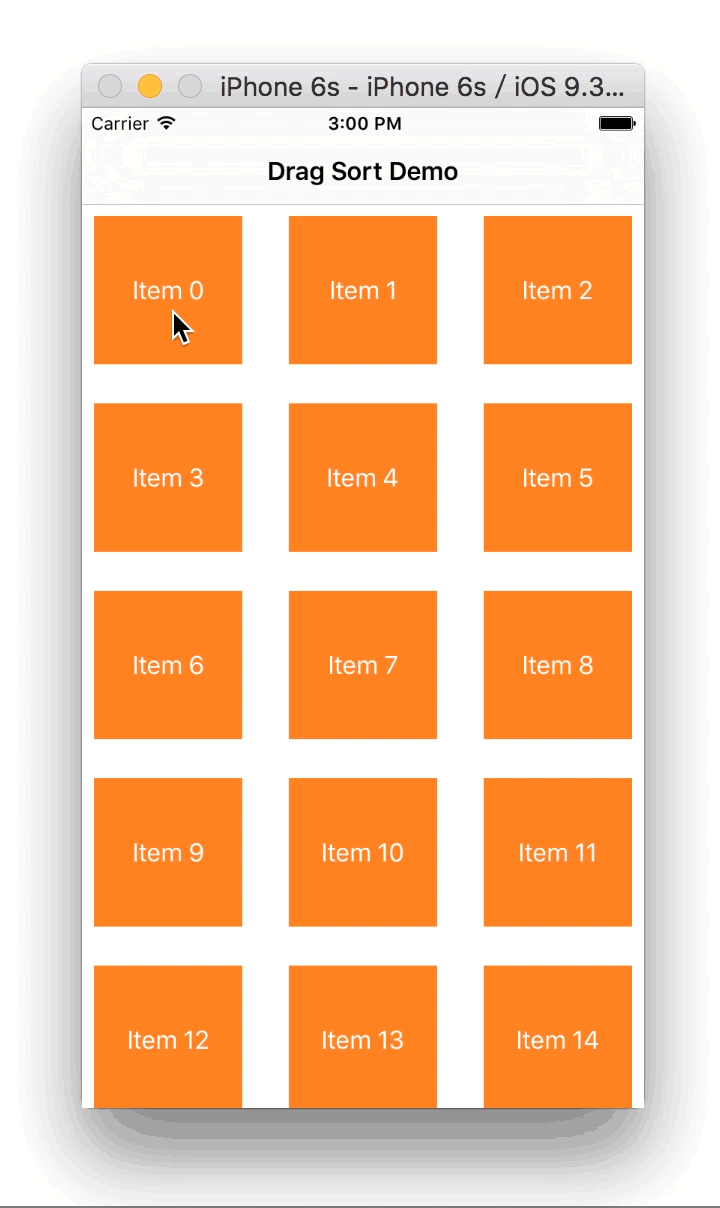UZDragSortController is a very easy-to-use tool that make your UICollectionView support drag sort behavior on iOS 8 or earlier. You just need to set a property and all things are ready to go!
This is a one-file library, just add the UZDragSortController.swift file to your project.
First, declare an ivar in your view controller:
var dragSortController: UZDragSortController?Second, in your viewDidLoad() function, put these codes:
self.dragSortController = UZDragSortController()
self.dragSortController?.collectionView = self.collectionView
self.dragSortController?.delegate = selfAnd next, you need to implement the UZDragSortControllerDelegate protocol, there are four function:
-
func dragSortController(controller: UZDragSortController, moveItemFromIndexPath fromIndexPath: NSIndexPath, toIndexPath: NSIndexPath) -> Bool: move your data in model, if this action cannot be performed, returnfalse, otherwise, return true. -
func dragSortController(controller: UZDragSortController, canMoveItemAtIndexPath indexPath: NSIndexPath) -> Bool: return whether specific item can be moved. -
optional func dragSortController(controller: UZDragSortController, didBeginDragItemAtIndexPath indexPath: NSIndexPath): notify the delegate that controller did begin dragging. -
optional func dragSortController(controller: UZDragSortController, didEndDragItemAtFinalIndexPath indexPath: NSIndexPath): notify the delegate that controller did end dragging.
For detail usage, please refer to the sample project.
There are four properties can be changed:
-
scrollVelocity: CGFloat: the velocity of auto scrolling. -
animationDuration: NSTimeInterval: general animation duration. -
snapshotOpacity: CGFloat: the opacity of snapshot view while dragging. -
snapshotScale: CGFloat: the scale of snapshot view while dragging.