New issue
Have a question about this project? Sign up for a free GitHub account to open an issue and contact its maintainers and the community.
By clicking “Sign up for GitHub”, you agree to our terms of service and privacy statement. We’ll occasionally send you account related emails.
Already on GitHub? Sign in to your account
Adding Name to a Resource fails on build #1427
Labels
area/code-generation
Categorizes an issue or PR as relevant to code generation
kind/bug
Something isn't working
project/styling 👔
Categorizes an issue or PR as relevant to element styling
Comments
|
There is no feasible workaround if controls such as If we change that to then Uno XAML code generator works, but UWP will fail with error message, Therefore, this issue must be fixed |
|
It may be adjusted by #3183. /cc @davidjohnoliver |
|
Yes this works correctly with #1766. I'll add a test for it. |
7 tasks
davidjohnoliver
added a commit
that referenced
this issue
Jun 3, 2020
Verifies bug reported in #1427 is fixed.
Sign up for free
to join this conversation on GitHub.
Already have an account?
Sign in to comment
Labels
area/code-generation
Categorizes an issue or PR as relevant to code generation
kind/bug
Something isn't working
project/styling 👔
Categorizes an issue or PR as relevant to element styling
Current behavior
this code is fine:
but if you add a name it will fail
The name 'nameScope' does not exist in the current context HomeControlApp.Droid \obj\Debug\80\g\XamlCodeGenerator\LightWidgetUC_9e91f51bbe3d28fd457787006913b69b.g.cs
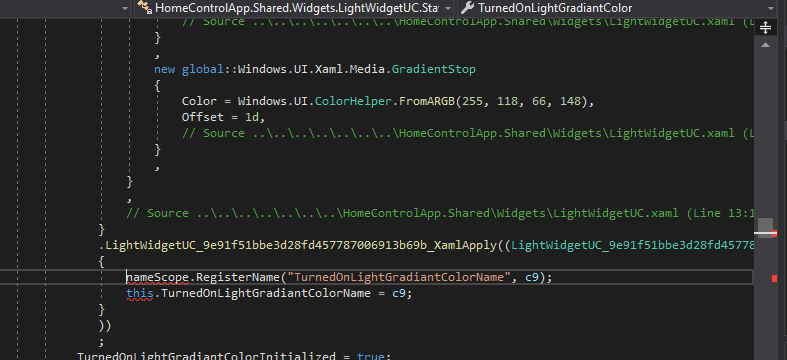
Affected platform(s):
Visual Studio
Relevant plugins
The text was updated successfully, but these errors were encountered: