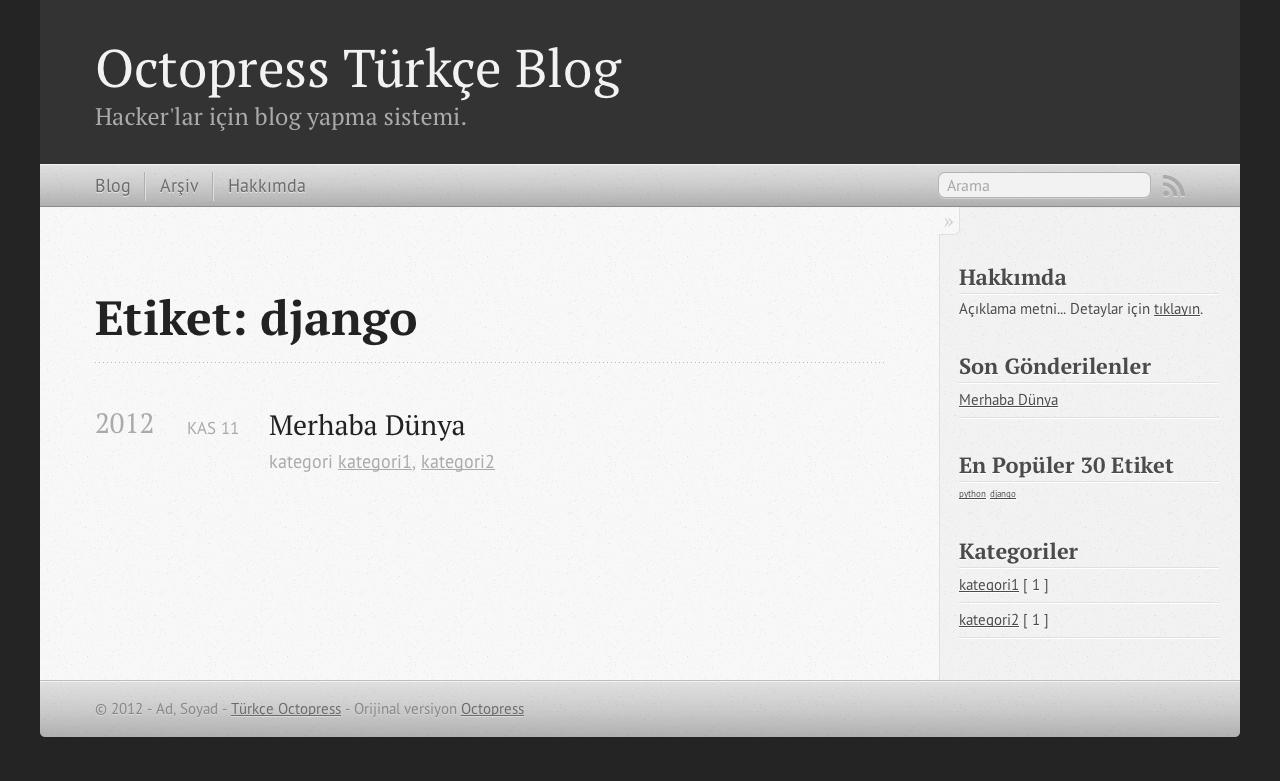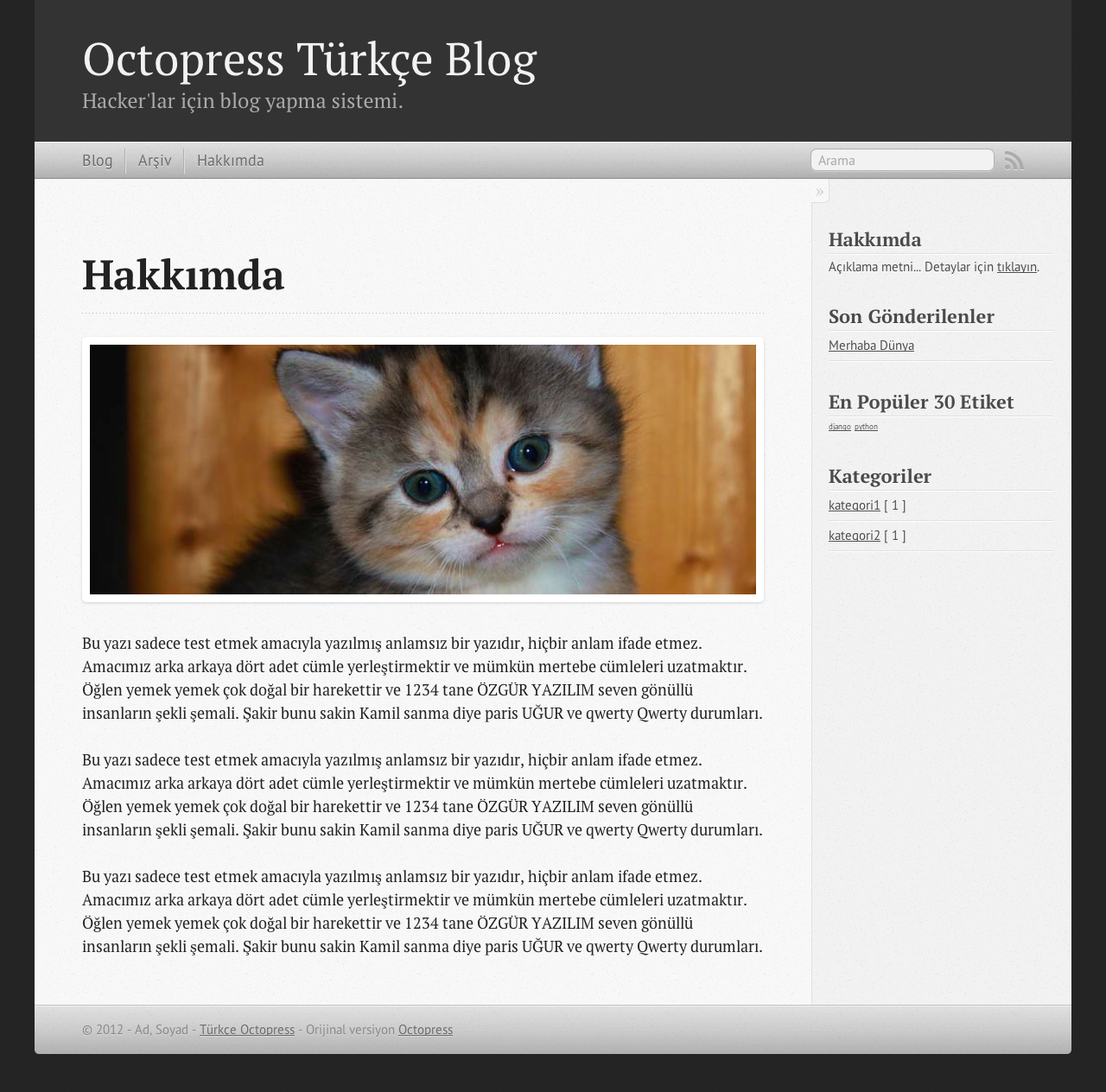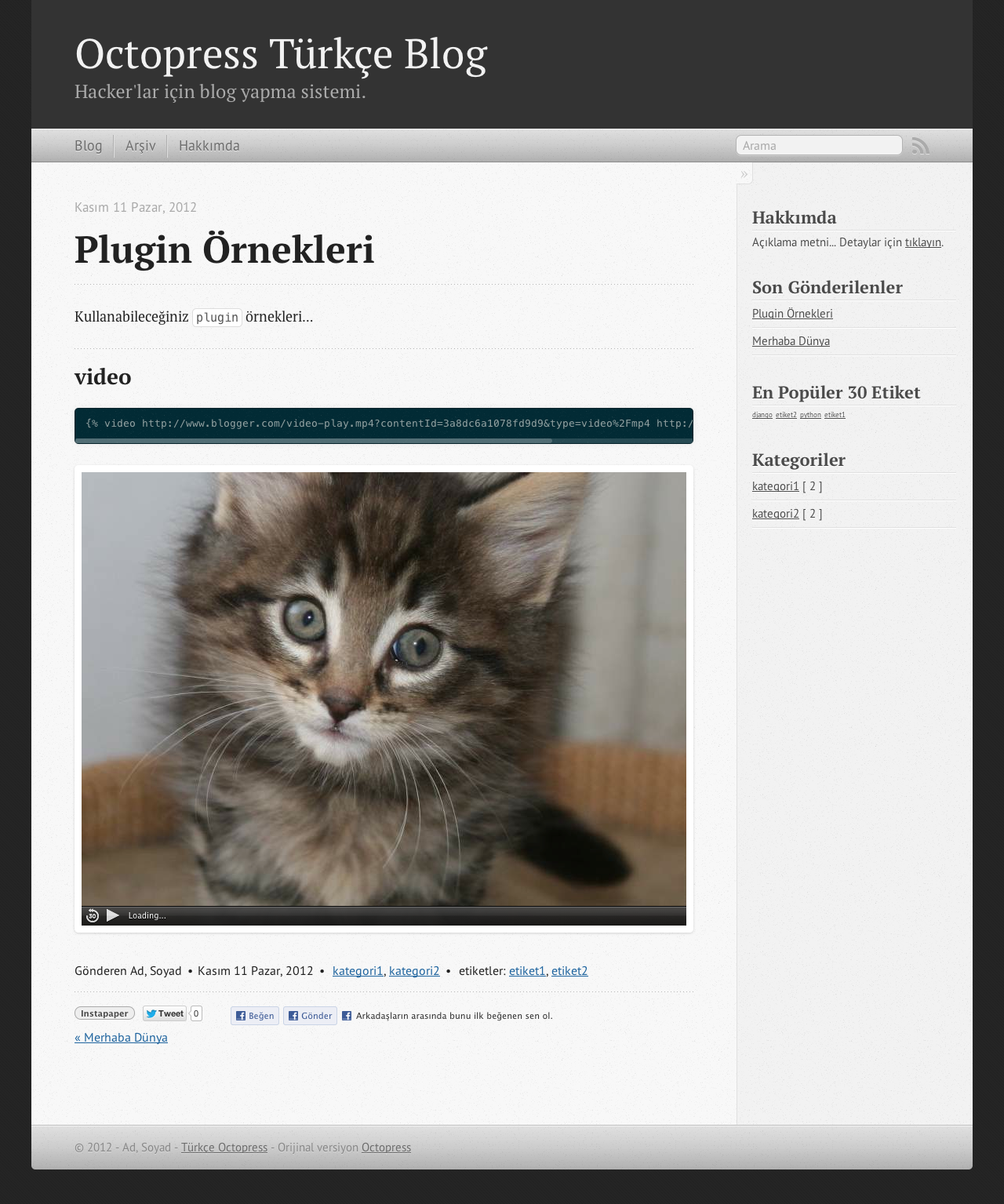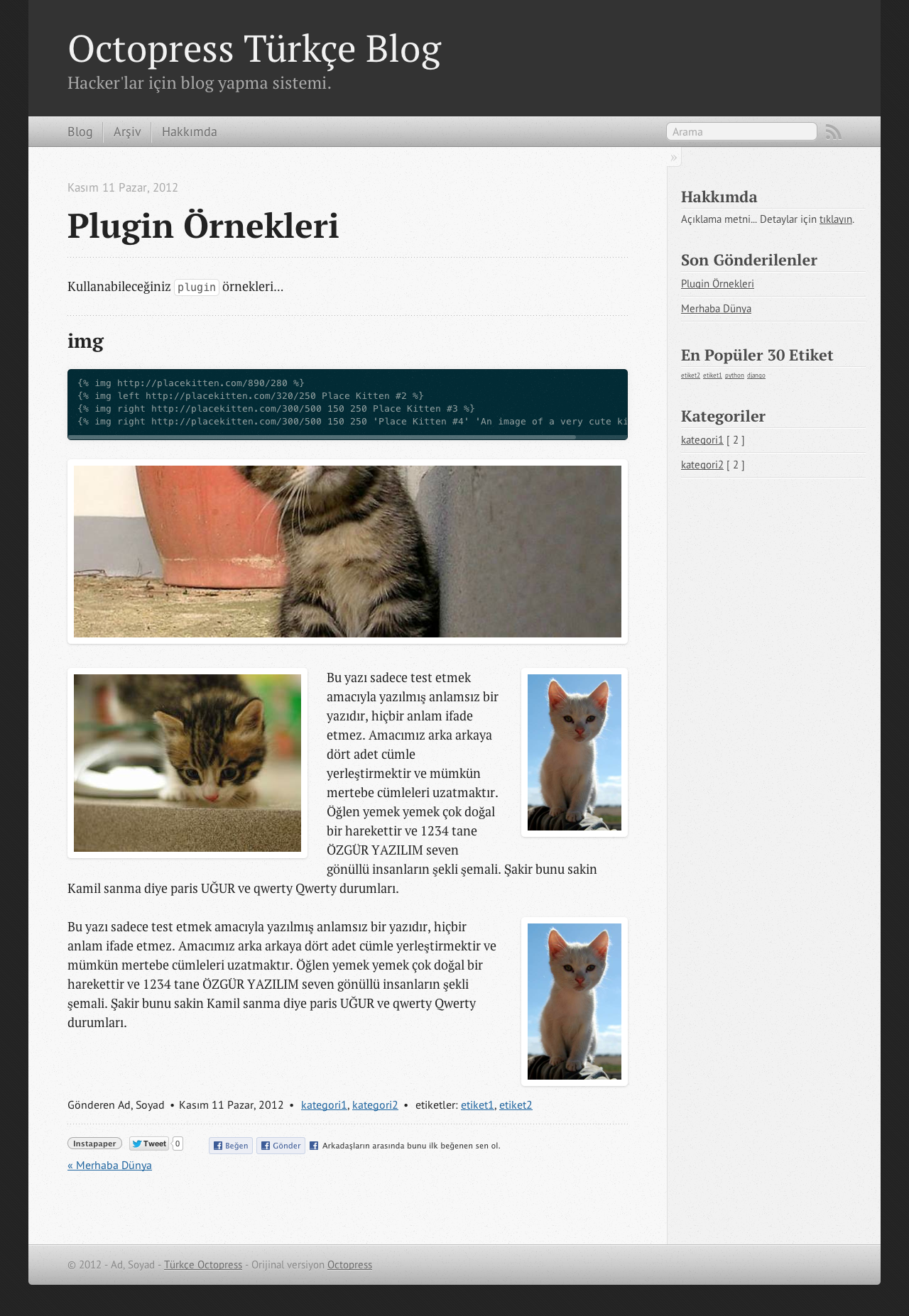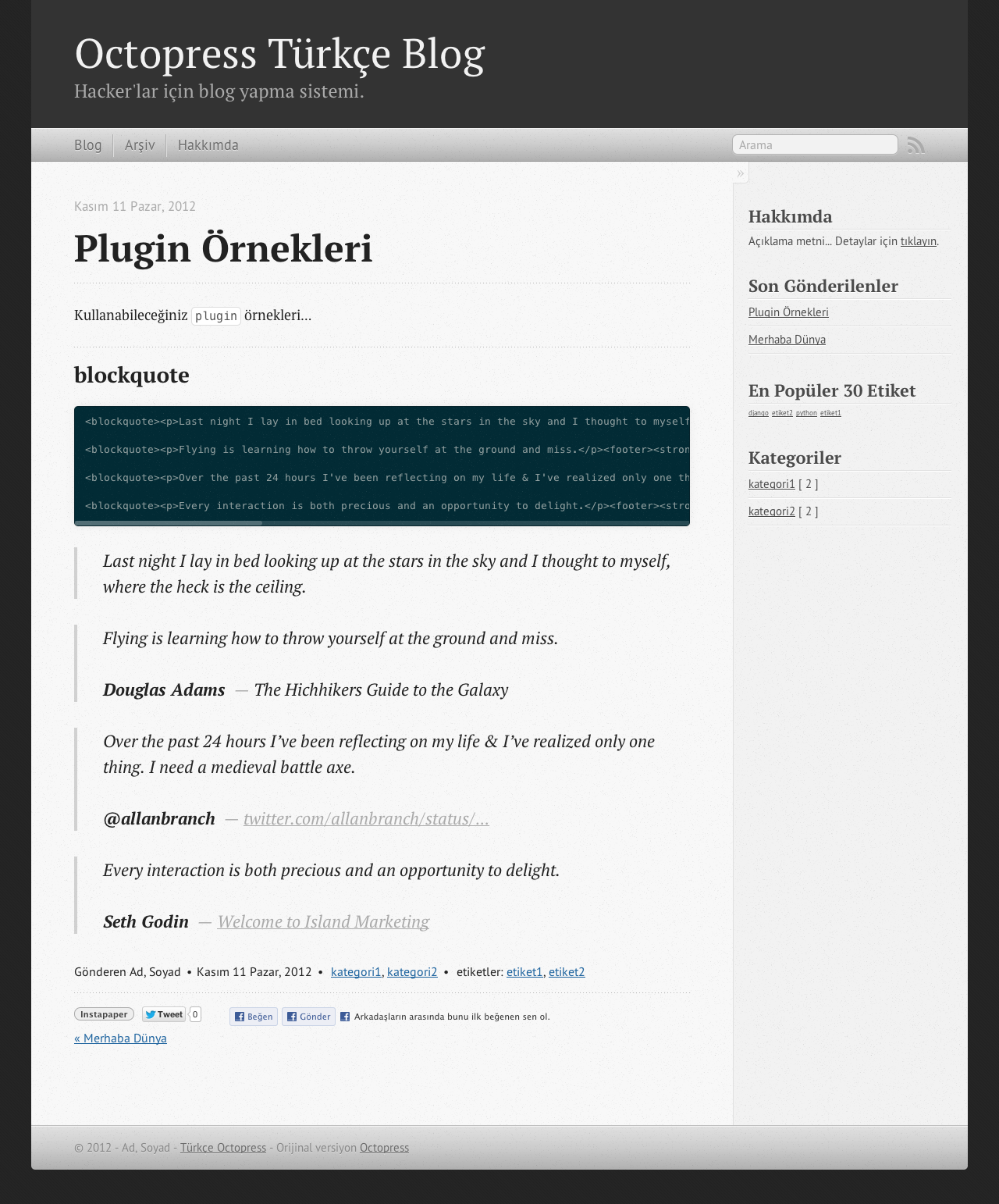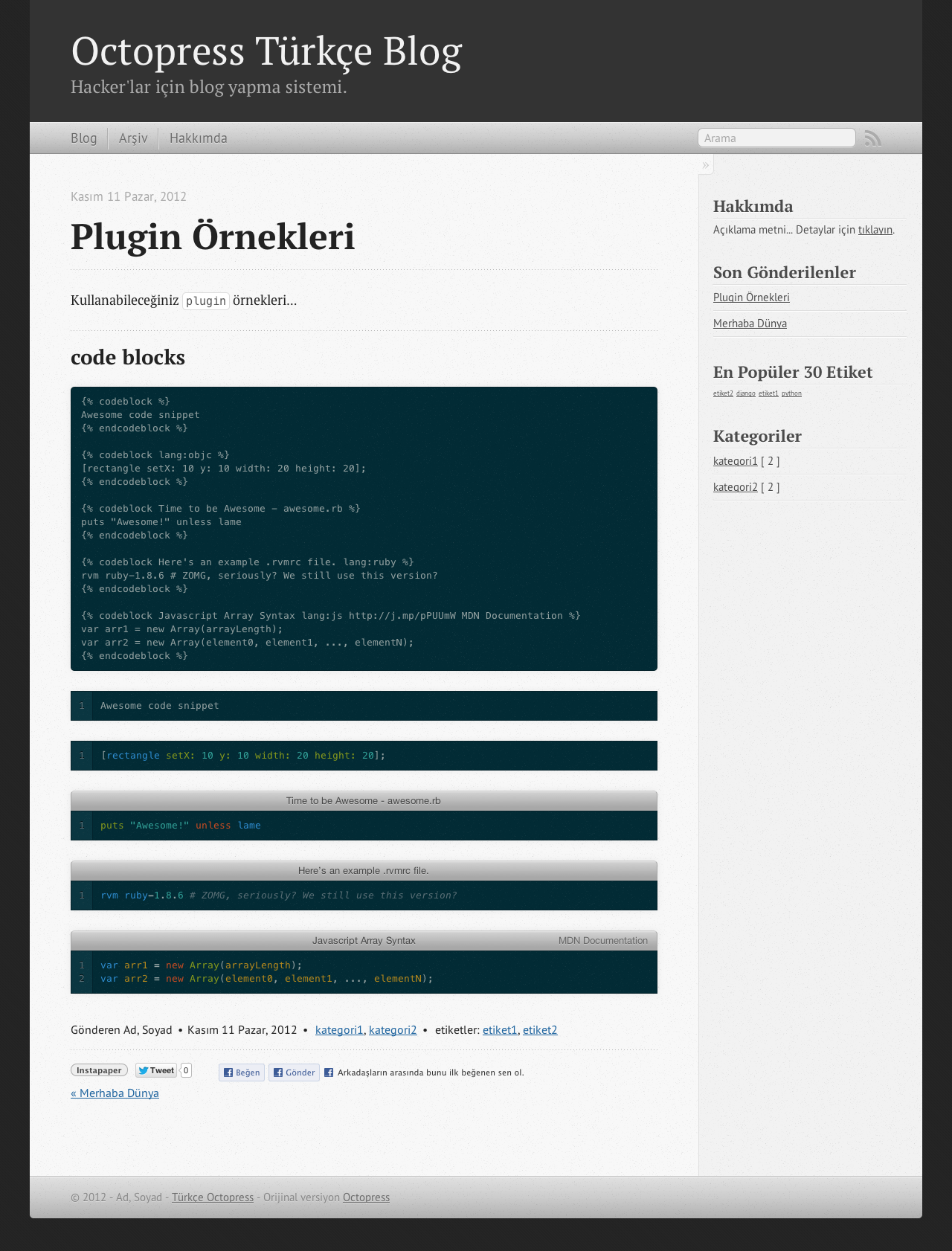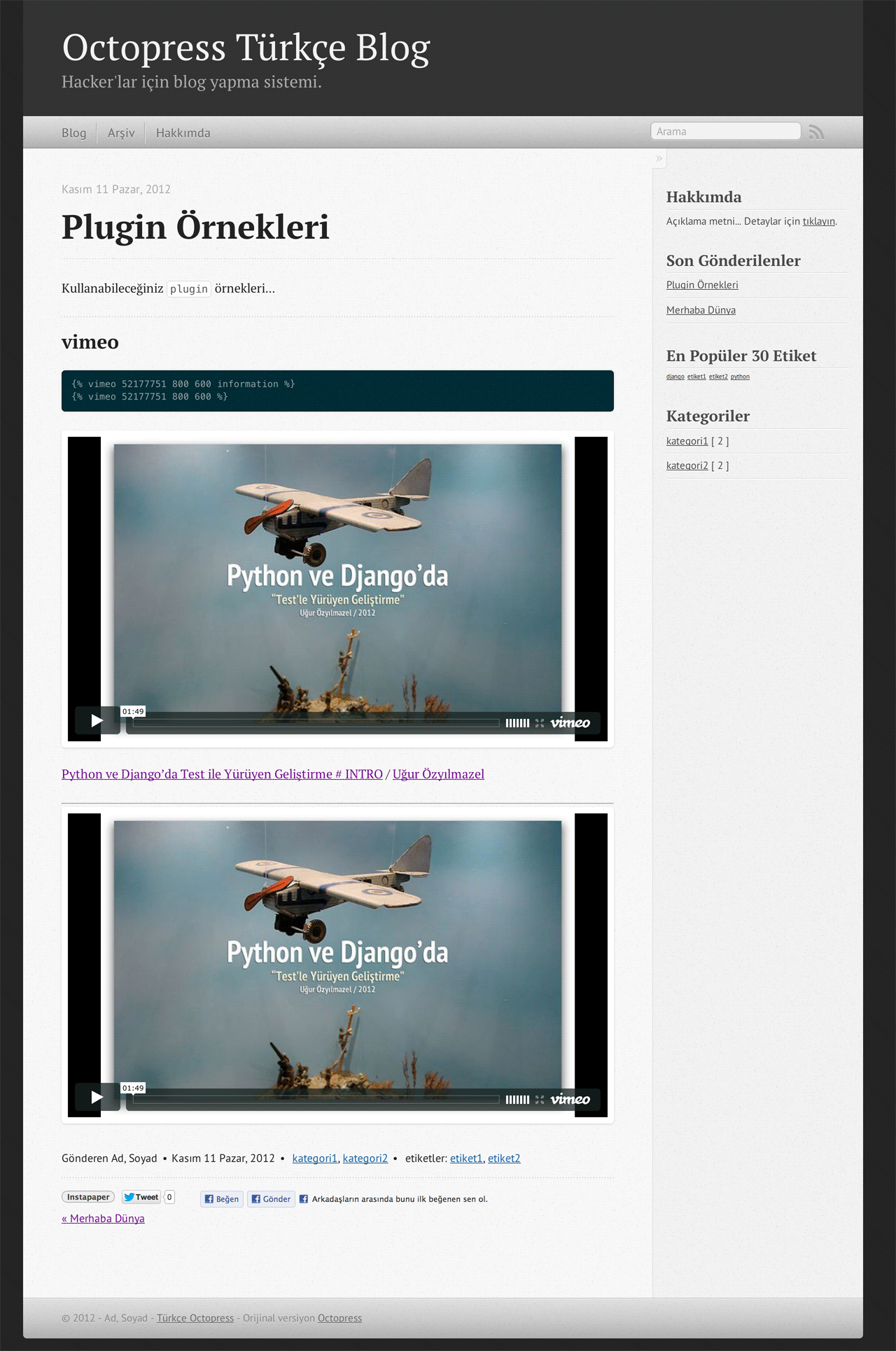Octopress Jekyll tabanlı blog sistemidir. Projenin orijinali, Projenin sitesi
adreslerindedir. Bu sistem yardımıyla kendi bilgisayarınızda statik html sayfalarından
sanki veritabanı olan dinamik bir web sitesi sistemi oluşturabilirsiniz.
Oluşturacağınız site, iPhone, iPad ve diğer mobil cihazlarla da uyumlu olacaktır.
Kendi sitenizi yapabilmek için gerekenler:
- Git
- Homebrew
- Ruby 2.1.2 (RVM ya da rbenv ile kurulması tavsiye ediliyor.)
Derleme işlemine komut satırından başlamadan önce sisteminizde readline
kütüphanesinin de kurulu olması gerekiyor. Eğer kurulu değilse;
brew install readline
kullanarak kurabilirsiniz. Kurulum bittikten sonra lütfen CPPFLAGS ve
LDFLAGS değişkenlerini kontrol edin. Aşağıdaki PATH bilgisi doğru olmalı.
readlineı kontrol etmel için:
brew ls readline
ve daha sonra rbenv ile gereken ruby'i kurun;
CONFIGURE_OPTS="--with-readline-dir=$(brew --prefix readline)" rbenv install 2.1.2
rbenv rehash
gem install bundler
bundle install --path=vendor/bundle
Kullanılan gemler:
source "http://rubygems.org"
group :development do
gem 'rake'
gem 'rack'
gem 'jekyll'
gem 'rdiscount'
gem 'pygments.rb'
gem 'RedCloth'
gem 'haml'
gem 'compass'
gem 'rubypants'
gem 'rb-fsevent'
gem 'stringex'
gem 'liquid'
gem 'multi_json'
gem 'iconv'
end
gem 'sinatra'Test etmek için:
rake generate
rake preview
sonra http://localhost:4000
Sitenizle ilgili hemen hemen her ayar bu dosyadan yapılıyor.
url: http://siteniz.com # sitenizin adresi
title: "Adınız Soyadınız" # sitenizin başlığı
subtitle: "Alt başlık" # sitenizin alt başlığı
author: 'Adınız Soyadınız' # Adınız soyadınız, aynen tek tırnak içinde
simple_search: http://google.com/search # google arasın
description: "Sitenizin açıklaması" # html için genel site description'ı
date_format: "ordinal" # Türkçe'de ordinal olmadığı için default olarak
# Aralık 26 Pazartesi, 2011 gibi
# %B %e %A, %Y
subscribe_rss: atom.xml
root: / # sitenizin root'u
permalink: /blog/:year/:month/:day/:title/ # yani /blog/2012/11/15/blog-baslik/ gibi
source: source # tüm postlarınız / sayfalarınız burada duracak
destination: public # sunucuya gönderilecek folder
plugins: plugins # pluginlerin yeri
code_dir: downloads/code # eğer code dosyaları dağıtacaksanız buradan...
category_dir: blog/kategoriler # /blog/kategoriler/anket/ gibi...
category_title_prefix: 'Kategori: ' # Kategori: Anket
tag_dir: blog/etiketler # /blog/etiketler/python/
tag_title_prefix: 'Etiket: ' # 'Etiket: Python'
markdown: rdiscount # ruby markdown engine
pygments: false # syntax coloring için pygments.rb kullan
paginate: 10 # Sayfa başı 10 post
pagination_dir: blog # /blog/page/2/ gibi
recent_posts: 5 # Son 5 post
excerpt_link: "Devamı →" # Excerpt kullanılınca, "Devamı >" linki
titlecase: false # Kontrol edilmesi açısında off
default_asides: [
custom/asides/hakkimda.html, # sağ kolonda çıkacaklar
asides/recent_posts.html,
asides/tag_cloud.html,
asides/categories.html,
asides/github.html,
asides/twitter.html,
asides/delicious.html,
asides/pinboard.html,
asides/googleplus.html
]
github_user: GITHUB_KULLANICI_ADI # GitHub kullanıcı adınız, eğer varsa
github_repo_count: 0 # 0 demek tüm repolarınızı gösterir anlamında
github_show_profile_link: true # profil linkiniz
github_skip_forks: true # fork ettiğiniz repo'ları gösterme
twitter_user: TWITTER_KULANICI_ADI # Twitter kullanıcı adınız
twitter_tweet_count: 5 # son kaç tweet?
twitter_show_replies: false # gelen reply'leri gösterme
twitter_follow_button: true # "follow" linkini göster
twitter_show_follower_count: true # takipçi sayısını göster
twitter_tweet_button: true # "tweetle" linkini göster
google_plus_one: false # google plus'ın + linki
google_plus_one_size: medium #
googleplus_user: # google plus kullanıcı adı
googleplus_hidden: false #
pinboard_user: # pinboard servisi kullanıcı adı
pinboard_count: 3 # kaç tane gösterilsin
delicious_user: # delicious servisi kullanıcı adı
delicious_count: 3 # kaç tane gösterilsin
disqus_short_name: # disqus servisi için kullancı adı
disqus_show_comment_count: false # yorum sayısını gösterme
google_analytics_tracking_id: # google analytics içi tracking_id örnek: UA-XXXX
facebook_like: true # facebook like buttonu
facebook_locale: tr_TR # lisanı Türkçe, eğer en_US dersenin İngilizce olur
instapaper: true # instapaper servisini kullan
instapaper_button_title: "Instapaper" #
instapaper_link_title: "Instapaper'e gönder..."
open_links_in_new_window: true # linkleri yeni sayfada aç
vimeo_information_format: # vimeo plugini için varsayılan
# '<p><a href="http://vimeo.com/%{id}">%{title}</a> / <a href="%{author_url}">%{author_name}</a></p>'
# parametreler
# %{id}
# %{title}
# %{author_url}
# %{author_name}
# %{duration}
# %{description}
# %{thumbnail_url}
tag_cloud_size: 30 # en popüler 30 etiketi göster
tag_cloud_max_ranks: 15 # en büyük tag 15, en küçük 1 olsunİçinde gelen rake task'leri görmek için:
rake -T
rake clean # Cache'leri temizler: .pygments-cache, .gist-cache, .sass-cache
rake copydot[source,dest] # Deployment için . ile başlayan dosyaları kopyalamanıza yarar
rake deploy # Default deploy işlemi
rake gen_deploy # Website'sini üret ve deploy et
rake generate # Jekyll site'sini üret
rake install[theme] # Octopress'in ilk kurulumu: Default temayı ilgili yere kopyalar.
rake integrate # isolate ile izole edilen post'u tekrar yerine alır
rake isolate[filename] # Çok postunuz olduğunda işe yarar. O an için sadece tek bir post'la çalışıp geri kalanları saklar. sonra -isolate- ile geri döner.
rake list # Rake task'ları göster (rake -T data detaylı)
rake new_page[filename] # Yeni sayfa üret: source/(filename)/index.markdown
rake new_post[title] # Yeni post üret: source/_posts
rake preview # Web tarayıcısında siteyi önizleme
rake push # public/ folder'ı github pages'a yolla
rake rsync # Siteyi -rsync- ile deploy et / sunucuna yolla
rake set_root_dir[dir] # Root dizini belirle
rake setup_github_pages[repo] # Github Pages deployment için _deploy/ dizinini ve branch'ini ayarla
rake update_source[theme] # source/'u ource.old/ yap, tema güncellemelerini kur, source/_includes/navigation.html'i source.old/ daki navigation'la değiştir
rake update_style[theme] # sass/'ı sass.old/ yap, sass tema güncellemelerini kur, sass/custom/'ı sass.old/custom/ ile değiştir
rake watch # Dosyalardaki değişiklikleri dinler. Preview için kullanılır.
git clone git://github.com/vigo/octopress.git benim-blogum
git remote rename origin octopress-tr
git remote add origin (kendi repo adresiniz)
git config branch.master.remote origin
Böylece clone etmenize rağmen kendi origininizi kullanabilirsiniz. Eğer
kendi git sunucuz varsa;
ssh user@host.com
mkdir -p git/octopress-tr.git
cd git/octopress-tr.git
git init --bare
pwd # bu lazım olacak repo
logout
git remote add origin (bu lazım olacak repo)
Orijinal döküman burada.
Örneğin kullanıcı adınız vigo ise; http://vigo.github.com şeklinde
bir sayfanız default olarak var. Eğer organizationsanız da var; http://organization.github.com
Yapmamız gereken source branch'i oluşturmak, üretilen sayfaları master brach'e taşımak.
rake setup_github_pages
- Size; Github Pages repository url'sini sorar,
originadını octopress yapar,- Github Pages repository artık default origin remote olur.
sourcebranch'inecheckouteder,- Blog'un adresini repository'e göre ayarlar,
_deployaltındamasterbrach açar.
Bunların ardından;
rake generate && rake deploy
blog, _deploy/ altında oluşturulur, gite eklenir, master branch'e push edilir.
Sakın sourceu commit etmeyi unutmayın!
git add .
git commit -m 'your message'
git push origin source
GitHub, projeler için sayfa hizmeti veriyor. xprojesi adında bir projeniz olsa,
http://KULLANICI-ADI.github.com/xprojesi şeklinde bir adres altından görebilirsiniz.
Bunun için gh-pages adında bir branch olması gerekiyor.
rake setup_github_pages
- Size; Github Pages repository url'sini sorar,
originadını octopress yapar,- Blog'u alt dizine deploy edecek şekilde ayarlar.
_deploy/altındagh-pagesbranch'i açar.
Bunların ardından;
rake generate && rake deploy
origin remote unutmayın:
git remote add origin (your repo url)
# set your new origin as the default branch
git config branch.master.remote origin
source/ altında CNAME dosyası oluşturup içine alan adınızı yazın.
echo 'websitniz.com' >> source/CNAME
Orijinal döküman burada.
Önce heroku hesabınız olmalı. Daha sonra eğer yoksa;
gem install heroku
Eğer heroku'yla ilk kez tanışıyorsanız bir kısım işlemler gerekiyor. SSH key vs. detaylar için buraya tıklayın.
heroku create
# default remote'u heroku yapıyoruz; remote push/fetch için
git config branch.master.remote heroku
var olan .gitignore dosyasını düzeltmek gerekiyor; public folder'ı oradan
silelim, sonra;
rake generate
git add .
git commit -m 'site güncellendi'
git push heroku master
Orijinal döküman burada.
rsync kullanabilmek için sunucu tarafında ssh yapabilme yetkiniz olması
gerekir. public/ altına render edilen dosyalar, ssh ve rsync yardımıyla
uzaktaki sunucuya atılır. Bunun için RakeFile da ufak ayarlar yapmanız gerekir.
Öncelikle, uzaktaki makineye erişmek için public/private key olayını yapmış
olmanız gerekir ve public key'iniz karşıdaki makinede ~/.ssh/authorized_keys
de olması gerekir. Eğer konu hakkında bilginiz yoksa bu ve bu linklerden
yardım alabilirsiniz.
RakeFileı açın ve şu satırları kendinize göre ayarlayın:
ssh_user = "user@domain.com" # uzak makineye ssh yaparken kullandığınız yöntem
document_root = "~/website.com/" # uzak makinedeki web lokasyonu. Eğer /srv/www/website.com/ ise buraya aynen yazın.
rsync_delete = true # esas kaynak hep source/ olacak ve bunu public/'e senkronize edecek.
deploy_default = "rsync" # `rake deploy` deyince bu default olarak çalışacakDeploy işini şu sırada yapın:
rake generate && rake deploy
Eğer bazı dosyaları senkron dışında tutmak isterseniz, roota rsync-exclude diye
bir dosya oluşturun ve içine dosyaları yazın:
some-file.txt
some-directory/
*.mp4
Orijinal döküman burada.
rake set_root_dir[proje/kök/dizin]
# geri almak için
rake set_root_dir[/]
# _config.yml
url: http://siteniz.com/alt/dizin
# Rakefile (rsync ile kullanıyorsanız)
document_root = "~/yoursite.com/your/path"
rake new_post["post başlığı"]
rake new_post["Merhaba Dünya"]
# source/_posts/2012-11-11-merhaba-dunya.markdown
Blog post şablonu aşağıdaki gibidir:
---
layout: post
title: "Merhaba Dünya"
date: 2012-11-11 15:53
comments: true
categories: [ kategori1, kategori2 ]
tags: [ etiket1, etiket2 ]
description: "Açıklama"
keywords: "kelime1, kelime2"
# asides: []
---
Kısa açıklama...
<!-- more -->comments: true / false, disqus ile gelen yorum olayını aç/kapa
categories: [katergori1, katergori2, ...., n]
tags: [etiket1, etiket2, ...., n]
description ve keywords: üretilen html için:
<meta name="description" content="Açıklama">
<meta name="keywords" content="kelime1, kelime2">Düz sayfalar oluşturmanızı sağlar.
rake new_page["sunumlar"] # /source/sunumlar/index.markdown şeklinde üretir.
rake new_page["sunumlar/sayfa.html"] # /source/sunumlar/sayfa.html şeklinde üretir.
Kullandığı şablon:
---
layout: page
title: "Hakkımda"
comments: false
sharing: false
footer: false
description: "Hakkımda sayfası"
keywords: "kelime1, kelime2"
# asides: []
---yani, footer'ı, sharing'i ve comment'i olmayan bir blog post
sayfası gibi... description, keywords opsiyonel. Eğer isterseniz sayfaya
göre özel asides da ekleyebilirsiniz.
Örneğin sadece bu sayfa için:
asides: [
custom/asides/hakkimda.html,
]derseniz, sağ tarafta sadece belirttiğiniz aside render edilir.
rake generate # postları ve sayfaları public/ altına üretir
rake watch # source/ ve sass/ folder'larını dinler ve duruma göre yeniden üretir
rake preview # dinler ve kendi içinde gelen web sunucusunu çalıştırır
Ne yaptığımıza bakmak için:
rake generate && rake preview
ve browser açıp: http://localhost:4000
Eğer Pow kullanıyorsanız:
cd ~/.pow
ln -s /path/to/octopress octopress
cd /path/to/octopress
rake watch
diyip, http://octopress.dev yapabilirsiniz.
Liquid kullanılıyor. Ayrıca Jekyll'a da bakmanızı öneririm.
Örnekler orijinal sayfadan alınmıştır.
``` [language] [title] [url] [link text]
code snippet
```
# ruby kodu
# başlık: Discover if a number is prime
# ilgili web adresi: http://www.noulakaz.net/weblog/2007/03/18/a-regular-expression-to-check-for-prime-numbers/
# ilgili web adresi linkinin teksti: Source Article
``` ruby Discover if a number is prime http://www.noulakaz.net/weblog/2007/03/18/a-regular-expression-to-check-for-prime-numbers/ Source Article
class Fixnum
def prime?
('1' * self) !~ /^1?$|^(11+?)\1+$/
end
end
```
Post içinde <!--more--> kullanabilirsiniz.
Örnekler orijinal sayfadan alınmıştır.
{% video url/to/video [width height] [url/to/poster] %}
{% video http://www.site.com/video.mp4 [genişlik yükseklik] [http://www.site.com/poster-resmi.png] %}
{% video http://s3.imathis.com/video/zero-to-fancy-buttons.mp4 640 320 http://s3.imathis.com/video/zero-to-fancy-buttons.png %}
Örnekler orijinal sayfadan alınmıştır.
{% img [class names] /path/to/image [width] [height] [title text [alt text]] %}
{% img [css classlar] http://www.site.com/resim.jpg [genişlik] [yükseklik] [başlık [alt]] %}
{% img http://placekitten.com/890/280 %}
{% img left http://placekitten.com/320/250 Place Kitten #2 %}
{% img right http://placekitten.com/300/500 150 250 Place Kitten #3 %}
{% img right http://placekitten.com/300/500 150 250 'Place Kitten #4' 'An image of a very cute kitten' %}
Örnekler orijinal sayfadan alınmıştır.
{% blockquote [author[, source]] [link] [source_link_title] %}
Quote string
{% endblockquote %}
{% blockquote %}
Last night I lay in bed looking up at the stars in the sky and I thought to myself, where the heck is the ceiling.
{% endblockquote %}
{% blockquote Douglas Adams, The Hichhikers Guide to the Galaxy %}
Flying is learning how to throw yourself at the ground and miss.
{% endblockquote %}
{% blockquote @allanbranch https://twitter.com/allanbranch/status/90766146063712256 %}
Over the past 24 hours I've been reflecting on my life & I've realized only one thing. I need a medieval battle axe.
{% endblockquote %}
{% blockquote Seth Godin http://sethgodin.typepad.com/seths_blog/2009/07/welcome-to-island-marketing.html Welcome to Island Marketing %}
Every interaction is both precious and an opportunity to delight.
{% endblockquote %}
Örnekler orijinal sayfadan alınmıştır.
{% pullquote %}
Surround your paragraph with the pull quote tags. Then when you come to
the text you want to pull, {" surround it like this "} and that's all there is to it.
{% endpullquote %}
Örnekler orijinal sayfadan alınmıştır.
{% codeblock [title] [lang:language] [url] [link text] %}
code snippet
{% endcodeblock %}
{% codeblock %}
Awesome code snippet
{% endcodeblock %}
{% codeblock lang:objc %}
[rectangle setX: 10 y: 10 width: 20 height: 20];
{% endcodeblock %}
{% codeblock Time to be Awesome - awesome.rb %}
puts "Awesome!" unless lame
{% endcodeblock %}
{% codeblock Here's an example .rvmrc file. lang:ruby %}
rvm ruby-1.8.6 # ZOMG, seriously? We still use this version?
{% endcodeblock %}
{% codeblock Javascript Array Syntax lang:js http://j.mp/pPUUmW MDN Documentation %}
var arr1 = new Array(arrayLength);
var arr2 = new Array(element0, element1, ..., elementN);
{% endcodeblock %}
Herhangi bir gisti entegre edebilirsiniz.
{% gist GIST_ID %}
# https://gist.github.com/4014521
{% gist 4014521 %}
Örnekler orijinal sayfadan alınmıştır.
{% include_code [title] [lang:language] path/to/file %}
{% include_code [başlık] [lang:dil] dizin/dosya %}
Örnek dosyanız: source/downloads/code/test.js da duruyorsa;
{% include_code test.js %}
şeklinde kullanabilirsiniz. Ya da, source/downloads/code/ruby/test.rb şeklindeyse:
{% include_code Add to_fraction for floats ruby/test.rb %}
İstediğiniz dil türünü de lang ile verebilirsiniz.
{% include_code test.coffee lang:coffeescript %}
Desteklenen diller:
abap
antlr
antlr-as
antlr-csharp
antlr-cpp
antlr-java
antlr-objc
antlr-perl
antlr-python
antlr-ruby
as
as3
apacheconf
applescript
asy
bbcode
bash
console
bat
befunge
boo
brainfuck
c
csharp
cpp
cmake
css
css+django
css+genshitext
css+mako
css+myghty
css+php
css+erb
css+smarty
cheetah
clojure
common-lisp
cython
d
dpatch
control
sourceslist
delphi
diff
django
dylan
erb
ragel-em
erlang
erl
evoque
fortran
gas
glsl
genshi
genshitext
pot
Cucumber
gnuplot
go
groff
html
html+cheetah
html+django
html+evoque
html+genshi
html+mako
html+myghty
html+php
html+smarty
haskell
ini
irc
io
java
jsp
js
js+cheetah
js+django
js+genshitext
js+mako
js+myghty
js+php
js+erb
js+smarty
llvm
lighty
lhs
logtalk
lua
moocode
mxml
basemake
make
mako
matlab
matlabsession
minid
modelica
trac-wiki
mupad
mysql
myghty
nasm
newspeak
nginx
numpy
ocaml
objective-c
ooc
php
pov
perl
prolog
python
python3
py3tb
pytb
pycon
rebol
rhtml
ragel
ragel-c
ragel-cpp
ragel-d
ragel-java
ragel-objc
ragel-ruby
raw
redcode
rb
rbcon
splus
sql
scala
scheme
smalltalk
smarty
squidconf
tcl
tcsh
tex
text
vb.net
vala
vim
xml
xml+cheetah
xml+django
xml+evoque
xml+mako
xml+myghty
xml+php
xml+erb
xml+smarty
xslt
yaml
aspx-cs
aspx-vb
c-objdump
cpp-objdump
d-objdump
objdump
rst
sqlite3
Post ya da sayfa içine ayrıca birşeyler ekleyebilirsiniz. Daha detaylı örnekler için orijinal sayfaya bakabilirsiniz.
{% render_partial path/to/file %}
{% render_partial docs/blogging/plugins/index.markdown %}
Aynı Gist gibi, jsFiddle kaynağı da ekleyebilirsiniz.
{% jsfiddle shorttag [tabs] [skin] [height] [width] %}
{% jsfiddle ccWP7 %}
{% jsfiddle ccWP7 js,html,result %}
Sitenize Vimeo videoları eklemenize yarar.
# http://vimeo.com/52177751
{% vimeo 52177751 800 600 information %}
{% vimeo 52177751 800 600 %}
information video ile ilgili bilgileri getirir.
(The MIT License)
Copyright © 2009-2011 Brandon Mathis
Permission is hereby granted, free of charge, to any person obtaining a copy of this software and associated documentation files (the ‘Software’), to deal in the Software without restriction, including without limitation the rights to use, copy, modify, merge, publish, distribute, sublicense, and/or sell copies of the Software, and to permit persons to whom the Software is furnished to do so, subject to the following conditions:
The above copyright notice and this permission notice shall be included in all copies or substantial portions of the Software.
THE SOFTWARE IS PROVIDED ‘AS IS’, WITHOUT WARRANTY OF ANY KIND, EXPRESS OR IMPLIED, INCLUDING BUT NOT LIMITED TO THE WARRANTIES OF MERCHANTABILITY, FITNESS FOR A PARTICULAR PURPOSE AND NONINFRINGEMENT. IN NO EVENT SHALL THE AUTHORS OR COPYRIGHT HOLDERS BE LIABLE FOR ANY CLAIM, DAMAGES OR OTHER LIABILITY, WHETHER IN AN ACTION OF CONTRACT, TORT OR OTHERWISE, ARISING FROM, OUT OF OR IN CONNECTION WITH THE SOFTWARE OR THE USE OR OTHER DEALINGS IN THE SOFTWARE.
- Footer'daki Octopress linkini koruyun.
- Sitenizi Octopress Wiki sayfasına ekleyerek topluluğu genişletin.