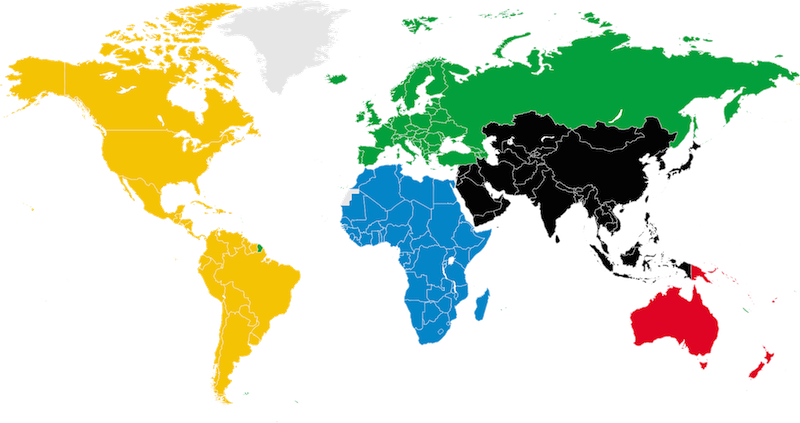GeoIP based redirection is awesome and achieving it isn't too hard either. I wrote this middleware to ensure that my website would get redirected properly with regards to the location of the user accessing the website.
Install via pypi: pip install django_geoip_redirection
Add the middleware in your settings file:
MIDDLEWARE_CLASSES = (
'django.contrib.sessions.middleware.SessionMiddleware',
'django.middleware.csrf.CsrfViewMiddleware',
'django.contrib.auth.middleware.AuthenticationMiddleware',
'django.contrib.messages.middleware.MessageMiddleware',
'cms.middleware.language.LanguageCookieMiddleware',
'django_geoip_redirection.middleware.LocationMiddleWare',
)Also add django_geoip_redirection to INSTALLED APPS:
INSTALLED_APPS = (
'django_geoip_redirection',
....
)# Change the array for extension as per country you
# have to support
if request.path[:4] in ["/en/", "/nl/", "/in/"]:
return None
if 'HTTP_X_FORWARDED_FOR' in request.META:
request.META['REMOTE_ADDR'] = request.META['HTTP_X_FORWARDED_FOR']
ip_address = request.META['REMOTE_ADDR']
# get country name using Maxmind database.
# Now, just match and redirect.
# Likewise, replace the name of country to match and redirect.
country = get_country_request(ip_address)
if country == "India":
return HttpResponseRedirect('/in/')
elif country == "Netherlands":
return HttpResponseRedirect('/nl/')
else:
return HttpResponseRedirect('/en/')
return NoneYou would also need to place the GeoIP.dat.dat present inside the data folder to
your project root directory.