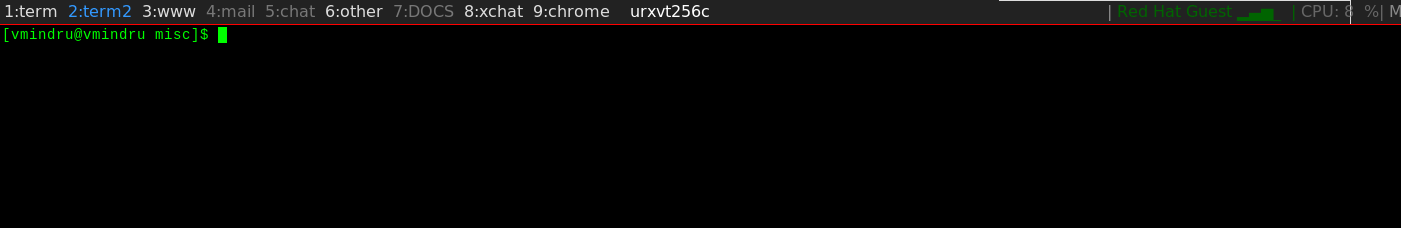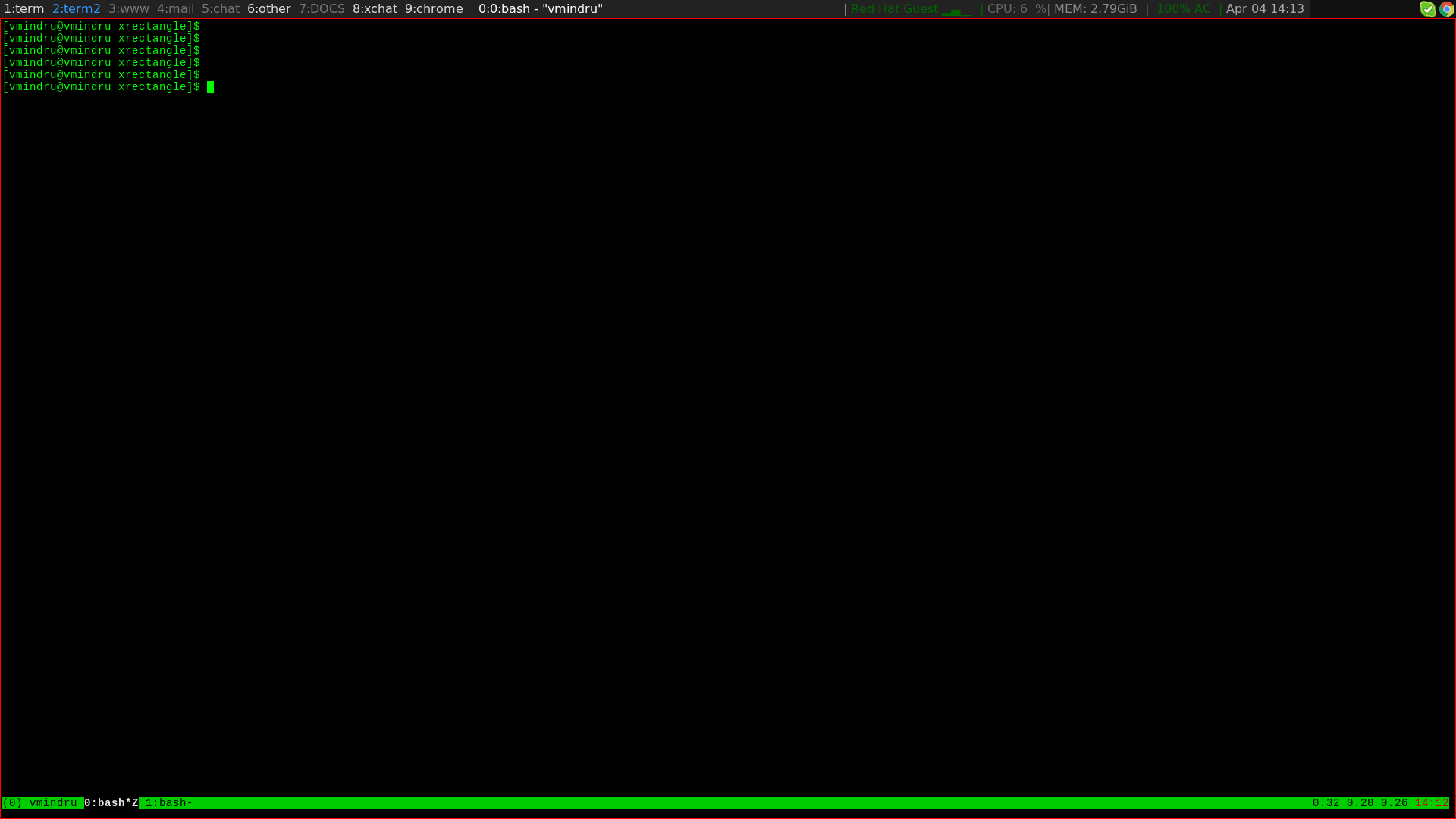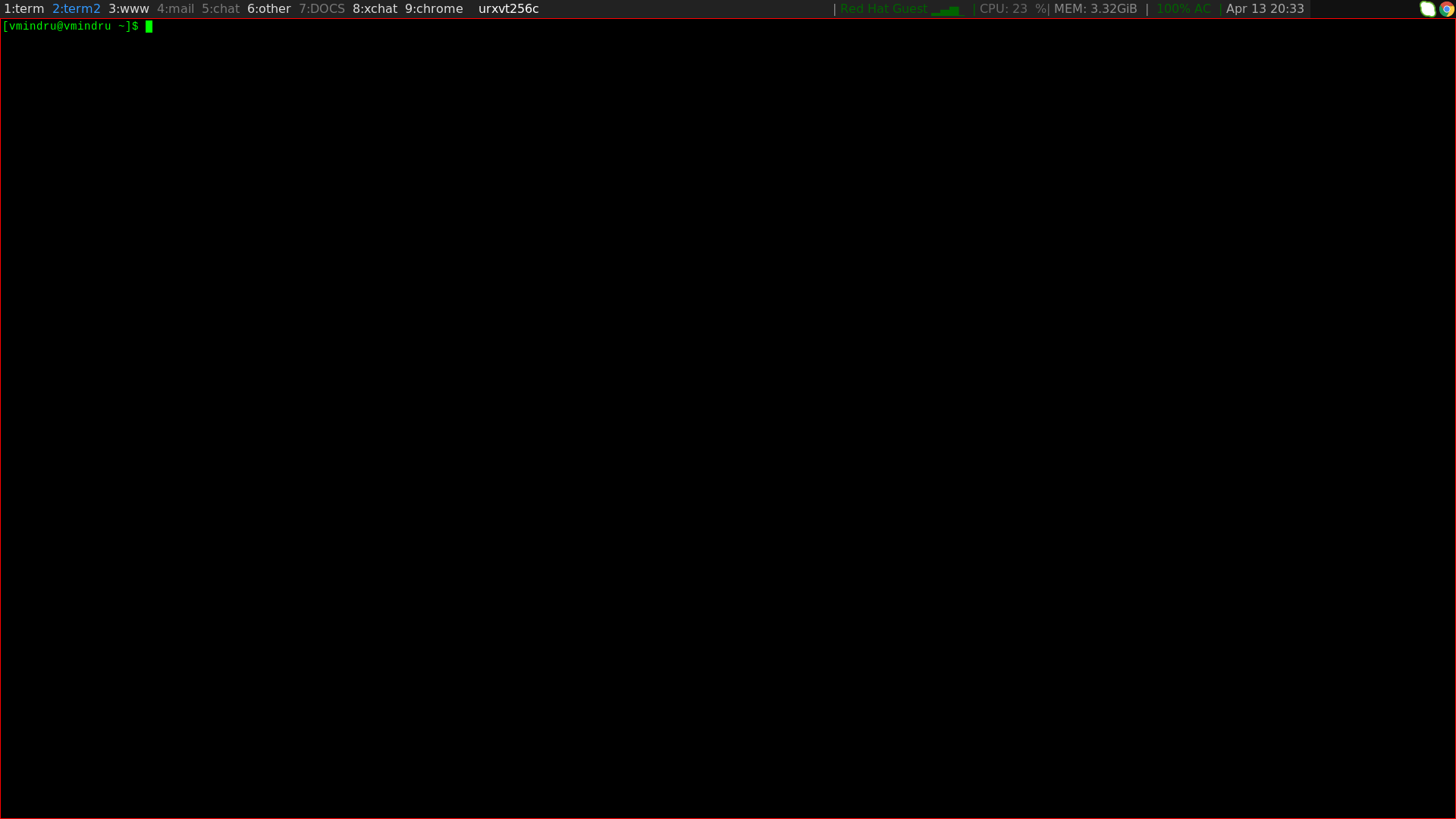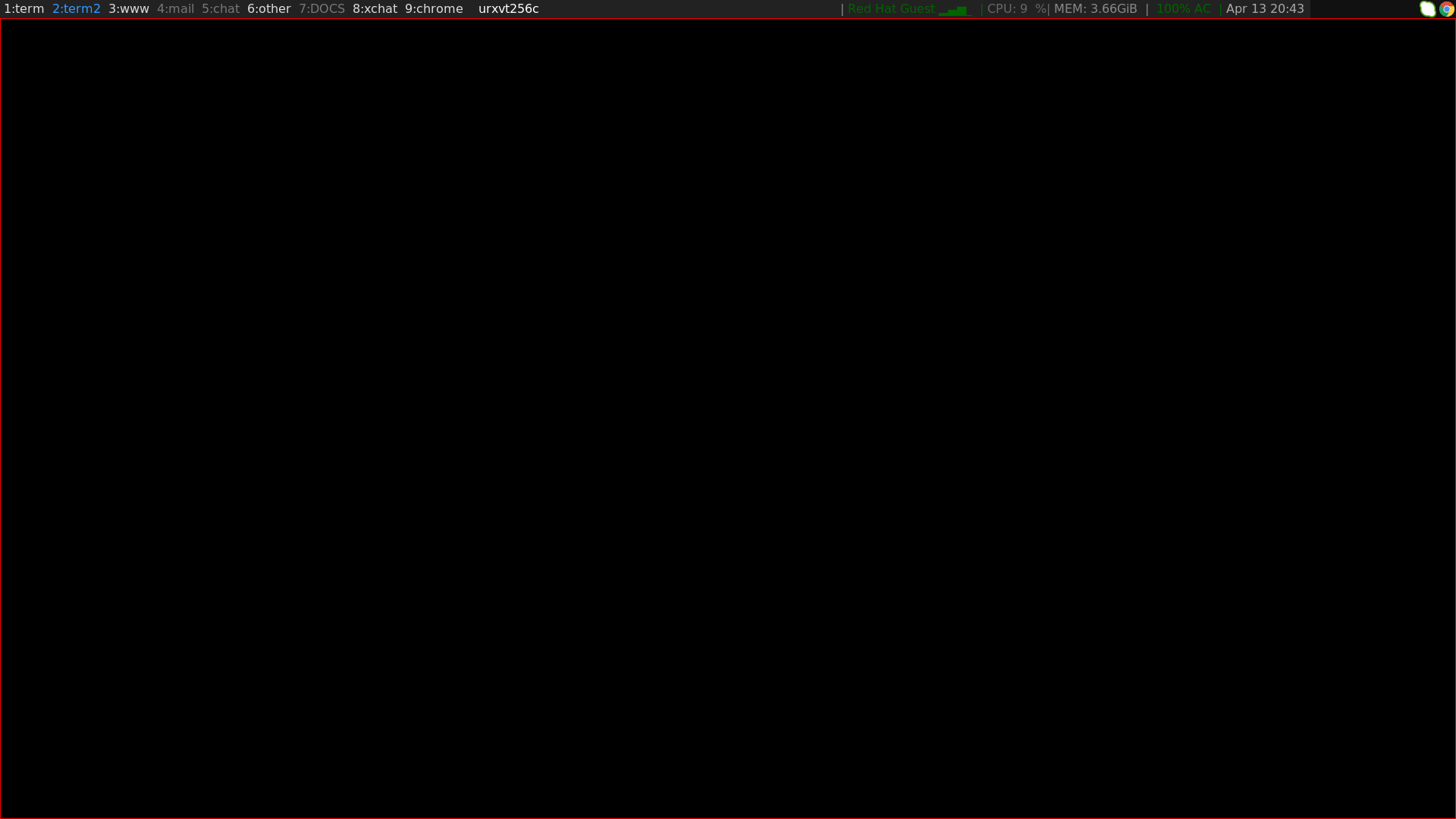#xmkgif wrapper for byzanz to capture your screen
./xmkgif - wrapper for byzanz
xmkgif with no parameters will check for $DISPLAY var if available and set
it will attempt to interact with users other GUI to capture main information.
Using zenity. If $DISPALY is not set it will simply pritn this help message.\n
To interupt recording before end of timer simply run xmkgif-stop.
-d dration in seconds ( default 10s )
-D Delay in seconds ( default 0s )
-f Path to the file to store ( default /tmp/gif.gif )
-c If mentioned it will record cursor ( default false )
-F record in full screen mode ( default False )
if not specified draw a rectacnlge area you want to capture
e.g.: ./xmkgif -d 3 /tmp/file.gif - will wait for you to draw
an rectangle area of your screen that you want to capture,
record it for 3 second and store it in /tmp/file.gif
./xmkgif -F -d 3 /tmp/full_file.gif - note the -F param ,
this will simply record your entire screen for 3 second and
store this into /tmp/full_file.gif
dnf install
curl -s https://copr.fedorainfracloud.org/coprs/mindruv/xmkgif/repo/epel-7/mindruv-xmkgif-epel-7.repo | sudo tee /etc/yum.repos.d/_copr_mindruv-epel-xmkgif.repo
sudo dnf install xmkgif
rpmbuild -ba xmkgif.spec
$HOME/rpmbuild/RPMS/x86_64/xmkgif*
make
make install
tool to capture your desktop and store it in .gif format https://github.com/GNOME/byzanz
Capture input var's from GUI, used for user interaction.
build xreactangle and copy this somewhere to your $PATH
gcc -Wall -lX11 xrectangle.c -o xrectangle -lX11
cp xmkgif /usr/bin/xmkgif
or
cp xmkgif $HOME/bin/xmkgif
Note: Prereq install byzans on your Computer from github or using your favourite package manager xmkgif is just a wrapper for byzanz it will help you select a screen area using xtrectangle or capture entire screen