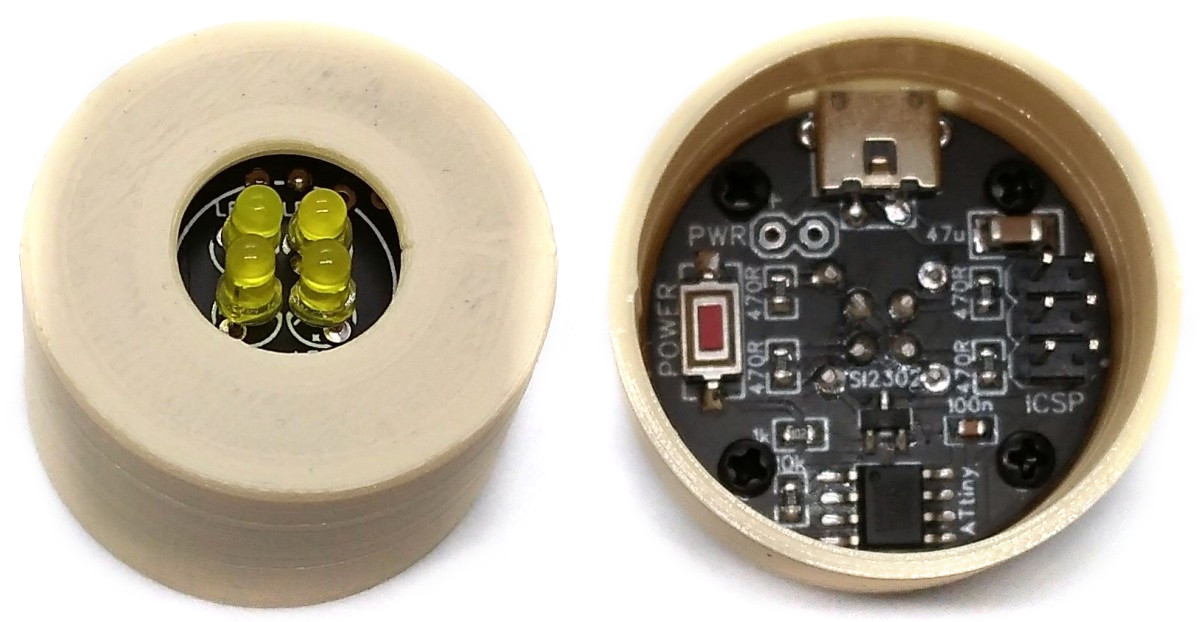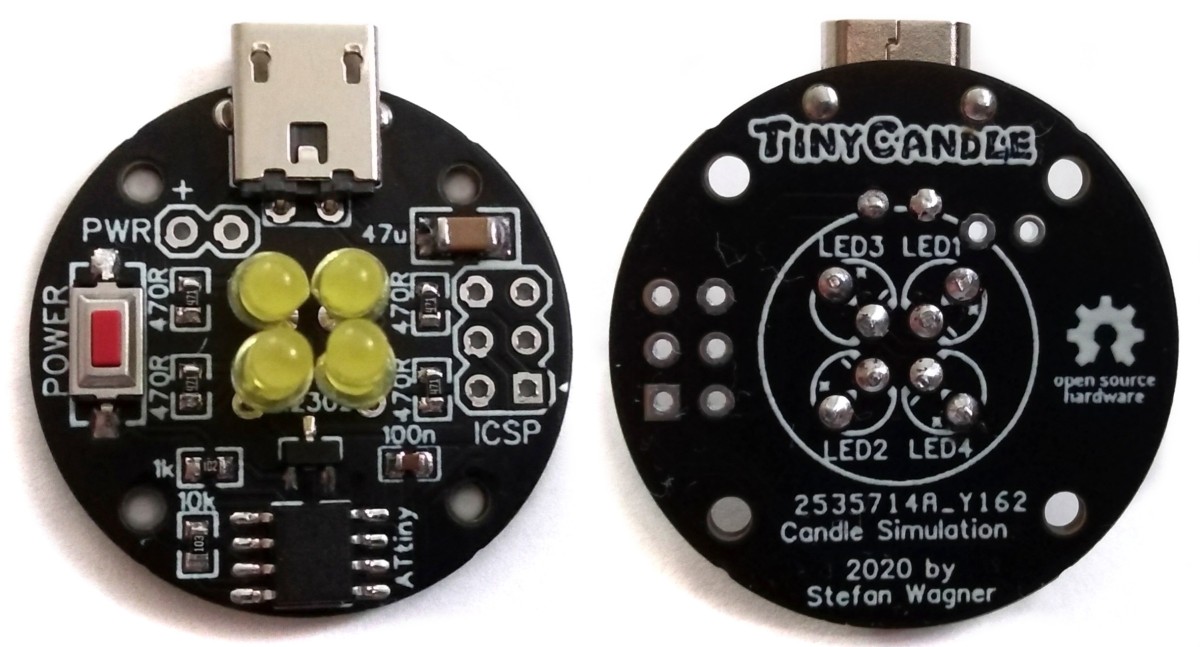A simple tealight candle simulation based on the ATtiny13A.
- Design Files (EasyEDA): https://easyeda.com/wagiminator/attiny13-tinycandle
The simulation code is based on the great work of Mark Sherman. With most LED candles, the random flickering is rather silly and lacks the spooky element of candlelight: shadows cast by the candle move because the flame is in motion. With TinyCandle, four LEDs are arranged in a square, their intensity forms a "center" of light balance that can be moved around smoothly.
This 'physics-based' candlelight has the following properties:
- The flame has a position and a velocity.
- If the position is not centered, the velocity will accelerate towards the center in proportion to the displacement (hooke's law of springs).
- The velocity has a very small damping value, which means that corrections towards the center always overshoot a bit (underdamped system).
- Random "pushes" into the center position of the light are performed to mimic random drafts.
- The strength of the drafts changes periodically (alternating periods of calm and windiness).
The implementation of the candle simulation requires random numbers for a realistic flickering of the candle. However, the usual libraries for generating random numbers require a relatively large amount of memory. Fortunately, Łukasz Podkalicki has developed a lightweight random number generator based on Galois linear feedback shift register for the ATtiny13A, which is also used here, slightly adapted. When compiled, this function only requires 86 bytes of flash.
// Start state (any nonzero value will work)
uint16_t rn = 0xACE1;
// Pseudo random number generator
uint16_t prng(uint16_t maxvalue) {
rn = (rn >> 0x01) ^ (-(rn & 0x01) & 0xB400);
return(rn % maxvalue);
}- Make sure you have installed MicroCore.
- Go to Tools -> Board -> MicroCore and select ATtiny13.
- Go to Tools and choose the following board options:
- Clock: 1.2 MHz internal osc.
- BOD: disabled
- Timing: Micros disabled
- Connect your programmer to your PC and to the ICSP header on the board.
- Go to Tools -> Programmer and select your ISP programmer (e.g. USBasp).
- Go to Tools -> Burn Bootloader to burn the fuses.
- Open the TinyCandle sketch and click Upload.
- Make sure you have installed avrdude.
- Connect your programmer to your PC and to the ICSP header on the board.
- Open a terminal.
- Navigate to the folder with the hex-file.
- Execute the following command (if necessary replace "usbasp" with the programmer you use):
avrdude -c usbasp -p t13 -U lfuse:w:0x2a:m -U hfuse:w:0xff:m -U flash:w:tinycandle.hex
- Make sure you have installed avr-gcc toolchain and avrdude.
- Connect your programmer to your PC and to the ICSP header on the board.
- Open a terminal.
- Navigate to the folder with the makefile and the Arduino sketch.
- Run
PROGRMR=usbasp make installto compile, burn the fuses and upload the firmware (change PROGRMR accordingly).
- ATtiny13A Datasheet
- Candle Simulation Implementation by Mark Sherman
- Lightweight Random Number Generator by Łukasz Podkalicki
- NeoCandle based on ATtiny25/45/85
This work is licensed under Creative Commons Attribution-ShareAlike 3.0 Unported License. (http://creativecommons.org/licenses/by-sa/3.0/)