-
|
I have iPad 12.9 with native 2732 x 2048, but defaults at 1366 x 1044. The issue is on my iPad the space is nice at native 2732 but its hard to see and read everything. Anyway to support a resolution that is slightly lower than this so i can get a bit more space and still read everything?? maybe 2000 x 1500 or 2300 x 1760. anything would be better if possible. |
Beta Was this translation helpful? Give feedback.
Replies: 2 comments 3 replies
-
|
Currently the only way to have custom resolutions with sidecar is if you mirror or stream a dummy (with a matching aspect ratio) to it. This will let you choose any resolution. |
Beta Was this translation helpful? Give feedback.
-
|
it doesn’t list my ipad pro 12.9” ?? what shoui choose Sent from my iPhoneOn May 8, 2023, at 4:54 AM, waydabber ***@***.***> wrote:
I am sorry, I don't think there is one. :(
Here are the steps:
Connect the Sidecar display via macOS
Create a dummy matching the sidecar display and click "Connect" when the popup appears:
Mirror the dummy to the sidecar display:
Set the desired resolution of the dummy via the Dummy's resolution slider or resultion submenu:
—Reply to this email directly, view it on GitHub, or unsubscribe.You are receiving this because you authored the thread.Message ID: ***@***.***>
|
Beta Was this translation helpful? Give feedback.
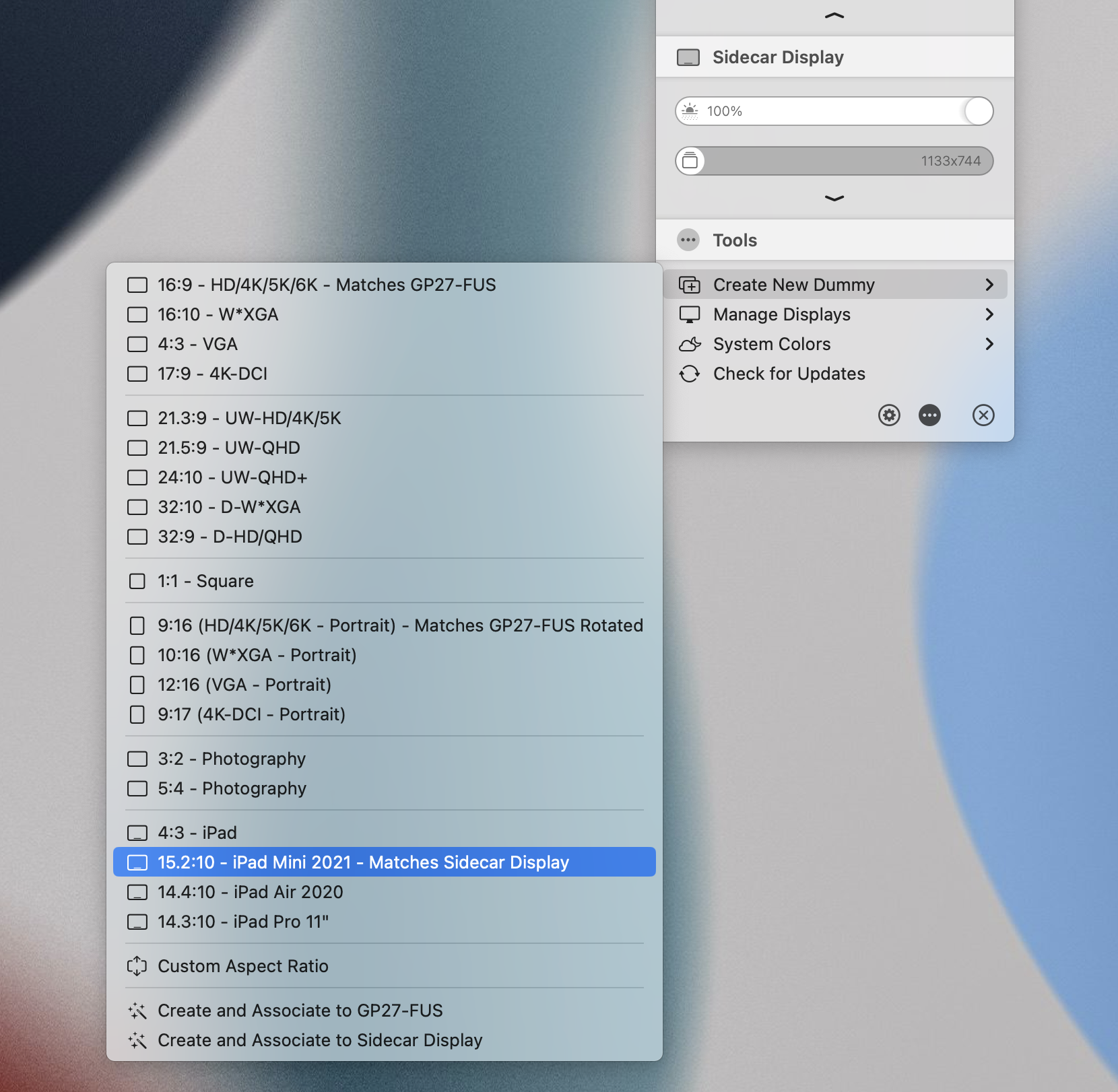
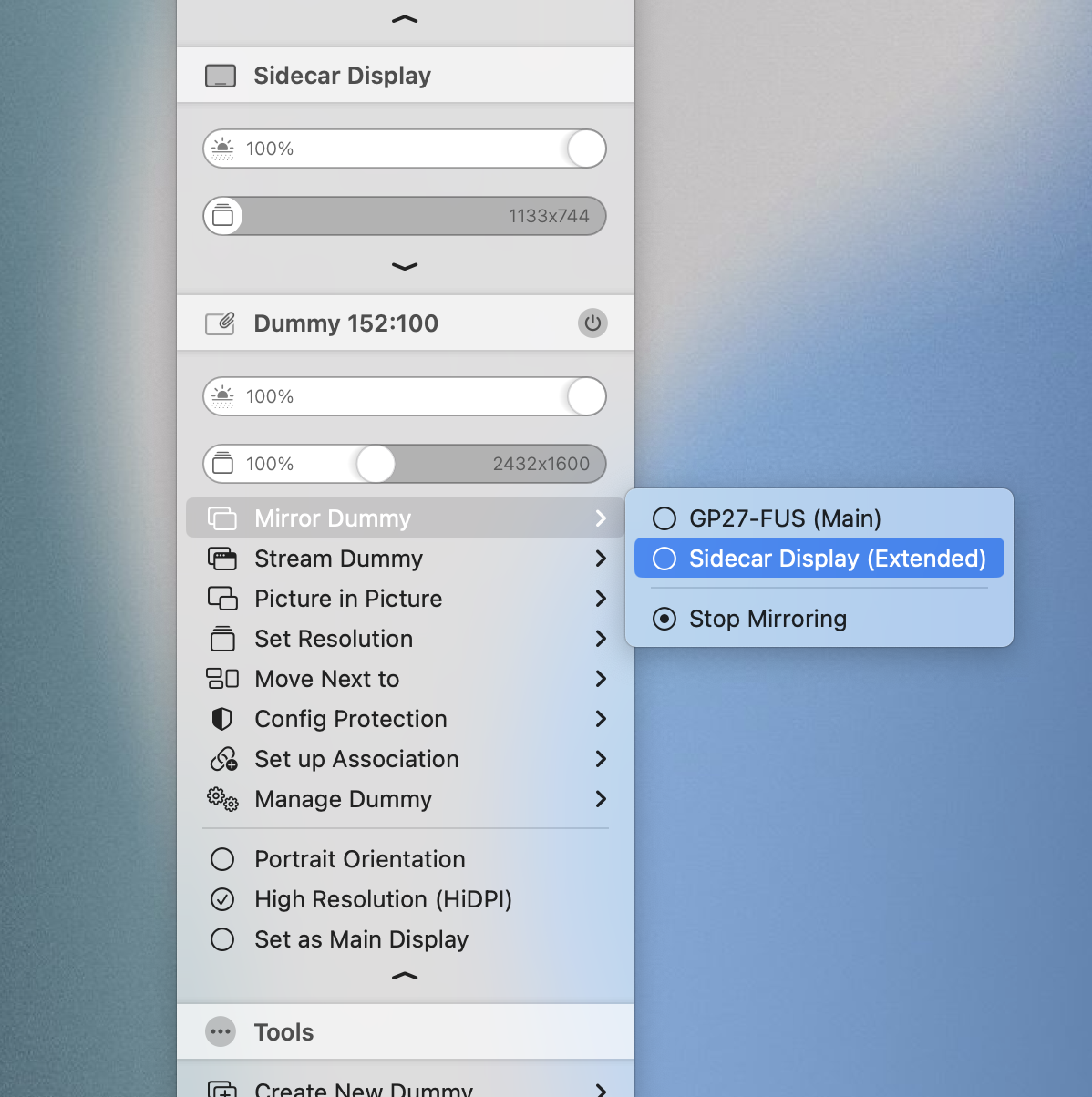

UPDATE: This answer is now outdated. Please see this tutorial about creating a virtual screen (and optionally enabling portrait mode) for Sidecar: https://github.com/waydabber/BetterDisplay/wiki/Rotated-Sidecar
Here are the steps: