New issue
Have a question about this project? Sign up for a free GitHub account to open an issue and contact its maintainers and the community.
By clicking “Sign up for GitHub”, you agree to our terms of service and privacy statement. We’ll occasionally send you account related emails.
Already on GitHub? Sign in to your account
codepen.io - design is broken #17152
Comments
|
@foolip do you have an idea about this? It's about the implementations of grid in Chrome. |
|
If I take off auto-rows line then it seems to be the same as firefox (gif from chrome browser codepen) |
|
I've put some borders on the items in the grid. On auto-rows 200px 150px Chrome looks different to firefox. Maybe firefox does the auto-rows wrong. https://codepen.io/joeKingtheThird/pen/VdKrdq |
|
Is there a static example that shows the difference between browsers? What is the result of the example in Chrome, Edge, Firefox and Safari? |
|
Test code https://codepen.io/joeKingtheThird/pen/ZRBzEw
update:9jun2018 This file shows the correct no space under image - div wraps with no space |
|
Small summary: Firefox doesn't seem to respect grid-auto-rows in this example |
|
Firefox doesn't handle grid-auto-rows with multiple values: https://bugzilla.mozilla.org/show_bug.cgi?id=1392734. This is also covered by a WPT that only Firefox fails. I'm not sure if the lack of overflow cropping issue is really a bug. For the two-argument grid-auto-rows example, Chrome / Safari / Edge don't crop the overflow. And once we switch to a one-argument version of grid-auto-rows, even Firefox doesn't crop the overflow: |
|
@alijuma thanks for digging into this. I'll change the browser label to Firefox since they are the outlier. |
|
(i'm going to close this as a dupe of https://bugzilla.mozilla.org/show_bug.cgi?id=1392734, thanks all!) |
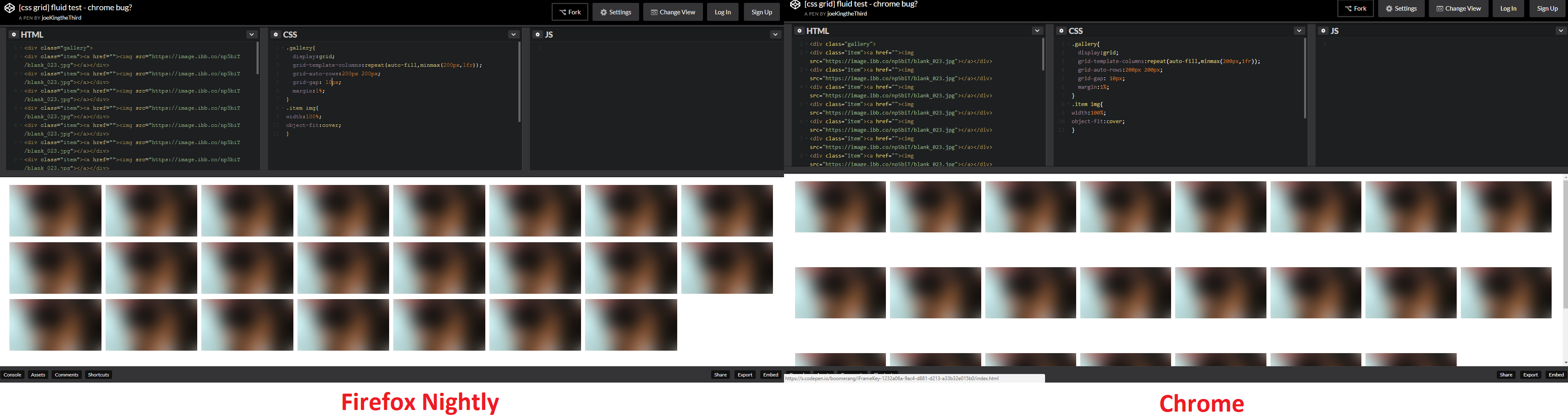



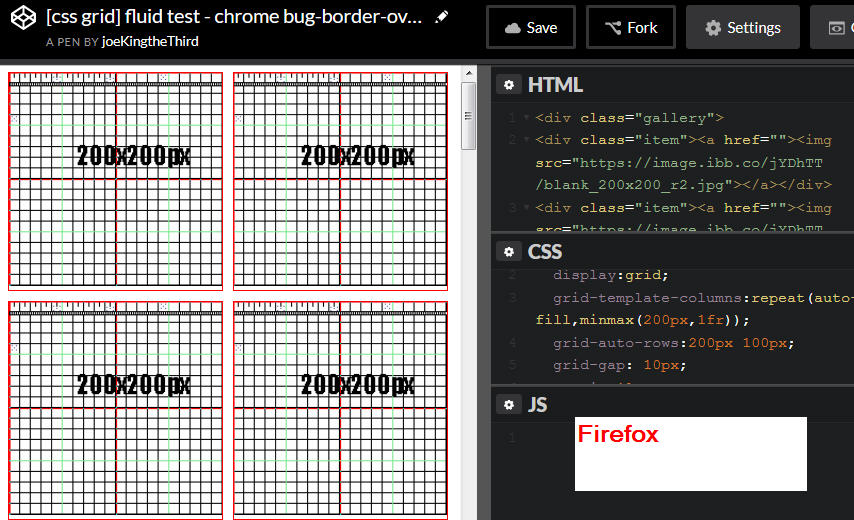

URL: https://codepen.io/joeKingtheThird/pen/jKqYKX
Browser / Version: chrome Version 67.0.3396.62
Operating System: Windows 7
Tested Another Browser: Yes
Problem type: Design is broken
Description: Image in grid object-fit or grid-gap is incorrect in Chrome browser.
Steps to Reproduce:
From webcompat.com with ❤️
The text was updated successfully, but these errors were encountered: