New issue
Have a question about this project? Sign up for a free GitHub account to open an issue and contact its maintainers and the community.
By clicking “Sign up for GitHub”, you agree to our terms of service and privacy statement. We’ll occasionally send you account related emails.
Already on GitHub? Sign in to your account
www.go-jek.com - design is broken #18054
Comments
|
I can also reproduce this on Huawei P9 Lite (Android 6.0). The affected area is <div class="select--wrapper" id="faq-menu--list" data-menu="menu-list">
<div class="bg--select"></div>
<select id="faqMobileMenu">
<option value="faq" data-val="faq">FAQ</option>
<option value="terms-and-condition" data-val="terms-and-condition">Terms and Condition</option>
<option value="privacy-policies" data-val="privacy-policies">Privacy Policy</option>
<option value="contact" data-val="contact" selected="selected">Contact Us</option>
</select>
</div> |
|
Another font related issue. .pure-g {
letter-spacing: -.31em;
text-rendering: optimizespeed;
font-family: FreeSans,Arimo,Droid Sans,Helvetica,Arial,sans-serif;
display: -ms-flexbox;
display: flex;
-ms-flex-flow: row wrap;
flex-flow: row wrap;
-ms-flex-line-pack: start;
align-content: flex-start;
}The letter spacing here is trying to reduce the distance between characters. The letter spacing here is translated in pixel to while it falls back to normal in Chrome. hmm strange. I made a test case and it behaves normally so there is something else. .pure-u, .pure-u-1, .pure-u-1-1, .pure-u-1-2, .pure-u-1-3, .pure-u-1-4, .pure-u-1-5, .pure-u-1-6, .pure-u-1-8, .pure-u-1-12, .pure-u-1-24, .pure-u-2-3, .pure-u-2-5, .pure-u-2-24, .pure-u-3-4, .pure-u-3-5, .pure-u-3-8, .pure-u-3-24, .pure-u-4-5, .pure-u-4-24, .pure-u-5-5, .pure-u-5-6, .pure-u-5-8, .pure-u-5-12, .pure-u-5-24, .pure-u-6-24, .pure-u-7-8, .pure-u-7-12, .pure-u-7-24, .pure-u-8-24, .pure-u-9-24, .pure-u-10-24, .pure-u-11-12, .pure-u-11-24, .pure-u-12-24, .pure-u-13-24, .pure-u-14-24, .pure-u-15-24, .pure-u-16-24, .pure-u-17-24, .pure-u-18-24, .pure-u-19-24, .pure-u-20-24, .pure-u-21-24, .pure-u-22-24, .pure-u-23-24, .pure-u-24-24 {
letter-spacing: normal;
word-spacing: normal;
vertical-align: top;
text-rendering: auto;
display: inline-block;
zoom: 1;
}which reverts the previous I guess we can't override in chrome the letter-spacing. input, textarea, select, button {
text-rendering: auto;
color: initial;
letter-spacing: normal;
word-spacing: normal;
text-transform: none;
text-indent: 0px;
text-shadow: none;
display: inline-block;
text-align: start;
margin: 0em;
font: 400 13.3333px Arial;
}yeah that's it. I have added a testcase to the previous one. Let's make a proper one. |
|
Chrome user agent stylesheet input, textarea, select, button {
text-rendering: auto;
color: initial;
letter-spacing: normal;
word-spacing: normal;
text-transform: none;
text-indent: 0px;
text-shadow: none;
display: inline-block;
text-align: start;
margin: 0em;
font: 400 13.3333px Arial;
}In this codepen I have done instead: .spacing {
text-rendering: optimizespeed;
color: red;
letter-spacing: -.2em;
word-spacing: 10em;
text-transform: capitalize;
text-indent: 50px;
text-shadow: 2px 2px;
display: inline-block;
text-align: right;
margin: 2em;
font: 400 13.3333px Arial;
}This is the rendering in Firefox. and the rendering in Chrome. For certain values, Chrome seems to ignore the parameters. Let's see where the values are applied in button and select only
|
|
I opened https://bugzilla.mozilla.org/show_bug.cgi?id=1481112 They could add. input, textarea, select, button {
letter-spacing: normal;
} |
|
Trying to re-contact Go-jek via Twitter |
|
Got a response from Go-jek https://twitter.com/gojekindonesia/status/1026442325663342592?s=19 |
|
I can also see that this issue has been resolved in Firefox 70 Desktop (Linux / Ubuntu 18.04). should we close this as fixed (though there's no guarantee that this fix will ship to current Fennec users)? |
|
@karlcow should we close this since it is no longer reproducible on Firefox Preview Nightly 200113 (🦎 74.0a1-20200110095023)? |
|
yup. |
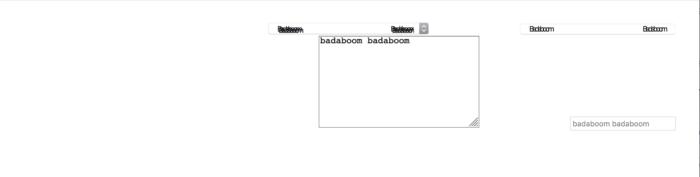

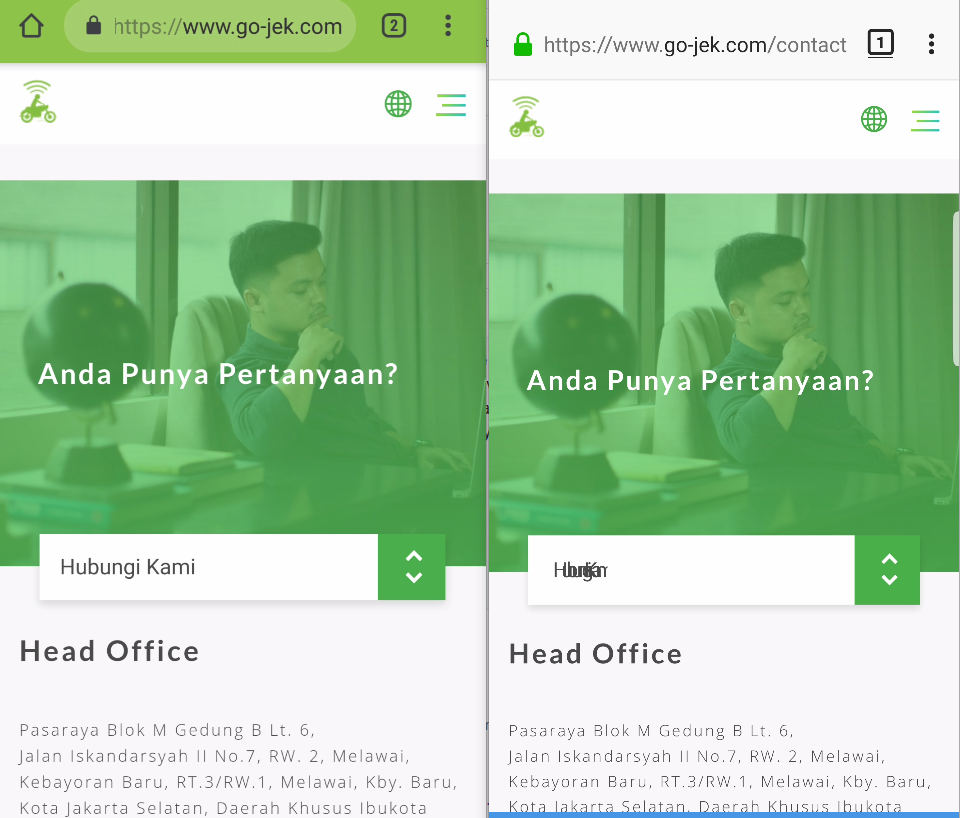

URL: https://www.go-jek.com/contact/
Browser / Version: Firefox Mobile 63.0
Operating System: Android 7.0
Tested Another Browser: Yes
Problem type: Design is broken
Description: Overlapping dropdown
Steps to Reproduce:
Not Reproducible in:
From webcompat.com with ❤️
The text was updated successfully, but these errors were encountered: