outlookwebtest.sharepoint.com - Image from “Web search” window is not selected with single click #19240
Labels
browser-firefox
priority-important
severity-minor
The site has a cosmetic issue.
type-enterprise-survey
Bugs related to Enterprise Survey Compatibility.
Milestone
URL: https://outlookwebtest.sharepoint.com/sites/danceclub
Browser / Version: Firefox ESR 60.2.1esr
Operating System: Windows 10 Pro
Tested Another Browser: Yes
Problem type: Something else
Description: Image from “Web search” window is not selected with single click
Prerequisites:
1. Microsoft account (Enterprise) available and signed in.
2. Groups available.
Steps to Reproduce:
1. Navigate to https://outlookwebtest.sharepoint.com/sites/danceclub
2. Click “Add News” button.
3. Click “Change image” button.
4. Select “Web search”.
5. Click a category (e.g “Backgrounds”).
6. Click an image.
7. Observe behavior.
Expected Behavior:
Image is selected.
Actual Behavior:
Image is not selected.
Note:
1. Clicking the second time the image is selected.
2. Reproducible on Firefox Nightly 64.0a1 (2018-09-28), Firefox Release 62.0.2.
3. Not reproducible on Chrome 69.0.3497.100.
4. Screenshot attached.
Affected area:
Watchers:
@softvision-sergiulogigan
@softvision-oana-arbuzov
sv; type: enterprise-survey
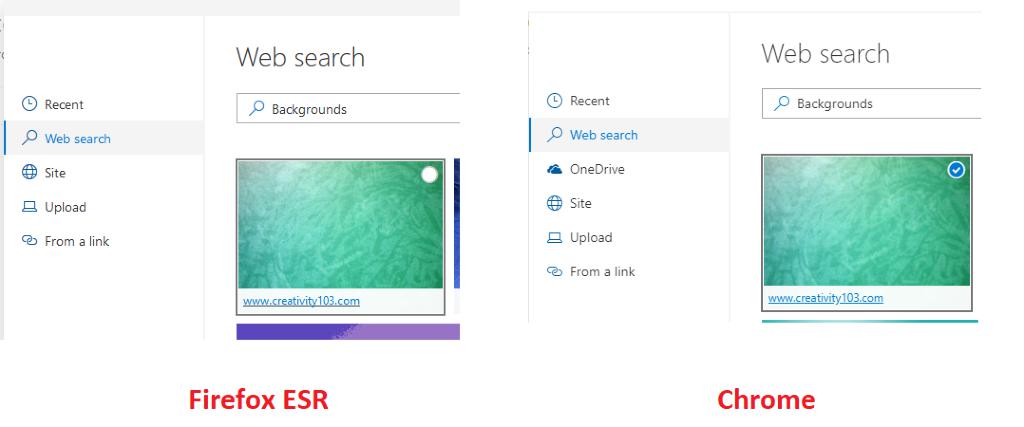
From webcompat.com with ❤️
The text was updated successfully, but these errors were encountered: