New issue
Have a question about this project? Sign up for a free GitHub account to open an issue and contact its maintainers and the community.
By clicking “Sign up for GitHub”, you agree to our terms of service and privacy statement. We’ll occasionally send you account related emails.
Already on GitHub? Sign in to your account
my.outbrain.com - Clear All button is not working #25225
Comments
The console displays: webpack:///static/modules/amplify/dialog/dialog.component.ts
I don't see a dialog.model @wisniewskit do you have an idea? |
|
In this case, it's because they're using a element, which has its own Now I do see references to |
|
The UI has totally changed. And the problem seems to have vanished. |
I agree.
Tried lots of buttons, all seem to work now. |
|
This issue has been automatically locked since there has not been any recent activity after it was closed. Please open a new issue at https://webcompat.com/issues/new if you are experiencing a similar problem. |

URL: https://my.outbrain.com/amplify/funnel/content
Browser / Version: Firefox Nightly 67.0a1 (2019-01-31) (Desktop)
Operating System: Windows 10
Tested Another Browser: Yes
Problem type: Site is not usable
Description: Clear All button is not working
Steps to Reproduce:
Prerequisites:
Steps to reproduce:
Expected Behavior:
A popup is displayed. "Are you sure you want to remove the current items?"
Actual Behavior:
Nothing happens.
Notes:
Watchers:
@softvision-oana-arbuzov
@softvision-sergiulogigan
@cipriansv
sv;
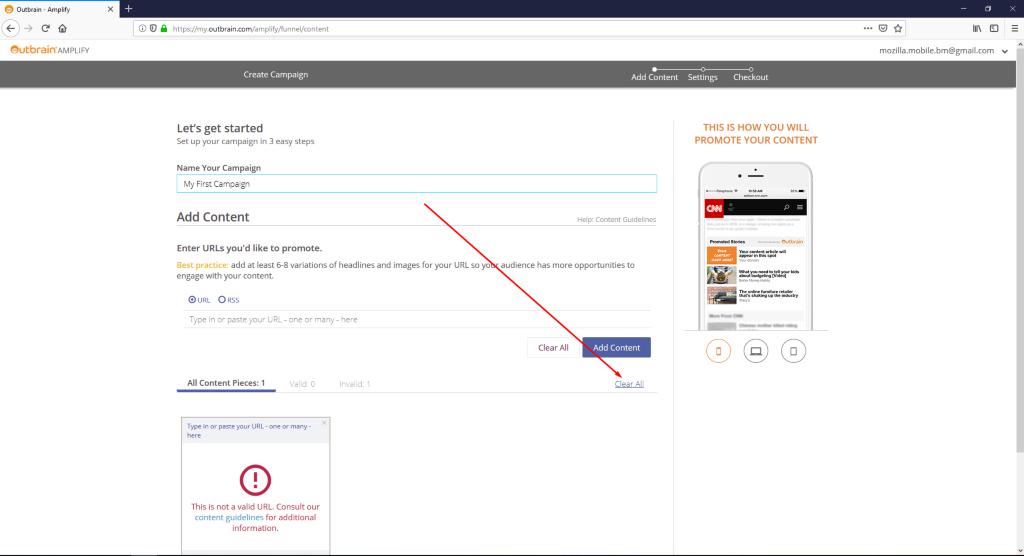
Browser Configuration
From webcompat.com with ❤️
The text was updated successfully, but these errors were encountered: