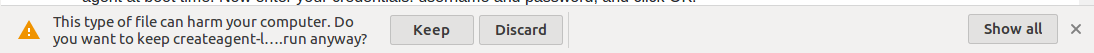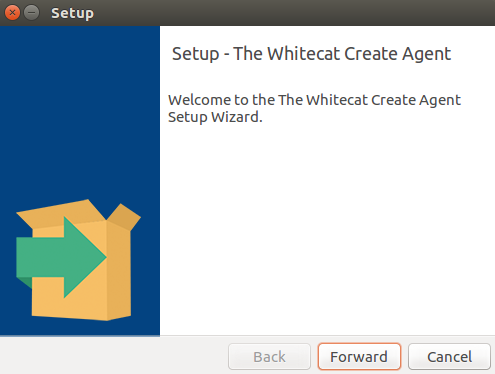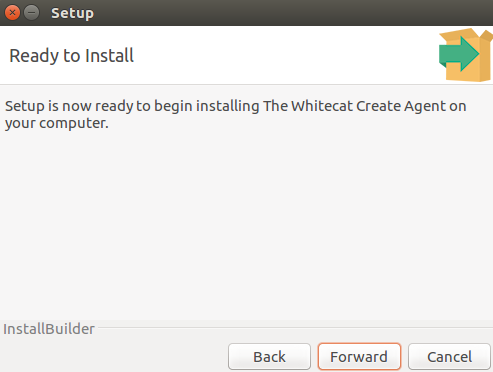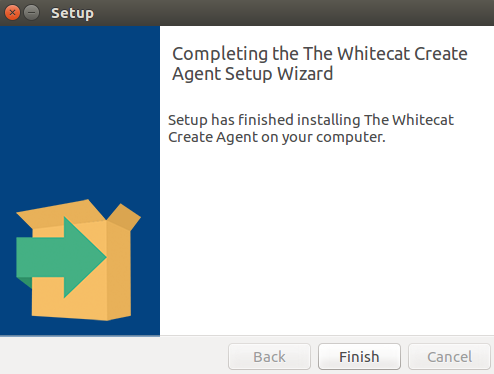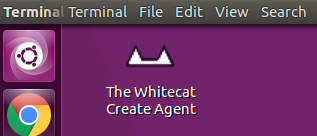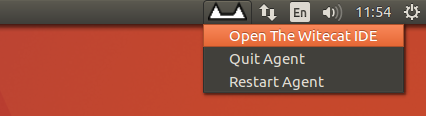-
Notifications
You must be signed in to change notification settings - Fork 12
Ubuntu update
-
Open a terminal and kill the agent
sudo killall wccagent
-
Download the installer
http://downloads.whitecatboard.org/agent/createagent-linux-x64.run
-
Unzip
If you download the installer in Google Chrome, a toolbar is displayed at the bottom of the screen listing the file. For now, the installer is not signed, so you will receive a warning.
Click Keep for finish the download.
-
Run the installer
Open a terminal, and go to the Downloads folder:
cd Downloads
Assign execution rights to the createagent-linux-x64.run file and run with sudo:
chmod +x createagent-linux-x64.run sudo ./createagent-linux-x64.run
-
Forward, Forward, and Finish
Click Forward:
Click Forward:
Click Finish:
-
Run The White Create Agent
On Linux, the agent is not started when the installer finish. For start the agent manually click the Whitecat's shortcut in your desktop.
In the system try, the Whitecat's icon appears, indicating that the agent is running:
Don't worry about that, in the next computer's boot the agent will be started automatically.
-
Open The Whitecat IDE and start to create ESP32 applications for Lua RTOS devices in an easy way.