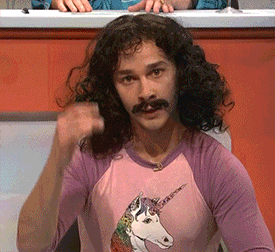This example provides an introduction to dapptools and assumes you have some knowledge of the Ethereum Virtual Machine and programming in general.
It starts with a simple voting application where candidates are already defined in the contract.
First go to dapptools web page and follow the install process for dapptools - dapp, seth, solc, hevm adn ethsign - using the Nix package manager.
$ mkdir voting
$ cd voting
$ dapp init
At this point you should have a directory structure like the following:
voting
├── Makefile
├── lib
│ └── ds-test
│ ├── Dappfile
│ ├── LICENSE
│ ├── Makefile
│ ├── default.nix
│ └── src
│ └── test.sol
└── src
├── Voting.sol
└── Voting.t.sol
Where:
lib: directory where external libraries are installed.src: directory for your source and test files.
Copy the content of src/Voting.sol and src/Voting.t.sol from this project
to your own src directory.
The code should be self-explanatory, in case your are not familiar with solidity language you can check out the following resources:
Playing tests with dapp:
$ dapp testThis command will run the test suite and may return you errors and warnings. To be sure, try modifying the source code in order to raise some error or warning.
In case of test failure your could debug your code using dapp debug, eg.:
$ dapp debug out/Voting.t.sol.jsonWhich is a full-featured Solidity debugger. Enjoy!
To deploy your contract, first you'll need to build it:
$ dapp buildTo test your program localy you need an Ethereum test network with some test
accounts, dapp testnet is made for that and use
geth under the hood.
Launch a test network with 2 accounts:
$ dapp testnet --accounts=2
dapp-testnet: RPC URL: http://127.0.0.1:8545
dapp-testnet: TCP port: 38545
dapp-testnet: Chain ID: 99
dapp-testnet: Database: /home/scl/.dapp/testnet/8545
dapp-testnet: Geth log: /home/scl/.dapp/testnet/8545/geth.log
dapp-testnet: Account: f6b4e49bdc3bd8dbaad4414569c9afd6e1d9de5d (default)
dapp-testnet: Account: be4e1cc421e8a8da3af06bd0b99517a1745d4c01I highly recommend opening another terminal to also watch geth logs:
$ tail -f ~/.dapp/testnet/8545/geth.logTo interact with geth we are going to use seth
which is a powerfull command line utility interacting with Ethereum.
You can find more information about seth in the
seth README on github.
Set the following environment variables:
$ # Set an address as the default sender. Retrieved from `dapp testnet` output
$ ETH_FROM=0xf6b4e49bdc3bd8dbaad4414569c9afd6e1d9de5d
$ # Test RPC network endpoint
$ ETH_RPC_URL=http://127.0.0.1:8545
$ # Yes, you need to be explicite
$ ETH_RPC_ACCOUNTS=yesYou can now use seth ls to see your accounts' balances.
The first thing you should do is to create a transaction, because geth
dev mode node only mines if there are transactions.
See this geth issue for
more info.
If you don't do that transactions are going to fail.
So send 1 wei - the smallest Ethereum unit - to your second test account:
$ seth send --value 1 0xbe4e1cc421e8a8da3af06bd0b99517a1745d4c01You can use seth ls again to see your accounts' balances. And notice that
there are no transaction fees.
Once done you can estimate the gas cost of your contract deployment:
$ seth estimate --create out/Voting.bin 0x # Yes 0x is mandatory
385310Now you can send your smart contract with the correct gas:
$ ETH_GAS=500000 seth send --create out/Voting.bin
seth-send: Published transaction with 1169 bytes of calldata.
seth-send: 0x222b6a3b6e2ee5529b8973b18df62a3bb8864c2552cf94173e8fabf3649aca57
seth-send: Waiting for transaction receipt...
seth-send: Transaction included in block 21.
0xaba9fa09fc217ab0d65e4f098b0c56136b360a8eGreat job!
Because working with hex data value is not that pleasant, let's set some environment variables in order to play your Smart Contract:
$ CONTRACT=0xaba9fa09fc217ab0d65e4f098b0c56136b360a8eOur API expose 2 functions with the following signatures:
function total_for(bytes32 candidate) public view returns (uint256)
function vote_for(bytes32 candidate) publicBoth takes a bytes32 as first arguments, so we need to convert ascii to
hex data and then to bytes32, thanks to seth which provides utilities
to deal with that, eg.:
$ seth --from-ascii $STEEVE # ASCII to hex data
0x537465657665
$ seth --to-bytes32 0x537465657665
5374656576650000000000000000000000000000000000000000000000000000You can write that as a one-liner and set it to environment variables for every candidates:
$ STEEVE=`seth --to-bytes3 $(seth --from-ascii Steeve)`
$ BOB=`seth --to-bytes3 $(seth --from-ascii Bob)`
$ ALICE=`seth --to-bytes3 $(seth --from-ascii Alice)`You can also add an unknown candidate for testing purposes:
$ UNKNOWN=`seth --to-bytes3 $(seth --from-ascii Unknown)`Now let's call our contract without updating the blockchain,
Note that seth use the following syntax for function signature:
<function_name>([arguments_types])([return_types])
First, let's try to vote for an unknown user:
$ seth call $CONTACT "vote_for(bytes32)" $UNKNOWN
0x08c379a000000000000000000000000000000000000000000000000000000000000000200000000000000000000000000000000000000000000000000000000000000011496e76616c69642063616e646964617465000000000000000000000000000000Yes, return value are also in hex data, but you can use --to-ascii to fix
this:
$ seth --to-ascii $(seth call $CONTACT "vote_for(bytes32)" $UNKNOWN)
y Invalid candidateNice, looks like it works!
Now try with a real user:
$ seth --to-ascii $(seth call $CONTACT "vote_for(bytes32)" $STEEVE)Now let's query total_for, note that we are using --to-uint256 here because
total_for returns an uint256:
$ seth --to-uint256 $(seth call $CONTACT "total_for(bytes32)" $STEEVE)
0000000000000000000000000000000000000000000000000000000000000000Sounds weird at first... But, remember that seth call calls our contract
without updating the blockchain.
Now that we know what we're doing, we can make a real call to our test RPC
server using seth send:
$ seth send $CONTACT "vote_for(bytes32)" $STEEVE
seth-send: warning: `ETH_GAS' not set; using default gas amount
seth-send: Published transaction with 36 bytes of calldata.
seth-send: 0xbcd96d482046cf49440c0a6397f11e2b676162463f0841276455e2ad3a3de16c
seth-send: Waiting for transaction receipt...
seth-send: Transaction included in block 9.And then:
$ seth --to-uint256 $(seth call $CONTACT "total_for(bytes32)" $STEEVE)
0000000000000000000000000000000000000000000000000000000000000001