This repository has been archived by the owner on Feb 23, 2024. It is now read-only.
Cart Block: Order summary inner blocks controls appear on the left side of the screen #6698
Labels
block: cart
Issues related to the cart block.
priority: low
The issue/PR is low priority—not many people are affected or there’s a workaround, etc.
type: bug
The issue/PR concerns a confirmed bug.
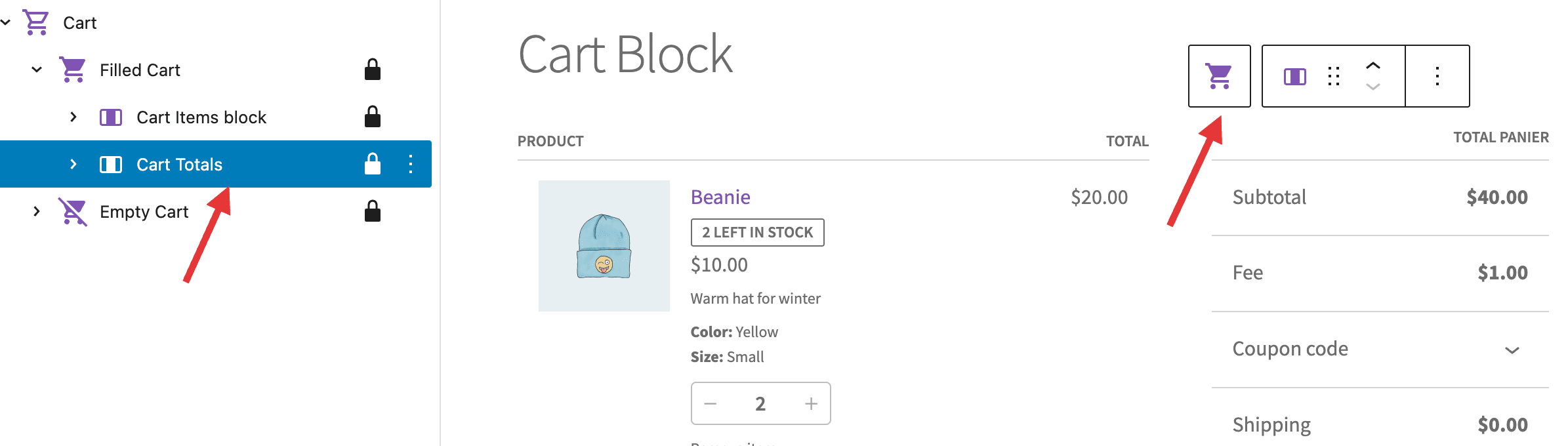


Describe the bug
Cart Block: Order summary inner blocks controls appear on the left side of the screen
To reproduce
Steps to reproduce the behaviour:
Expected behaviour
The controls should appear aligned with the left margin of the Order summary block. Like in the Checkout block.
Screenshots
The text was updated successfully, but these errors were encountered: