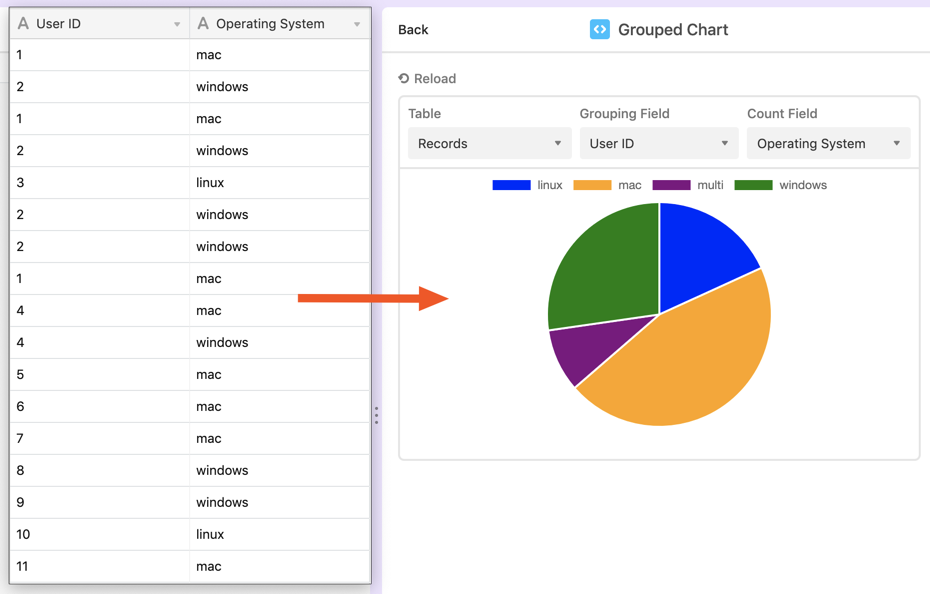This block allows you to make a pie chart, counting each group at most once.
- Create a custom block
- Select "Remix from Github"
- Paste this repo url:
https://github.com/xavdid/airtable-grouped-chart
Follow the steps in the Getting Started Guide to run this code locally. You can then deploy it to your base.