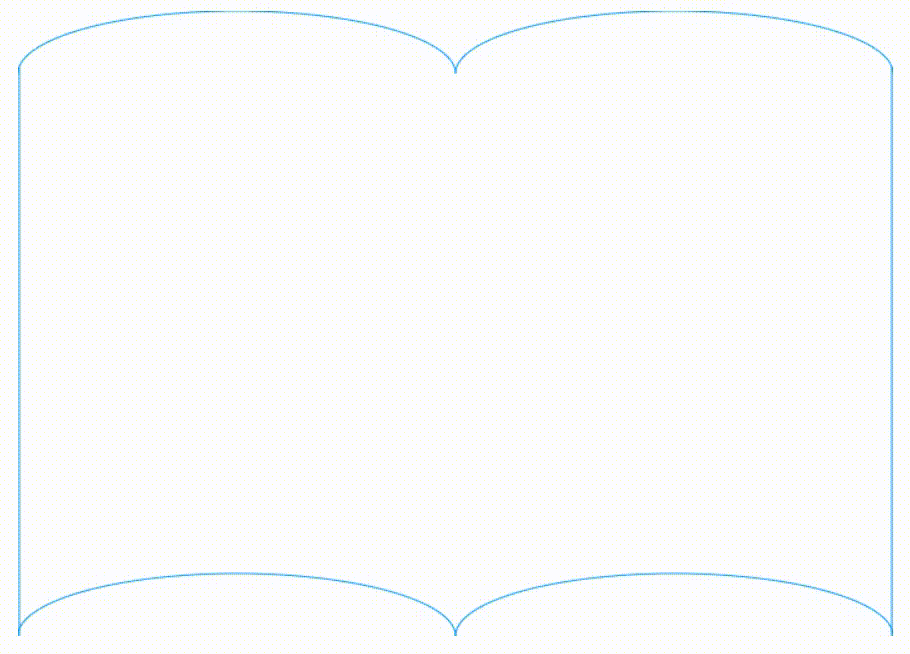Hi there👋 This is the Tag Cloud React component☁️ that is being used in TipStory Explore Page. To learn more about how it is built, 💁♂️check out my learning note on TipStory.
At high level, it takes an array of tags as input and attempts to place each tag into the book. Finally, it makes a tag visible every 300ms in the order of the array.
To test this locally, type in the following in the command line
git clone https://github.com/xitanggg/tag-cloud-in-tipstory-explore-page.git
cd .\tag-cloud-in-tipstory-explore-page
npm install
npm startAnd you should see what is appeared in this demo🚀
🔍The core of creating the TipStory tag cloud is the algorithm that is used to place tags and it works in the following steps:
- A tag is initialized with a
(x1, y1)location at the center of the book
(x1, y1)represents the location of the top left corner of a tag- Center of the book means
y1 = bookHeight / 2,x1 = bookWidth / 2 + xRandomness(xRandomnessis a +-50px random distribution. It is used to add randomness to the tag’s Archimedean spiral path)
- At its current
(x1, y1)location, check if the tag is within the book and doesn’t collide with other tags.
- If a tag fails to meet any of the two conditions, the tag is moved one step along its Archimedean spiral path to obtain a new
(x1, y1)position. The tag continues to move along the path if it still fails any of the two conditions. - If a tag meets both conditions, it is successfully placed there.
🙌This implementation is largely inspired by learnings generously shared by Jonathan Feinberg and Jason Davies. Thanks friends!