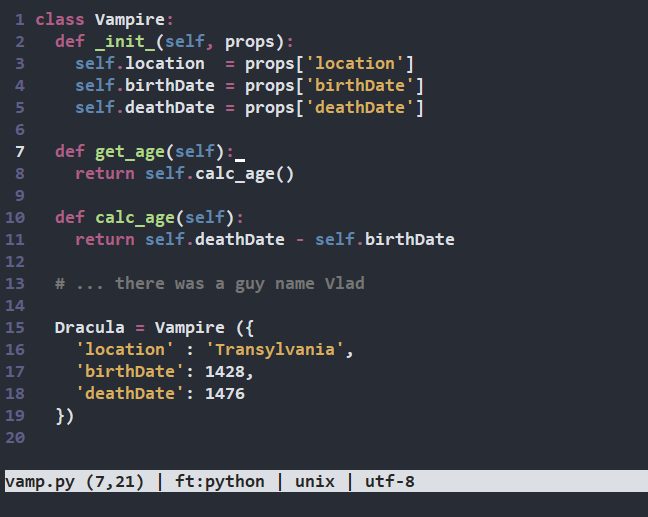Theme for Micro Editor
If you are a git user, you can install the theme and keep up to date by cloning the repo:
$ git clone https://github.com/yonhaime/afterglow.git
Download using the GitHub .zip download option and unzip them.
- Place
afterglow.microinto~/.config/micro/colorschemes(create the folder if it doesn't exist). config.fish). - Start a new instance of Micro, if the theme isn't available, press
Ctrl+Eto bring up the command prompt, type inset colorscheme afterglowand execute (pressEnter).